10 Overview
OPERA Cloud Mobile extends various OPERA Cloud features to smartphone devices. Based on the active OPERA Controls, you can view property activity and statistics, view in-house reservation information, and post article charges to in-house reservations. You can also use the housekeeping task companion for your assigned task sheet, update room status, view rooms on queue, manage room maintenance tasks and Track-It requests.
Note:
Two finger scrolling is required in the screens with inner and out scrollbar such as In House, Post It, Room Status search results./mobile end-point for your OPERA Cloud URL. For example: https://operacloud.oracleindustry.com/OPERA9/opera/mobile.
Note:
Idle session timeout is 60 minutes.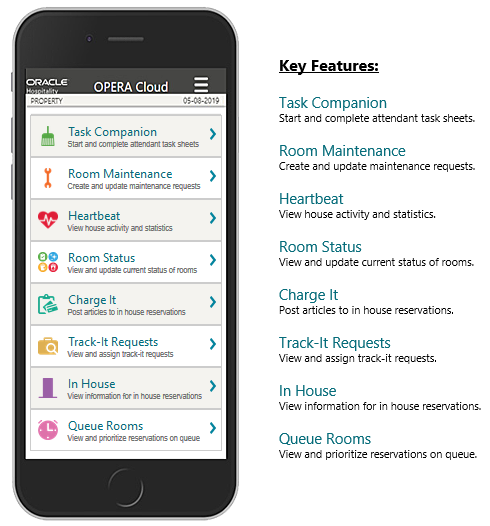
Hamburger Menu
Find the following menu items
within the hamburger (three-line icon ![]() ) menu at the top right of the screen:
) menu at the top right of the screen:
-
Change Settings: Select the language to use in the application, and then tap Save.
-
Change Location: For multi-property operations, you can search and select another property location. From the search results, select the Hub or Property and then tap Select.