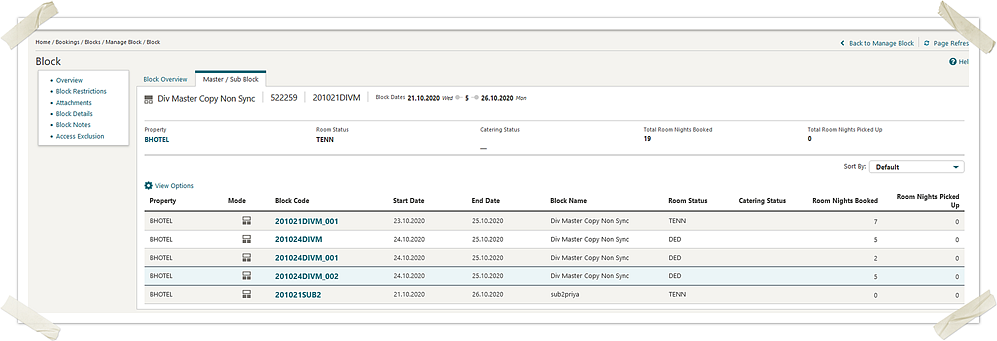About Master and Sub Blocks
Prerequisites for Master and Sub Blocks
- You can split sleeping rooms of one group across different properties within a hub using a master and sub block booking structure.
- You could use sub blocks when a room type has different rate amounts for different quantities of rooms (Example: 10 King rooms at the staff rate of $99.00 and 100 king rooms at convention rate of $200.00).
![]() indicates a master
block.
indicates a master
block.
![]() Indicates a sub block.
Indicates a sub block.
When the Synchronize Master Sub Blocks OPERA Control is active the Synchronize check box is selected by default when creating a Master Block.
-
Overview
-
Overview section
-
Block Details
-
Block Status
Note:
Room Grid (allocation) and Catering Events cannot be associated to a Master Block.Master / Sub Block tab
The Master/Sub Block tab on the Block Presentation screen provides the following details:
-
Master Block icon
 You can hover your mouse
over the icon to view a description.
You can hover your mouse
over the icon to view a description.
-
Block Name: The block name.
-
Block ID: The block ID.
-
Block Code: The block code.
-
Block Dates: The dates for the block.
-
Property: The property for the master block.
-
Room Status: The current room status (appears when the Catering Events OPERA Control is active and the Use Single Block Status OPERA Control is set to No).
-
Catering Status: The current catering status (appears when the Catering Events OPERA Control is active and the Use Single Block Status OPERA Control is set to No).
-
Block Status: The current status of the block.
-
Total Room Nights Booked: The total number of nights booked from all of the sub blocks.
-
Total Room Nights Picked Up: The total number of nights picked up from all of the sub blocks.
Sub Blocks
-
Property
 . The property for the sub block.
. The property for the sub block.
-
Mode: Displays an icon to indicate a sub block. You can hover your mouse over the icon to view a description.
-
Block Code: The sub-block code. Select the link to manage the sub block. For more information, see: Managing Blocks
-
Start and End Dates: The start and end dates for the sub block or sub allocation.
-
Block Name: The block name.
-
Block Status: The current status of the block.
-
Catering Status: The current catering status (appears when the OPERA Cloud Sales and Event Management Standard Cloud Service subscription is active and Catering Events is active in OPERA Controls).
-
Room Nights Booked: Displays the number of room nights booked for the specific sub block or sub allocation.
-
Room Nights Picked Up: Displays the number of room nights picked up for the specific sub block or sub allocation.
Note:
From a property location, the Total Room Nights Booked and Total Room Nights Picked Up values are calculated based on all sub blocks in the hub, however, only the sub blocks created for the property appear in the sub-block listing.