About Transaction Codes
-
Sales charge transaction codes are required to post revenue and non-revenue charges to guest, package, and city ledgers.
-
Payment transaction codes are required to post payment to deposit, guest, or city ledgers and would include cash, check, all credit card types, and other payment types such as bank EFT transfers.
-
The Wrapper transaction code is a single transaction code used to post the package rate amount to guest ledger; this amount is credited in the package ledger where the itemized package charges are then posted.
Consider numbering your transaction codes in a logical order to keep the auditing simple. For example, all room related charges could be in the 1000 group; food and beverage related charges in the 2000 group, and so on. You should always allow for future growth as your requirements change by leaving openings in the transaction code sequence.
Note:
You cannot delete transaction codes if they are attached to an application setting, even if the transaction code has not been associated with an actual charge. A transaction code can, for example, be associated with deposit payments (Cashiering>Deposit Ledger Transaction Code) or with packages (Rate Management> Default Package Transaction Code), among others. Also, when the Reservations > Reservation Upgrade application function must be set to active, and a transaction code is attached to an upsell, the actual transaction code cannot be removed from OPERA Cloud until the transaction code is no longer linked to the upsell.For each sales charge transaction code, you can define other transactions that should calculate and post automatically each time the transaction code is posted (these are called generates). Generates are used to handle the calculation and posting of included or additional taxes on sales charges. Refer to “Generates Configuration.”
Transaction codes are grouped into transaction subgroups which in turn are grouped into transaction groups. This hierarchy is used for reporting and also to easily configure the tax generates at the subgroup or group level, rather than on all individual transaction codes.
The transaction group configuration determines whether all linked transaction codes are sales (revenue) charge codes, payment codes, or a wrapper (package) code.
Figure 13-6 Transaction Codes
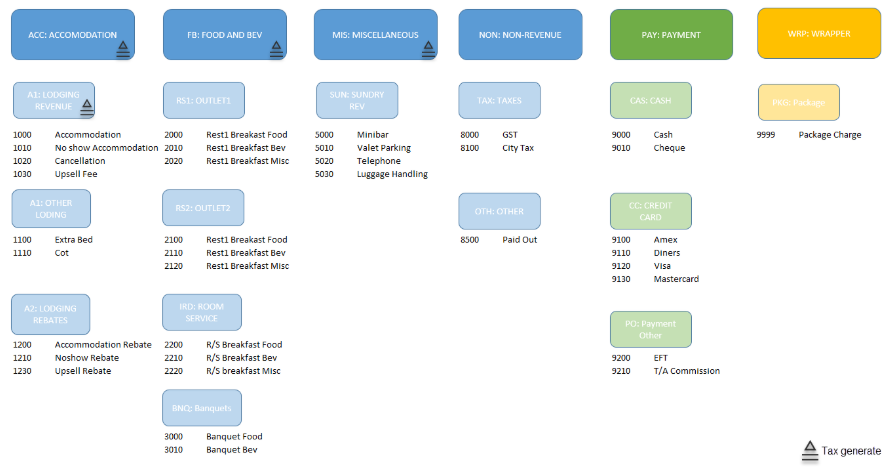
For each sales charge transaction code, it is also possible to define a different transaction code to be used when adjusting postings. For example, transaction code 1000 (Room Revenue) should only be posted during the End of Day routine. Any adjustments for Room Revenue should be posted against transaction code 1050 (Adjust – Room Revenue). When you set up transaction code 1000, enter 1050 in the adjustment transaction code area. When a cashier posts an adjustment against transaction code 1000, the system would actually post the adjustment to transaction code 1050. When posting an adjustment for a previous day, the adjustment is recorded for today’s date. The use of additional adjustment codes can greatly assist with the balancing of outlet postings automated through an interface.
- Configuring Transaction Codes
- About Transaction Diversion
- Revenue Buckets Overview
- Configuring Routing Codes
- Configuring Transaction Code Groups
- Configuring Transaction Code Subgroups
- Tax Generates
- About Rounding Factors
- Configuring Payment Methods
- Configuring Transaction Code Protection (Ownership)
- Configuring Articles
- About Revenue Type Mapping
- Configuring Credit Card Types
Parent topic: Financial Administration