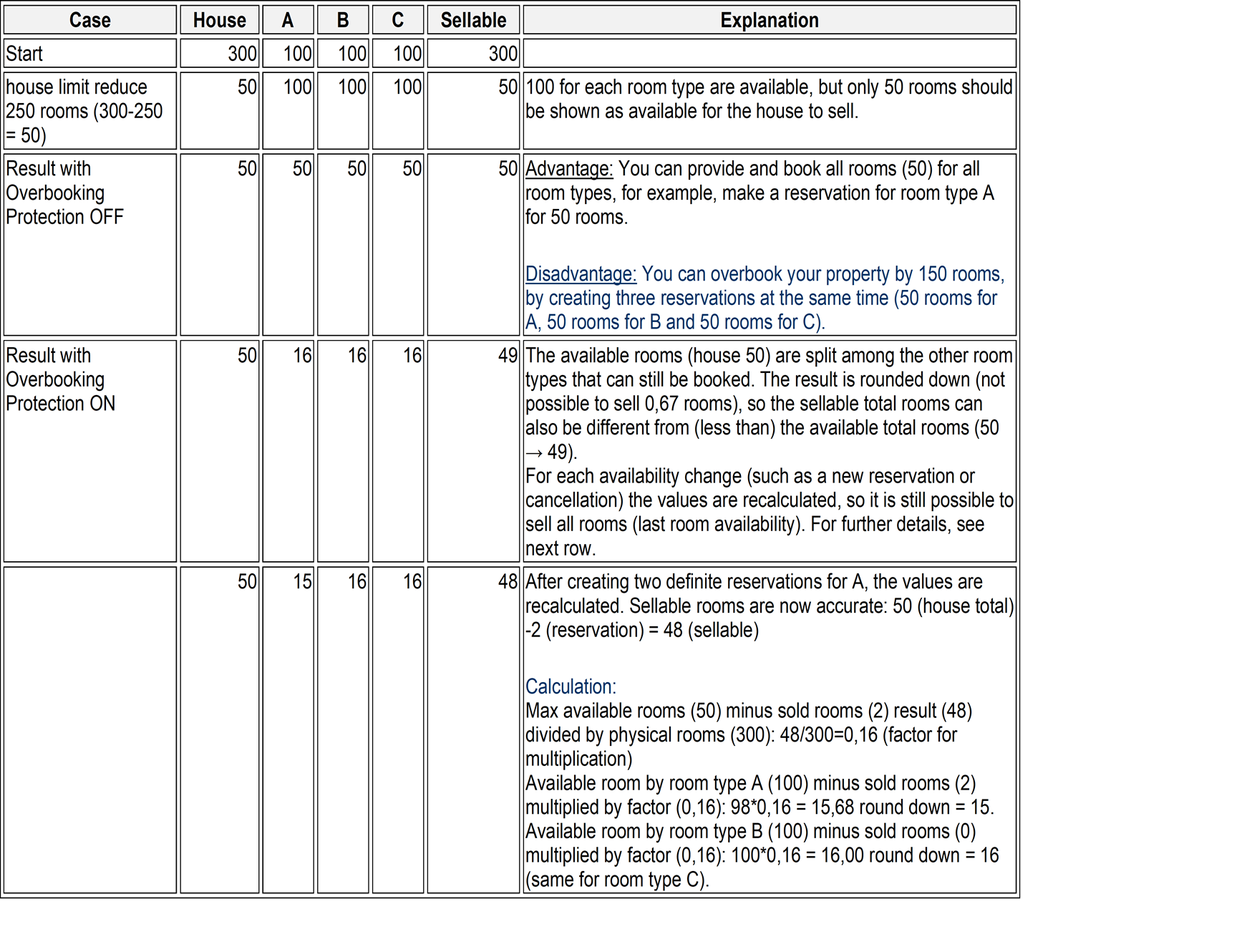2 Overbooking Protection
The Overbooking Protection parameter protects your property as best as possible against overbooking. With the active parameter, the sum of all available room types is never higher than the total available rooms in your property. The availability per room type is always automatically adjusted accordingly.
In the common way, the availability per room type is equal or lower than the total availability in your property, but the sum of all available room types can be higher than the total availability in your property.
Setting the Overbooking Protection Parameter
From the Configuration main menu, select Inventory Management and then select Inventory.
The General Configuration option offers general configuration that is used in Availability > Inventory and Shop and Book functionality.
-
Overbooking Protection OFF: The maximum available rooms per room type until the maximum available rooms per property is reached.
-
Overbooking Protection ON: Distributes the total available rooms to the room types as a percentage. Select this check box if the sum of all available rooms shall never be higher than the total available rooms in your property.
Overbooking Protection Example 1: Without House Limit
Your property has 300 Rooms with 3 room types (A, B, C), each with 100 rooms and 250 reservations for room type A.
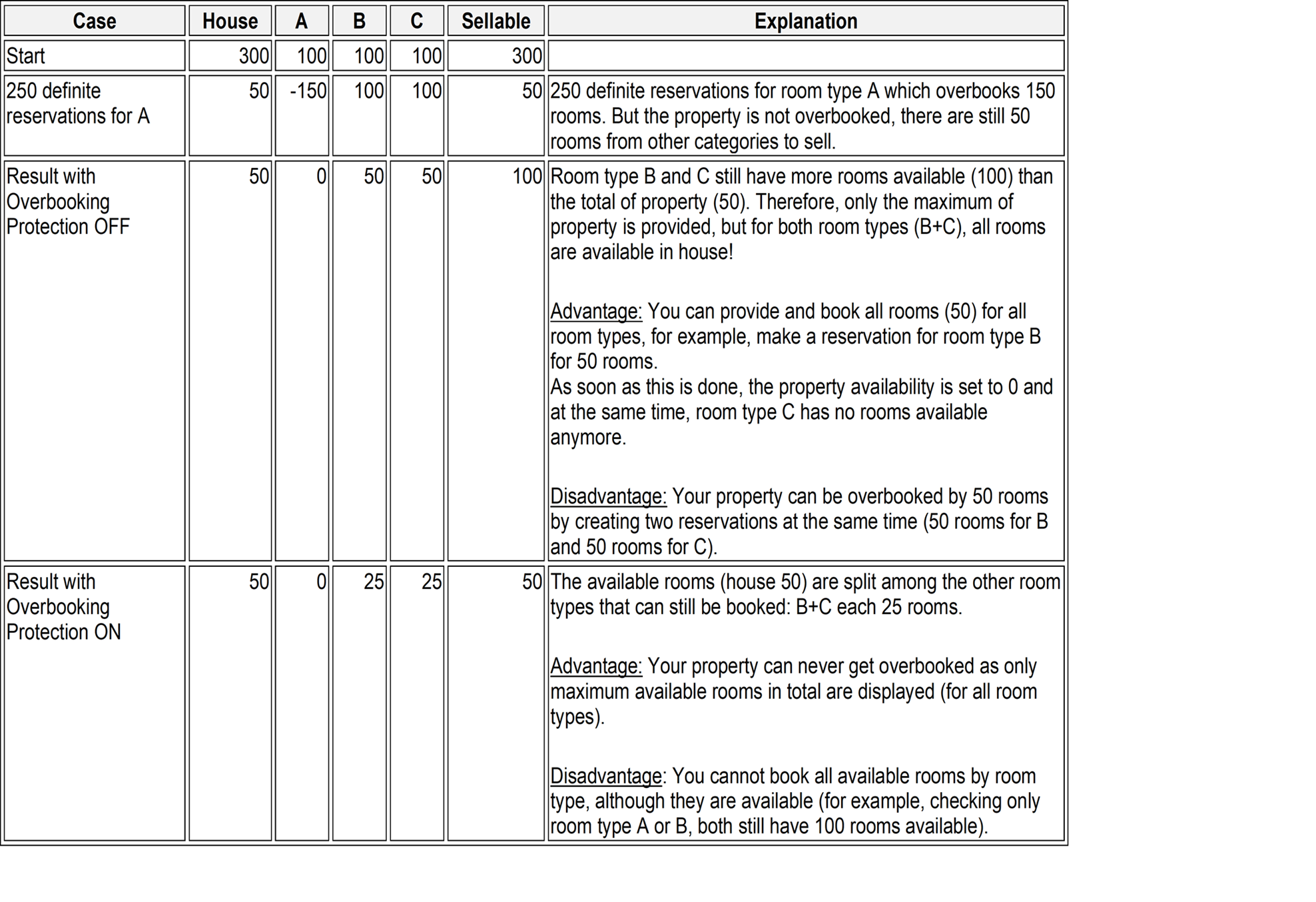
Overbooking Protection Example 2: With House Limit
Your property has 300 Rooms with 3 room types (A, B, C), each with 100 rooms and the house limit set to reduce the available rooms.