2 Features and Updates
The following section contains new features and updates for this version of Oracle Hospitality Nor1 Cloud Services:
In-Path Auto-Display Nor1 Upgrade During Check-In
A new Auto-Display Nor1 Upgrade During Check-In parameter in the OPERA Controls - Reservations group allows properties to configure Nor1 upgrade offers to appear automatically on the Check-In Reservation page at the start of the check-in process. See In-Path Auto-Display.
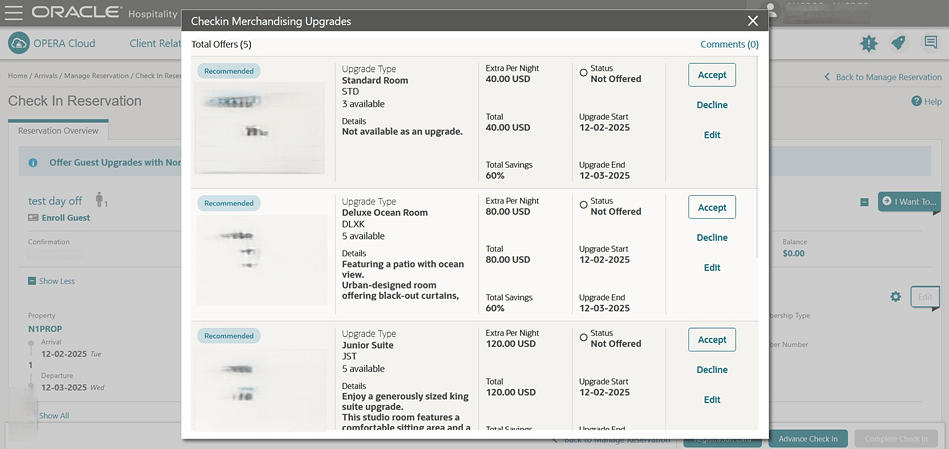
OPERATIONAL BENEFITS
This enhancement enables front desk agents to present real-time AI-curated upgrade options within the familiar check-in workflow and creates further upsell engagement and consistency for properties using Reservation Upgrade Powered by Nor1 PRiME.
STEPS TO ENABLE
In OPERA Cloud:
- From the side menu, select Administration, select Enterprise, and then select OPERA Controls-Reservations.
- Navigate to Reservation Upgrade-Powered by NOR1 PRIME -Enable.
- Enable Auto-Display Nor1 Upgrade During Check-In.
Note:
Both the parent parameter, Reservation Upgrade – Powered by NOR1 PRiME, and the child parameter, Auto-Display Nor1 Upgrade During Check-In, must be ON to automatically display Nor1 upgrade offers in a pop-up during the check-in process.
Nor1 PRiME Upgrades Within OPERA Cloud
For properties with the Oracle Hospitality NOR1 Cloud Services subscription, activate the new Reservation Upgrade - Powered by NOR1 PRiME OPERA control to display upgrade offers in Stay Details and during the check-in process for eligible reservations.
When the NOR1 upgrade feature is active, a banner on the Check-In Reservation screen and the Manage Reservation screen displays real-time dynamic upgrade offers based on guest preferences and behaviors while allowing flexible upgrade offer prices and durations to match promotional rates.
IMPACT OR OTHER CONSIDERATIONS
The Reservation Upgrade OPERA Control cannot be active concurrently with the Reservation Upgrade - Powered by NOR1 PRiME OPERA Control.
STEPS TO ENABLE
Activation of the Reservation Upgrade - Powered by NOR1 OPERA Control:
-
From the OPERA Cloud side menu, select Administration, select Enterprise, and then select OPERA Controls.
-
Select or confirm the Property.
-
Select the Reservation group.
-
Locate and turn off the Reservation Upgrade parameter (if On).
-
Locate and activate the Reservation Upgrade - Powered by NOR1 PRiME function.
Note:
The Reservation Upgrade - Powered by NOR1 PRiME OPERA control is a complimentary function and will not affect the subscription-based function count.