About topic states
To create a structured workflow for processing topics, define the states that a topic goes through.
Each topic workflow configuration defines the workflow states that can be
assigned to a topic. Every topic has a state that provides the status of the topic
within the workflow. When you add a topic workflow configuration, Oracle Empirica Topics automatically creates a limited set of states: Init and Closed. You can add states
and customize the transitions permitted between states. For example, you can specify the
next possible state or states that can be assigned to the topic. You can also configure
these transitions so that they require approval before application to the topic.
Transitions that require approval are marked with the Requires
Approval icon (![]() ).
).
If Signal Management is integrated with Topics, you can include Topic Name and Topic State columns on the Product-Event Combinations table and in Signal Management views. You can also change the topic state to move the topic through your organization's workflow.
For example, the sample topic workflow configuration includes workflow states of Init (Initial), Assigned, Escalated, and Closed for topics. When a topic is in the Init state, it can move to any of the other three states. When it is in the Assigned state, the next possible states are Escalated or Closed.
The illustration shows the workflow supported by these states.
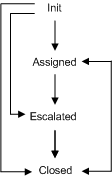
Note:
Each topic workflow configuration also defines a separate set of workflow states that can be assigned to the actions for a topic. See About action states for more information. The illustration shows the workflow supported by these states.Parent topic: Manage topic states