Common tasks and tools
You can update your preferences.
Set user preferences
- Your username appears in the upper right-hand corner of each page. Click the down-arrow and select Preferences.
- On the Set User Preference page, enter or edit your preferences for working with Oracle Empirica Signal.
Navigate
The left navigation pane contains actions that are always available. The list of actions depends on your permissions and the site options.
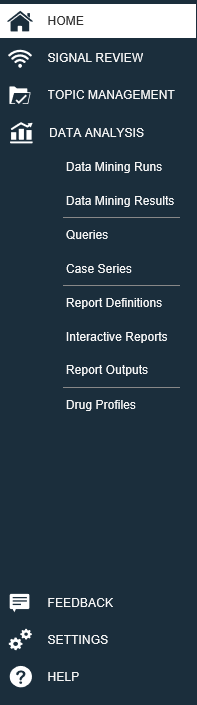
- Home: Click to return to your Oracle Empirica Signal home page.
- Signal Review: Click
 to display the Products and Product-event combinations pages.
to display the Products and Product-event combinations pages.
- Topic Management: Click
 to display Topics.
to display Topics.
- Data Analysis: Click
 to access the data analysis pages. The menu options vary depending
on your permissions and can include data mining runs, data mining results,
queries, case series, reports, and drug profiles.
to access the data analysis pages. The menu options vary depending
on your permissions and can include data mining runs, data mining results,
queries, case series, reports, and drug profiles.
- Feedback: Click
 to provide feedback about Oracle Empirica Signal to Oracle (about the product or user assistance).
to provide feedback about Oracle Empirica Signal to Oracle (about the product or user assistance).
- Settings: Click
 to display settings you can specify or change depending on your
permissions.
to display settings you can specify or change depending on your
permissions.
- Help: Click
 to display the help topic associated with the current page.
to display the help topic associated with the current page.
Parent topic: Start here