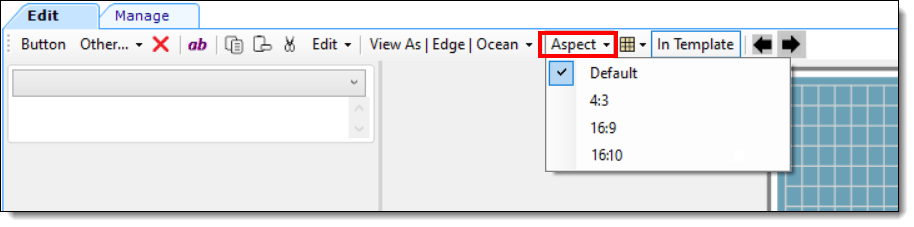Configuring a Workstation’s Touchscreen Aspect Ratio
When configuring workstation touchscreens, the default aspect ratio is 16:9. This only affects how the sample screens are rendered in the EMC and not on the point of sale (POS) workstations. An additional aspect ratio of 16:10 is available, and must be utilized, when configuring Oracle Compact Workstation 3 Series devices. The 4:3 aspect ratio remains available as needed for legacy devices such as the Workstation 5a. This configuration is not supported for handheld workstations such as devices running the Android mobile operating system.
To configure the aspect ratio setting in the EMC:
Parent topic: Workstation Touchscreen Pages