Epson Printer Setup for IDN Module
Set up the module DIP switches as follows:
Table 29-10 Printer ID
| DEVICE # | DS1 | DS2 | DS3 | DS4 |
|---|---|---|---|---|
|
01 |
- |
- |
- |
ON* |
|
02 |
- |
- |
ON |
- |
|
03 |
- |
- |
ON |
ON |
|
04 |
- |
ON |
- |
- |
|
05 |
- |
ON |
- |
ON |
|
06 |
- |
ON |
ON |
- |
|
07 |
- |
ON |
ON |
ON |
|
08 |
ON |
- |
- |
- |
|
09 |
ON |
- |
- |
ON |
|
10 |
ON |
- |
ON |
- |
|
11 |
ON |
- |
ON |
ON |
|
12 |
ON |
ON |
- |
- |
|
13 |
ON |
ON |
- |
ON |
|
14 |
ON |
ON |
ON |
- |
|
15 |
ON |
ON |
ON |
ON |
Table 29-11 Baud Rate
| BAUD RATE | DS5 | DS6 |
|---|---|---|
|
9600 |
-* |
-* |
|
19200 |
ON |
- |
|
38400 |
- |
ON |
*Factory Default
Figure 29-2 Back of Printer and Module Faceplate
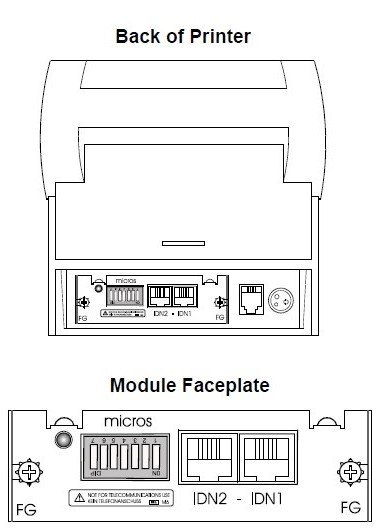
Set the annunciator to OFF by doing the following:
-
Make sure the printer is off.
-
Set the switches to the necessary parameters.
-
Turn the printer on. The Status sheet should subsequently print.
-
Turn the printer off. Set IDN switches back to their default setting.
Parent topic: Printer DIP and Memory Switch Settings