Configuring Tender/Media Data Extensions
- Select the Enterprise level, click Configuration, and then click Data Extensions.
- Click the Insert icon on the toolbar to add a record, and then click OK.
- Enter information in the following fields:
Table 44-3 Data Extension Fields
Field Description Table
Select 71 - Tender Media.
Extra Column Name
Enter Room Charge.
Type
Select 4 - Boolean.
Data Constraints
Not applicable
Sort Priority
Not applicable
Display Width
Enter 150.
Translatable Name
Enter Enh.IFC – Room Charge (translatable).
Translatable Help
Enter Enable this for Room-Charge Payments (translatable).
Figure 44-11 Data Extensions Module
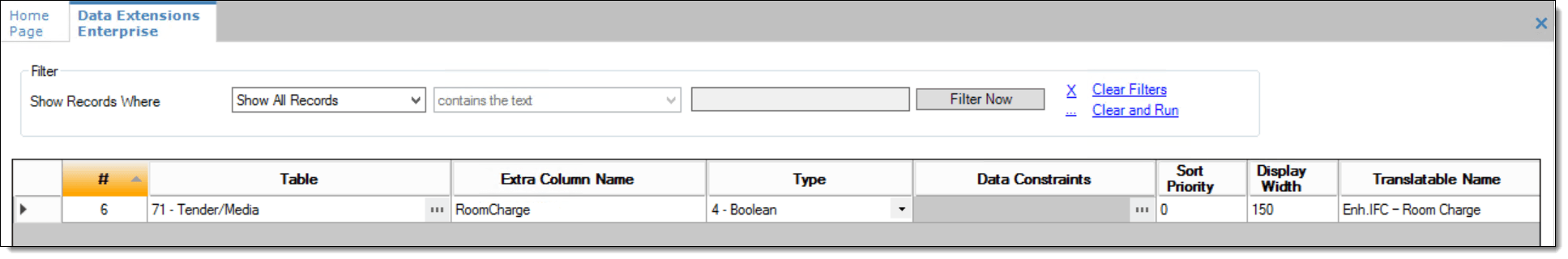
- Select the following options:
-
Is Editable
-
Is Viewable
-
Is Downloadable
-
- Click Save.
Parent topic: Configuring the OPERA PMS Enhanced Interface