Transaction Functions
While in a QSR transaction, you can perform voids and returns, reprint a credit card voucher, enter barcodes, and apply taxes and service charges to the check. Gift card options appear if gift cards are configured.
Figure 1-8 QSR Check Functions on Workstations and Tablets
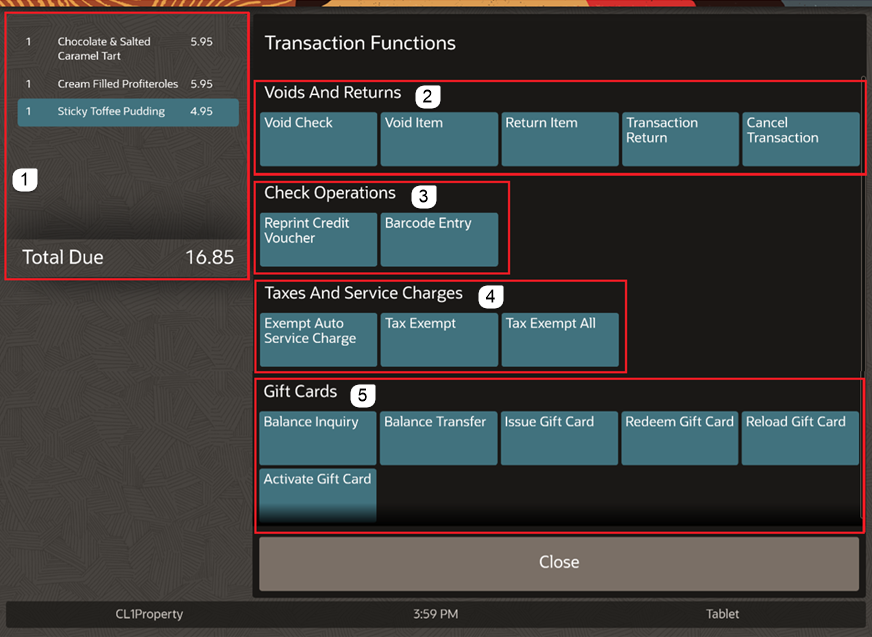
The following table describes the areas called out in the image.
Table 1-5 QSR Check Functions
| Callout Number | Area | What You Use It For |
|---|---|---|
|
1 |
Check detail |
View check details, such as menu items on the check and the total due. |
|
2 |
Voids and Returns |
Void transaction items from the current and previous service rounds. Return items that were rejected by a guest. |
|
3 |
Check Operations |
Reprint a credit card voucher to be signed by the customer, and enter barcodes. |
|
4 |
Taxes and Service Charges |
Apply tax exemptions or exempt auto service charges to a transaction. |
|
5 |
Gift Cards |
Issue or activate gift cards. Look up the balance on a gift card. Transfer money from one gift card to another. Redeem money from a gift card or add money to a gift card. |
Parent topic: Quick Service Restaurant Operations