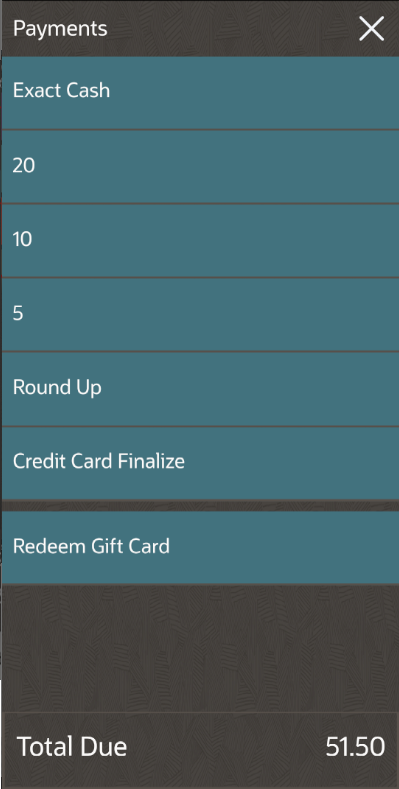8 Payments
You can access the Payments page from the Transaction page. It is called Payments in TSR and Other Payments in the bar and QSR workflows on workstation and tablets. On mobile phone and handheld devices, it is called Payments. The payment functions required for your operation appear as buttons on this page. The Redeem Gift Card button appears if gift cards are configured.
This is an example of the Payments page:
Figure 8-1 Payments Page on Workstations and Tablets
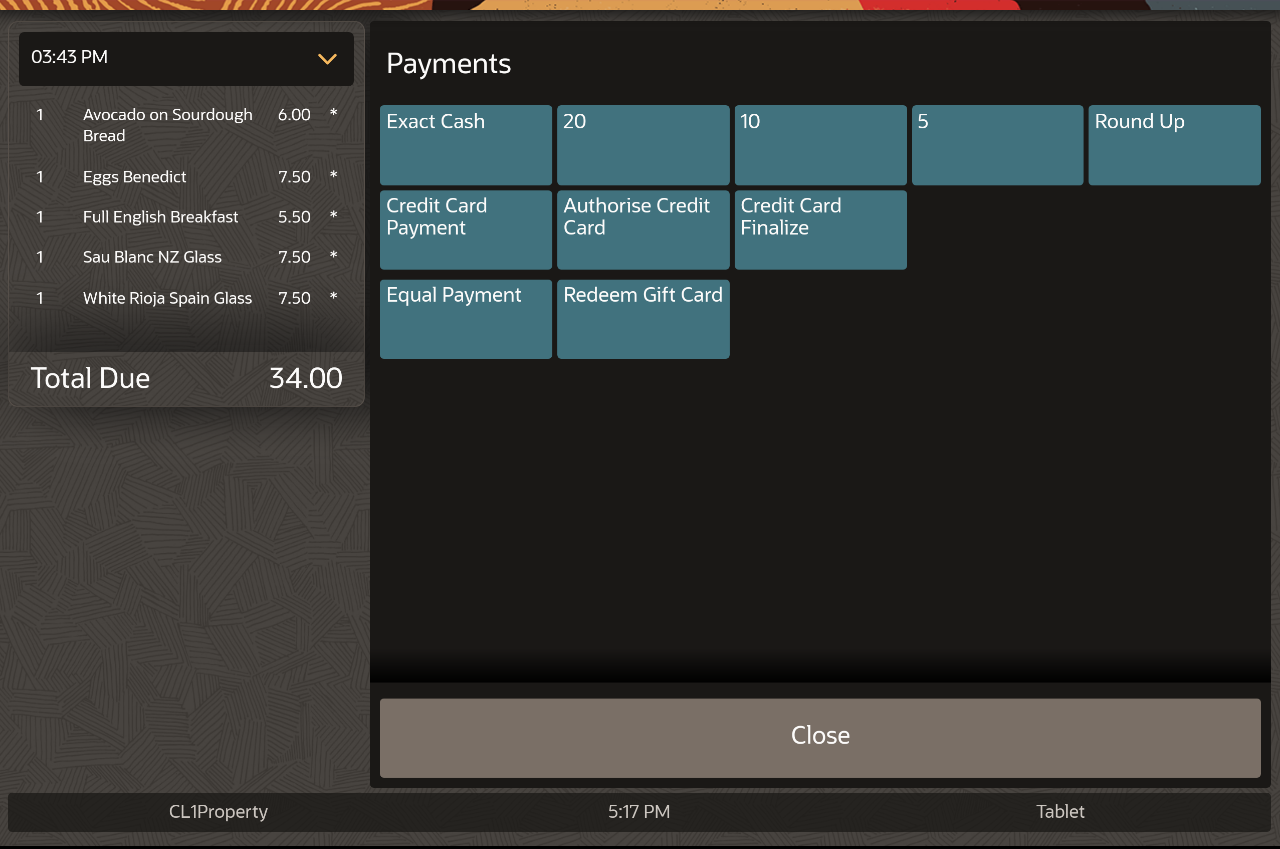
There are five buttons that can be configured as Quick Payments. These appear on the Transaction page of the QSR and bar workflows for the workstation and tablet UI. They are easily accessed to increase the speed of service.
Figure 8-2 Quick Payment Buttons on Workstations and Tablets
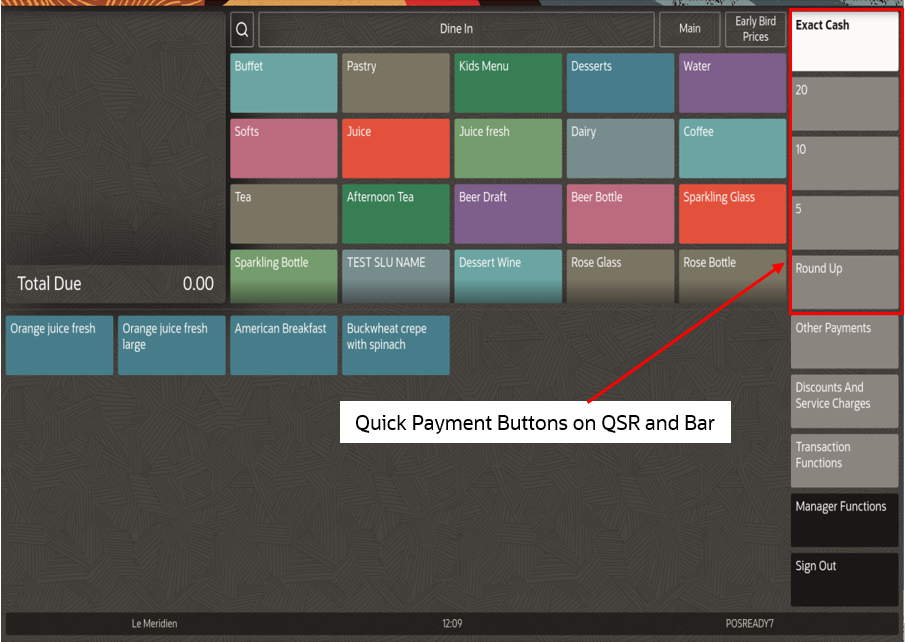
For mobile phones and handheld devices, all payments are accessible from the Payments page.
Figure 8-3 Payments Page on Mobile Phones and Handheld Devices