Item Attributes
Click the attributes icon (![]() ) adjacent to a menu item. The Item Attributes page appears and allows multiple quantities of an item to be sold, voided, or returned, and displays EMC Allergens, Nutrients and Dietary Labels (if configured).
) adjacent to a menu item. The Item Attributes page appears and allows multiple quantities of an item to be sold, voided, or returned, and displays EMC Allergens, Nutrients and Dietary Labels (if configured).
Figure 1-29 TSR Mobile Device Item Attributes
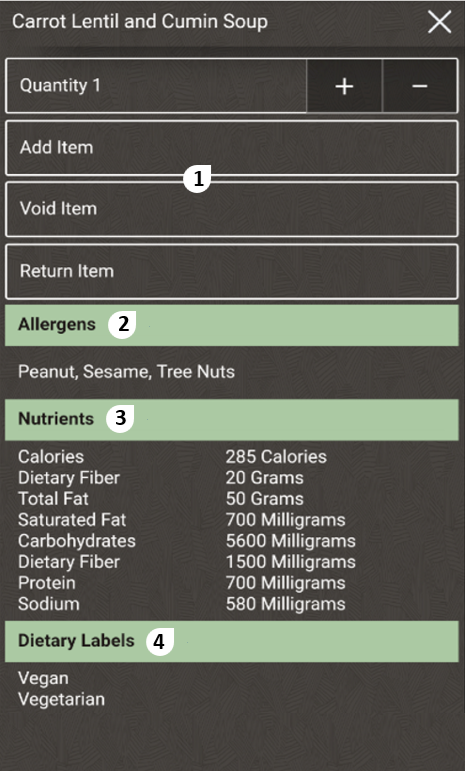
The following table describes the areas called out in the image.
Table 1-17 TSR Item Attributes
| Callout Number | Area | What You Use It For |
|---|---|---|
|
1 |
Quantity Add, Void, and Return Item |
Click the Quantity button to enter a number, and then click Add Item, Void Item, or Return Item. For example, entering a quantity of 20 and clicking Add Item sells 20 of the items. Entering a quantity of 15 and selecting Void Item voids 15 of the items. |
|
2 |
Allergens |
Allergens appear if configured. |
|
3 |
Nutrients |
Nutrients appear if configured. |
|
4 |
Dietary Labels |
Dietary labels appear if configured. |
Parent topic: Table Service Restaurant Operations