3 Manager Procedures
Managers can access and perform special functions at the workstation for employees, menu items, order devices, receipts, and workstations without having to go into Labor Management or EMC. The functions are grouped together on the Manager Procedures page.
Figure 3-1 Manager Procedures Page on Workstations and Tablets
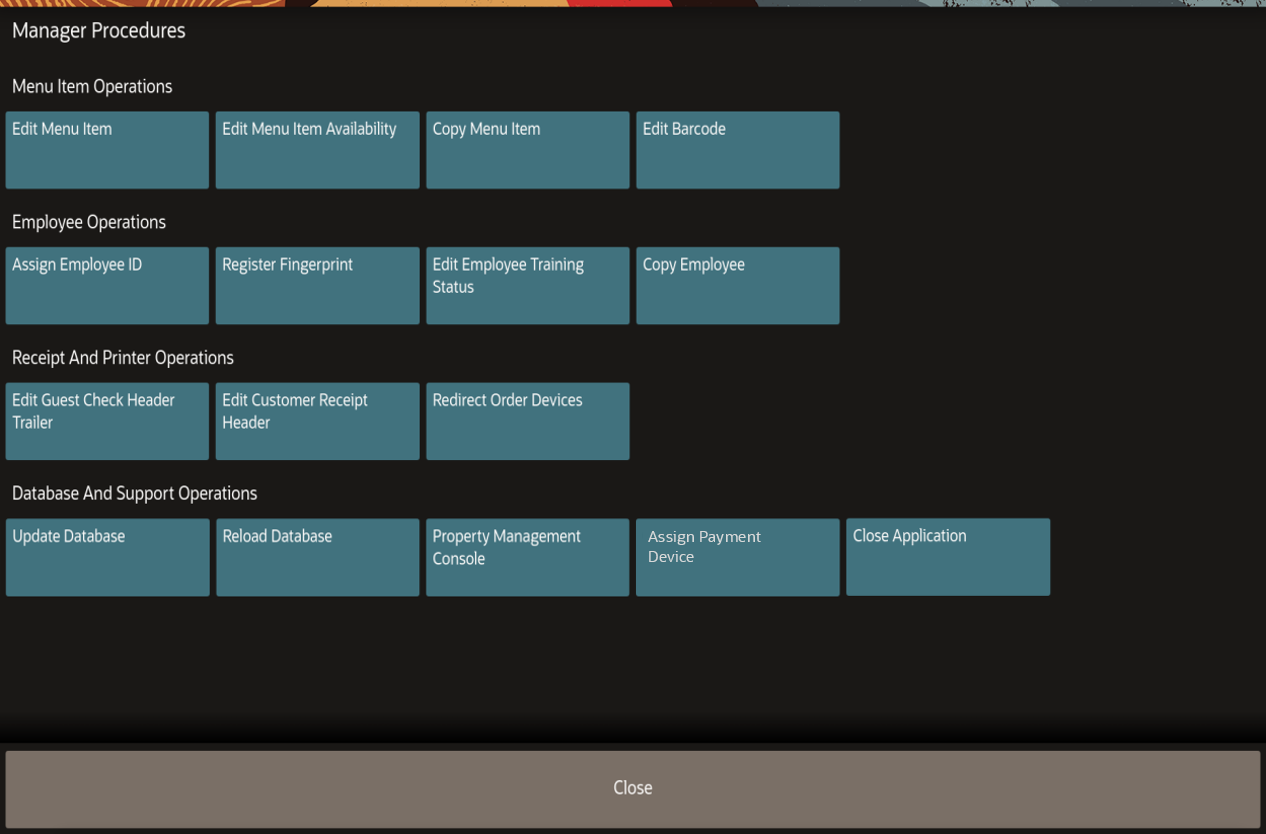
Tablets have the same Manager Procedures as workstations shown above, with the exception of Register Fingerprint and Assign Payment Device.
Figure 3-2 Manager Functions on Mobile Phone and Handheld Devices
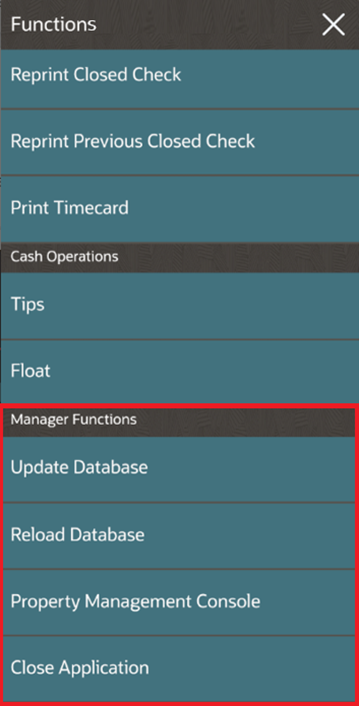
Mobile phones and handheld devices show Manager Functions in a separate section on the POS Functions page for TSR, and on the Functions page for QSR. Some functions are not supported on mobile phones and handheld devices because they can be performed more easily on larger devices.
- Edit Menu Item
- Edit Menu Item Availability
- Copy Menu Item
- Edit Barcode
- Assign Employee ID
- Register Fingerprints
- Edit Employee Training Status
- Copy Employee
- Edit Guest Check Header and Trailer
- Edit Customer Receipt Header
- Redirect Order Devices
- Update Database
- Reload Database
- Use Property Management Console
- Assign Payment Device
- Close Application