Performing a Factory Reset using the Recovery Button
You can use the system recovery button to restore system settings without using a keyboard. This method applies to all Express Stations and all operating systems.
- Power off the Express Station. Do not disconnect the power cable.
- Locate the recovery button on the back of the Express Station,
as shown in the following image.
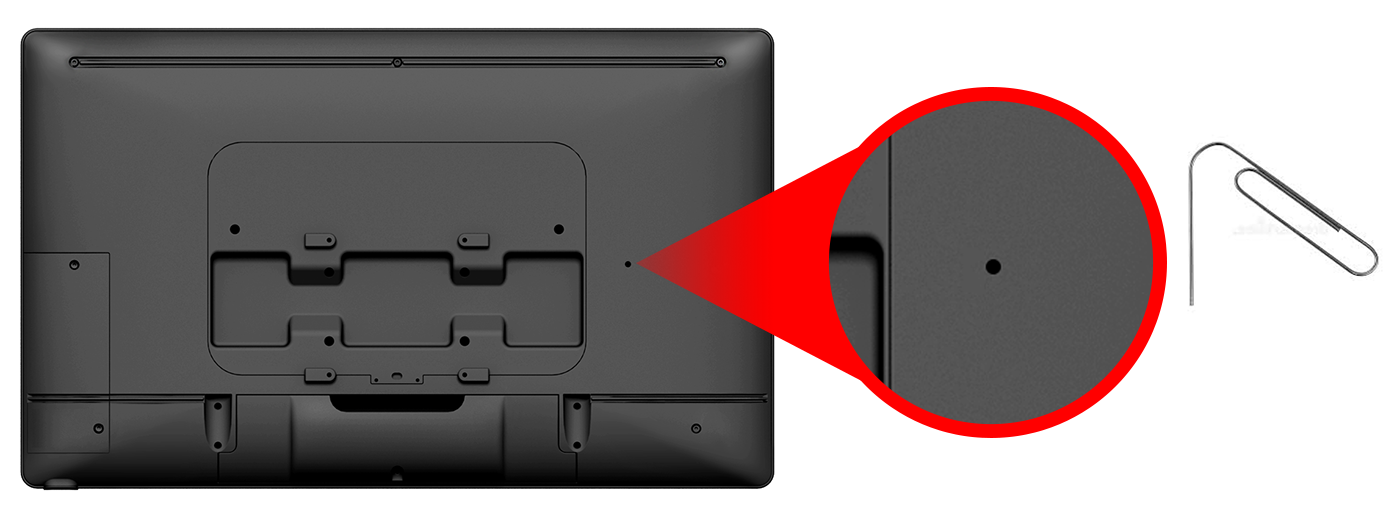
- Press the recovery button using any object less than 2mm in diameter, such as a paperclip.
- Power on the Express Station. It briefly powers on, restarts, and then shows the Please Wait message below the splash screen.
- On the Choose an Option screen, click Troubleshoot.
- On the Troubleshoot screen, click Factory Reset.
- Select Y to reset the Windows partition to factory default.
- When the restoration is complete and the Express Station restarts, you can begin the operating system setup.
Parent topic: System Recovery