Example Configurations
Example: Typical Configuration
Note:
The Night day part extends past midnight. To accomplish that, configure two day parts with the same name and the same sort order. On reports they look like a single day part.| Day Part | Beginning Fixed Period | Ending Fixed Period | Report Display Order | Apply To |
|---|---|---|---|---|
|
Breakfast |
5:00AM |
9:59AM |
1 |
All days |
|
Lunch |
10:00AM |
2:59PM |
2 |
All days |
|
Dinner |
3:00PM |
8:59PM |
3 |
All days |
|
Night |
9:00PM |
11:59PM |
4 |
All days |
|
Night |
12:00AM |
4:59AM |
4 |
All days |
The following image shows the configuration for the Breakfast day part:
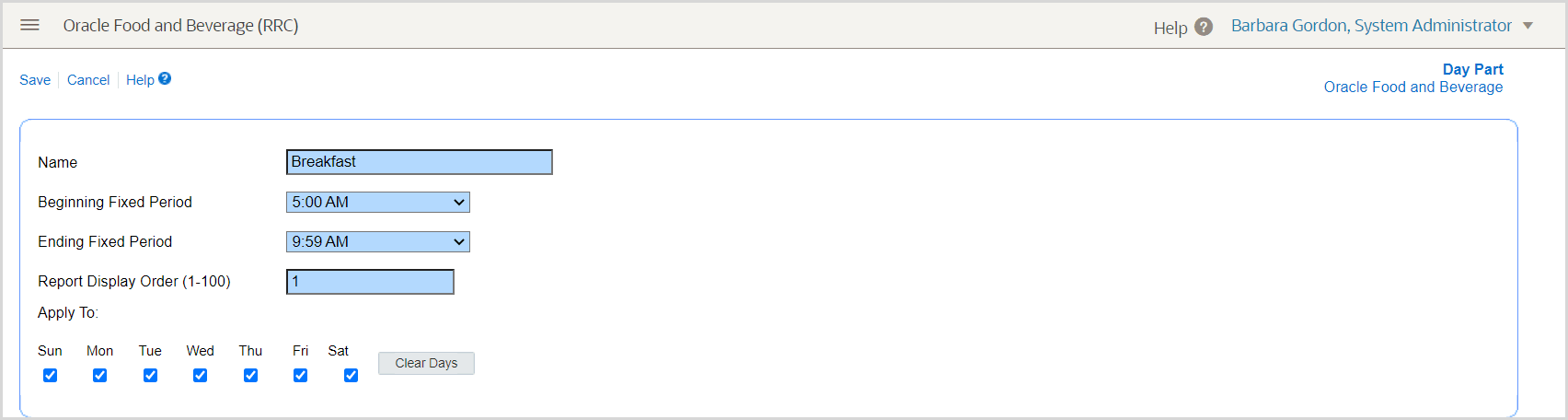
The following image shows the configuration for the Night day part that extends past midnight:
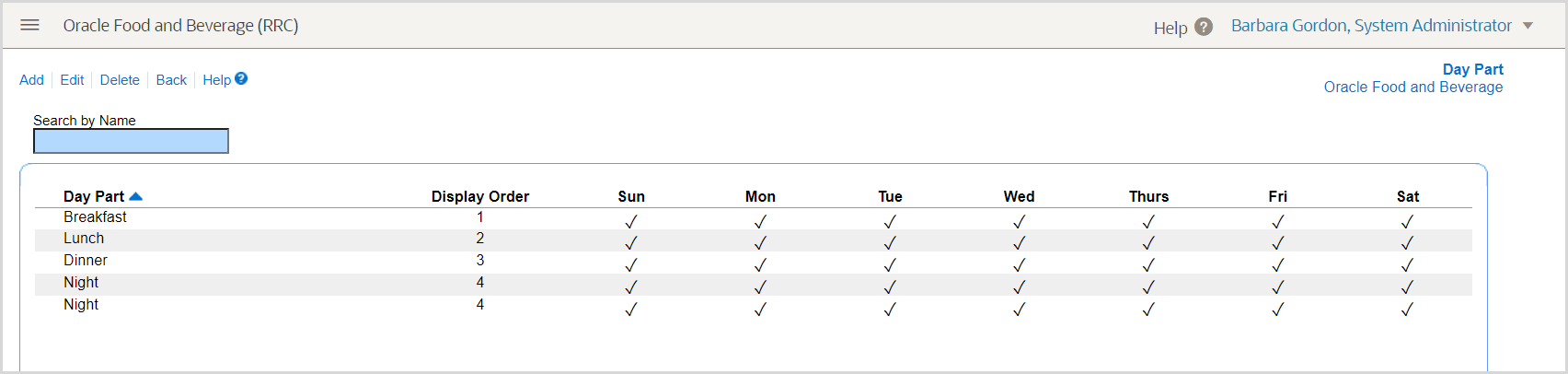
Example: Configuration Where Day Parts are not Used for Reporting
If your enterprise does not use day part reporting, you still need to create a day part that spans all 24 hours of the day. The following table shows an example configuration:
| Name | Beginning Fixed Period | Ending Fixed Period | Report Display Order | Apply To |
|---|---|---|---|---|
|
All Day |
12:00AM |
11:59PM |
1 |
All days |
Parent topic: Day Parts