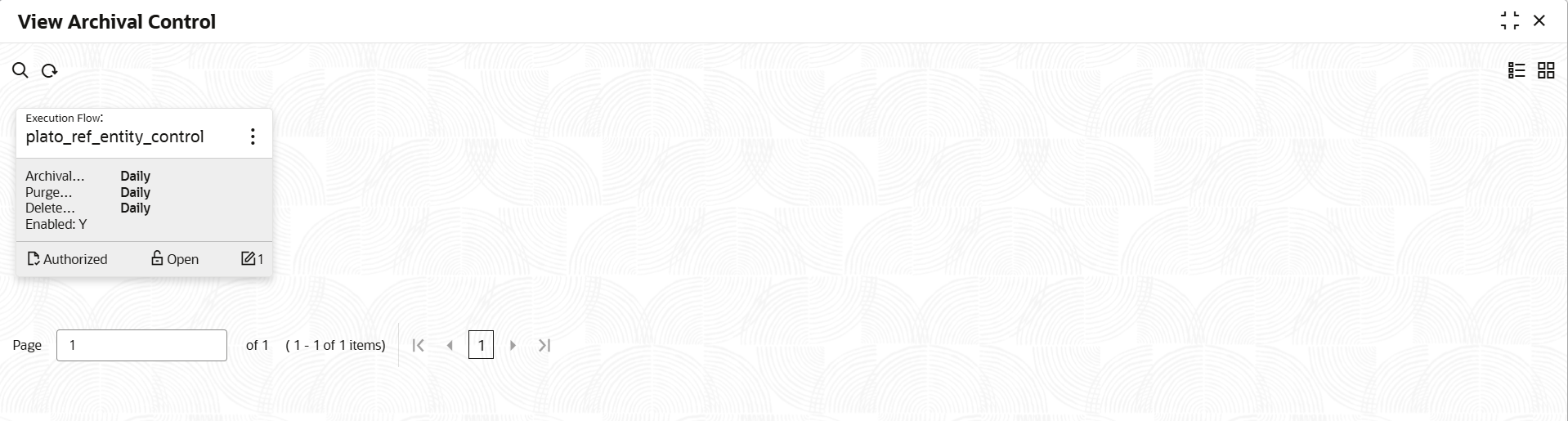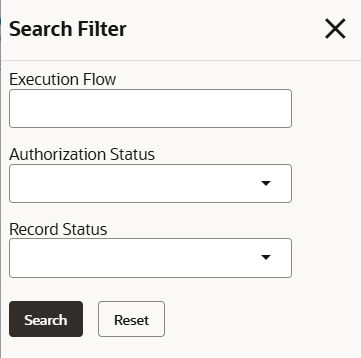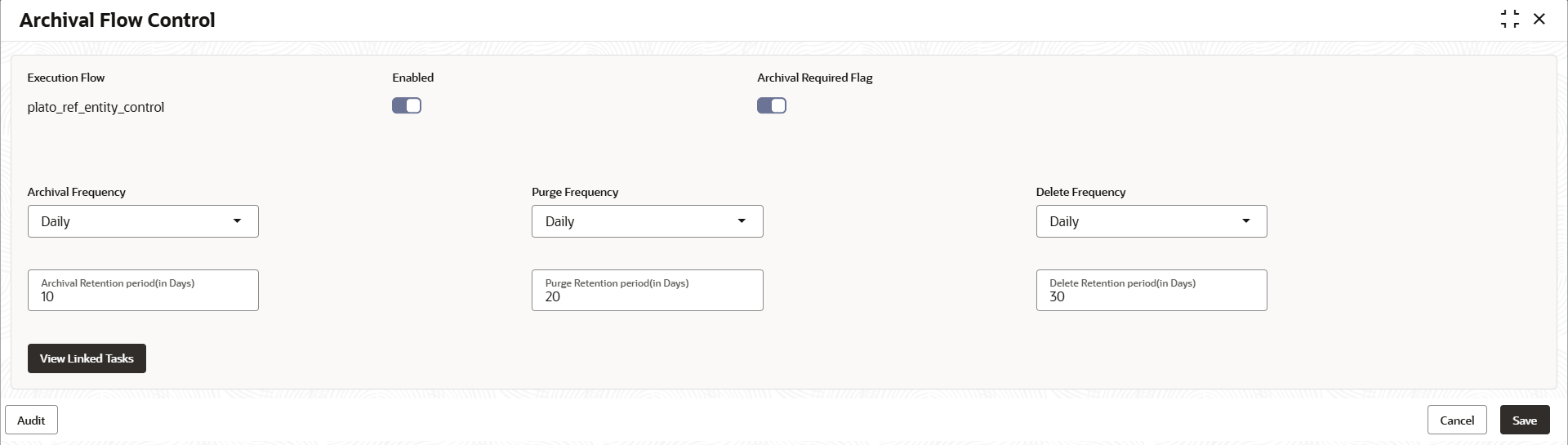6.2 View Archival Control
This topic provides the systematic instructions to view existing archival controls, update archival control and authorize the update.
- On Home screen, click Archival
Maintenance. Under Archival Maintenance,
click View Archival Control.The View Archival Control screen is displayed. For more information on fields, refer to the field description table.
Table 6-2 View Archival Control
Field Description Execution Flow Displays the execution flow. Archival Frequency Displays the archival frequency. Purge Frequency Displays the purge frequency. Delete Frequency Displays the delete frequency. Enabled Displays the toggle status. Authorization Status Displays the authorization status of the record. The options are:- Authorized
- Rejected
- Unauthorized
Record Status Displays the status of the record. The options are:- Open
- Closed
Modification Number Displays the number of modification performed on the record. - The View Archival Control screen displays cards each corresponding an archival control as follows:
- On View Archival Control screen, click
 icon.The View Archival Control - Search screen is displayed.
icon.The View Archival Control - Search screen is displayed. - On View Archival Control - Search screen, specify the
Search Filter to fetch the required archival
control.
For more information on fields, refer to the field description table.
Table 6-3 View Task Rule Linkage - Search – Field Description
Field Description Execution Flow Specify the execution flow. - Click Search to display to required archival control.
- Click the widget to view the existing archival control details.The Archival Flow control screen is displayed.
For more information on the actions performed, refer Basic Actions.
Parent topic: Archival Maintenance