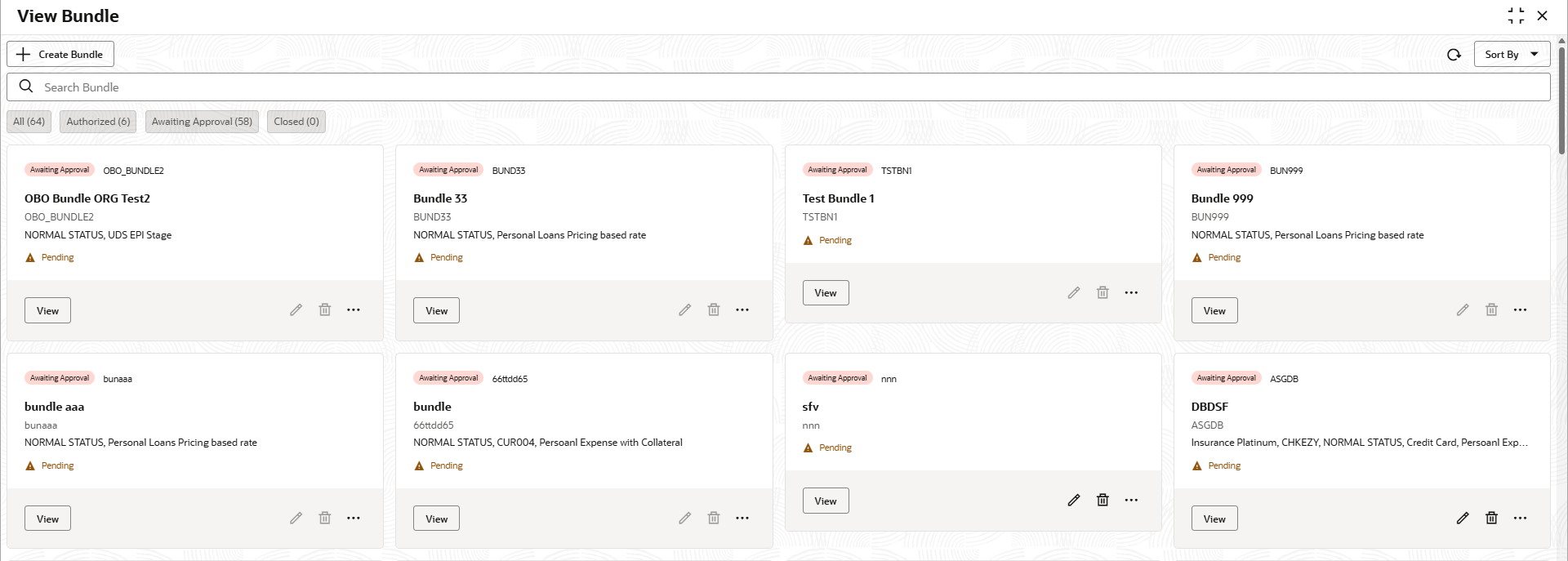3.21.2.2 View Bundle
This topic provides the systematic instructions to view the list of configured bundle.
- On Homescreen, click Product Manufacturing Unit, under Product Manufacturing Unit, click Bundle.
- Under Bundle, click View
Bundle.The View Bundle screen is displayed.The View Bundle will have a Search bar to search results on Bundle Name. There is a Sort By with available values:
- Oldest First
- Newest First
- A-Z
- Z-A
The screen has filter options. The available options are:For more information on fields, refer to the field description table.- All
- Authorization Status
- Authorized
- Awaiting Approval
- Record Status
- Closed
Table 3-145 View Bundle – Field Description
Field Description Bundle Code Displays the code for the bundle. Bundle Name Displays the bundle name. Description Displays the description code selected. Host Products Displays the host products in the bundle. Authorization Status Displays the authorization status of the record. The options are:- Authorized
- Awaiting Approval
Record Status Displays the status of the record. The options are:- Active
- Closed
- Pending
View Displays the bundle in read-only mode. Edit Enables the user to edit the bundle. Delete Enables the user to delete the bundle. Close Enables the user to close the bundle. Authorize Enables the user to authorize a bundle which is awaiting approval. Reopen Enables the user to reopen a closed bundle. - Click View to displays the details.
- Click Edit to edit the details.
Parent topic: Bundle Maintenance