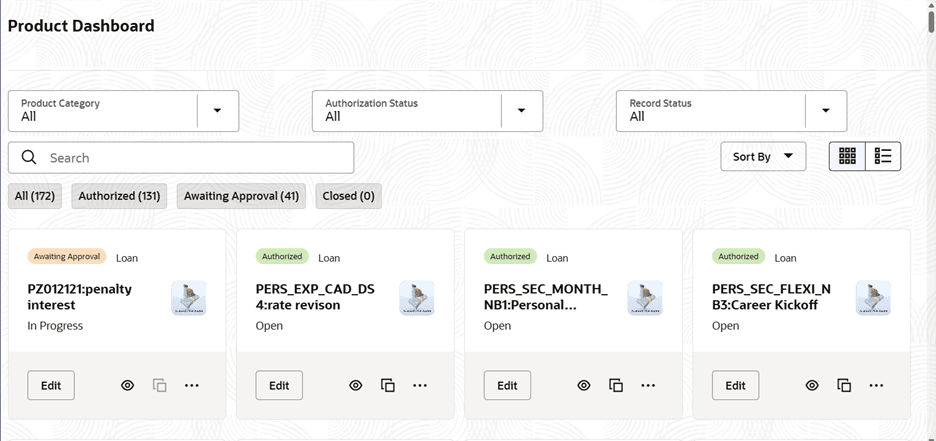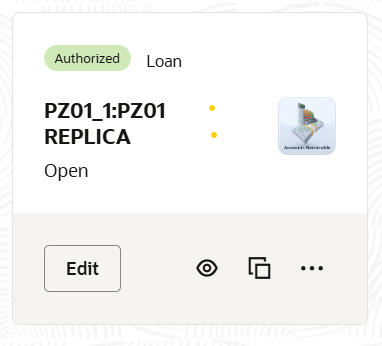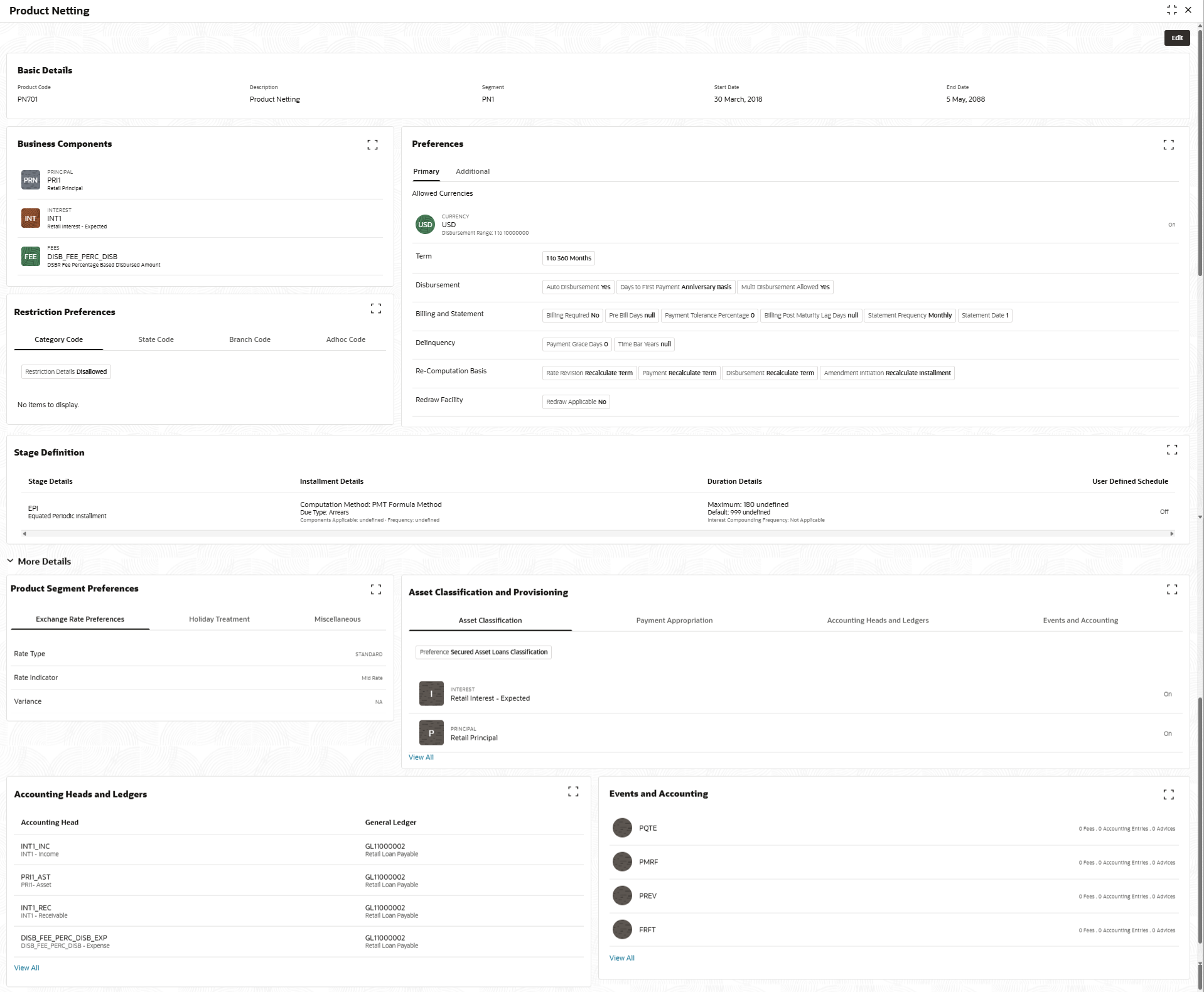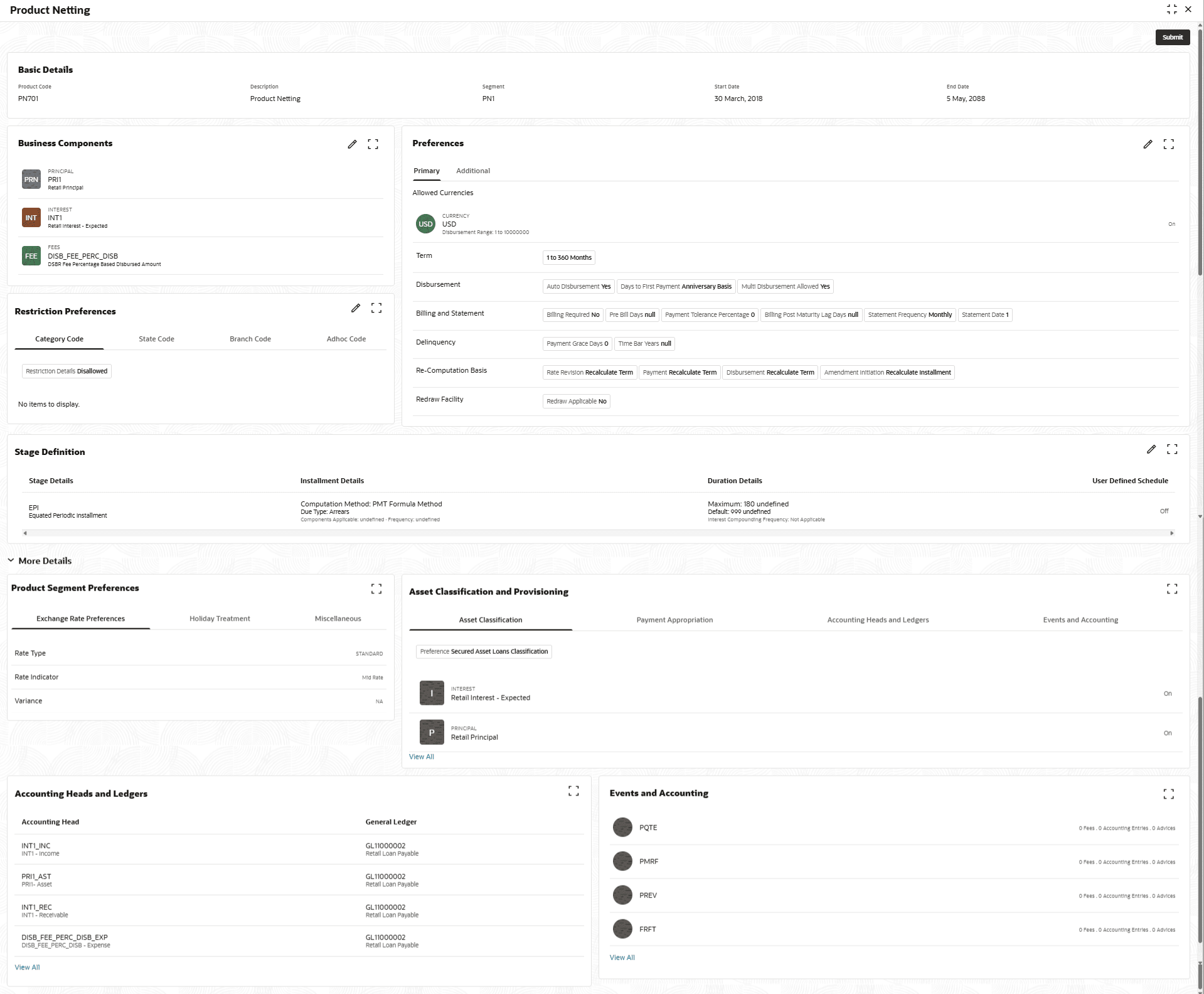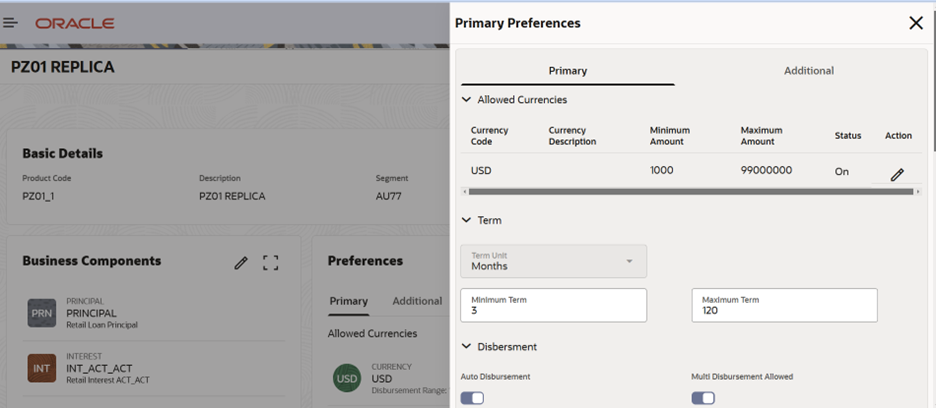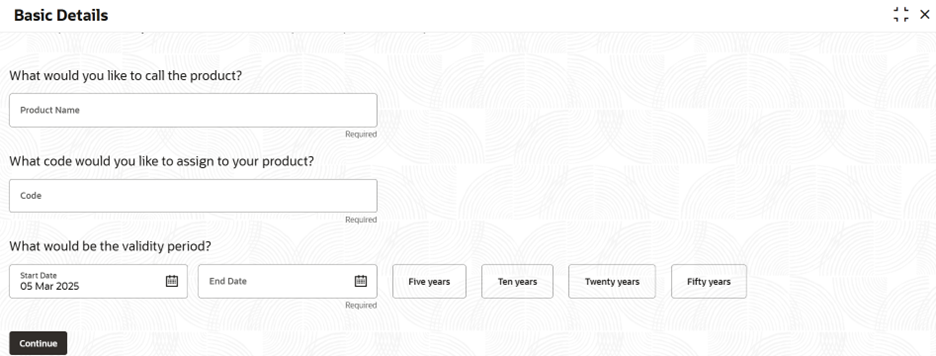3.21.1 Product Dashboard
This topic provides information on the product dashboard.
The Product Dashboard is a UI catalog that represents all banking products, such as Loans and CASA. It supports these two product types and is designed to facilitate the quick launch of products by allowing users to create copies of existing ones efficiently.
The Dashboard consists of Loans and Savings products retrieved from individual GET
endpoints of separate microservices. The available filter options are:
- Product Category
- All
- Loans
- Savings
- Authorization Status
- All
- Authorized
- Unauthorized
- Record Status
- All
- Open
- In Progress
- Closed
Parent topic: Product Manufacturing