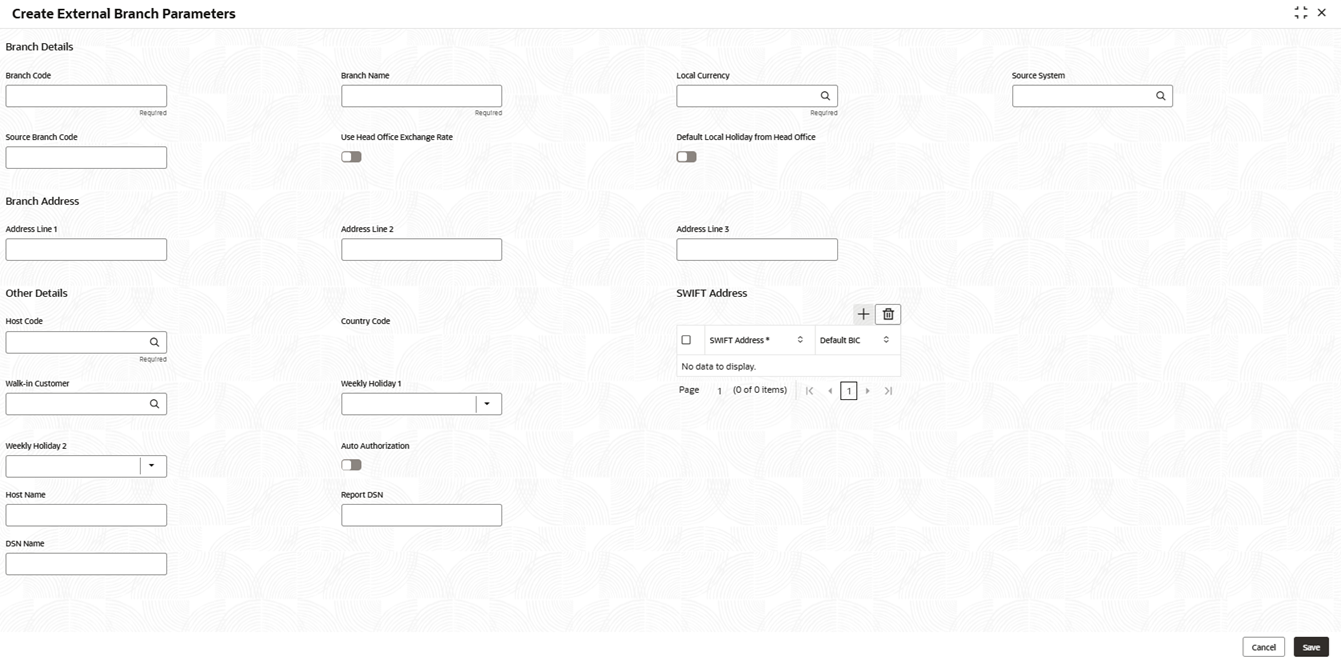1.20.1 Create External Branch Parameters
This topic describes the systematic instructions to configure the external branch parameters.
- From Home screen, click Core Maintenance. Under Core Maintenance, click External Branch Parameters.
- Under External Branch Parameters, click Create External Branch Parameters.The Create External Branch Parameters screen displays.
Figure 1-43 Create External Branch Parameters
- Specify the fields on Create External Branch Parameters screen.For more information on fields, refer to the field description table.
Note:
The fields marked as Required are mandatory.Table 1-43 Create External Branch Parameters – Field Description
Field Description Branch Code Specify a branch code. Branch Name Specify a name for the branch. Local Currency Click this  icon to view and select the required local
currency.
icon to view and select the required local
currency.
Source System Click this  icon to view and select the required source
system.
icon to view and select the required source
system.
Source Branch Code Specify a source branch code. Use Head Office Exchange Rate Click the toggle to enable this feature.
If enabled for a branch, then the exchange rates maintained at Head office is considered for the transactions.
If disabled, for a branch, then the exchange rates maintained at the branch is considered for the transactions.
Modify Use Head Office Exchange Rates from No to Yes:
The Status of all the existing currency exchange rate records will be updated to Closed and Auto authorized. Message will be shown to the user stating, Existing records will be closed
Modify Use Head Office Exchange Rates from Yes to No:
A message will prompt the user to maintain the required currency exchange rates.
Default Local Holiday from Head Office Click the toggle to enable this feature. If enabled, the local holidays are defaulted from head office.
If disabled, the holidays need to be maintained at the branches.
Address Line 1-3 Specify the address details. Host Code Click this  icon and select the required host code.
icon and select the required host code.
Country Code Displays the country code based on the selected Host Code. Walk-in Customer Click this  icon to view and select the required walk-in
customer.
icon to view and select the required walk-in
customer.
Weekly Holiday 1-2 Select a weekly holiday from the drop-down list. Note: There are two days of weekly holiday depending on the geographical zone.
Auto Authorization By default, it is disabled. If selected, the record is automatically authorized.
Host Name Specify the name for the host. Report DSN Specify the details of the report DSN. DSN Name Specify the DSN name. SWIFT Address Click this  icon and select the required SWIFT address.
icon and select the required SWIFT address.
Default BIC If selected, indicates the selected SWIFT address as the default BIC. - Click Save to save the details.The external branch parameters is successfully created and can be viewed using the View External Branch Parameters screen.
- Click Cancel to discard the changes and close the screen.
Parent topic: External Branch Parameters