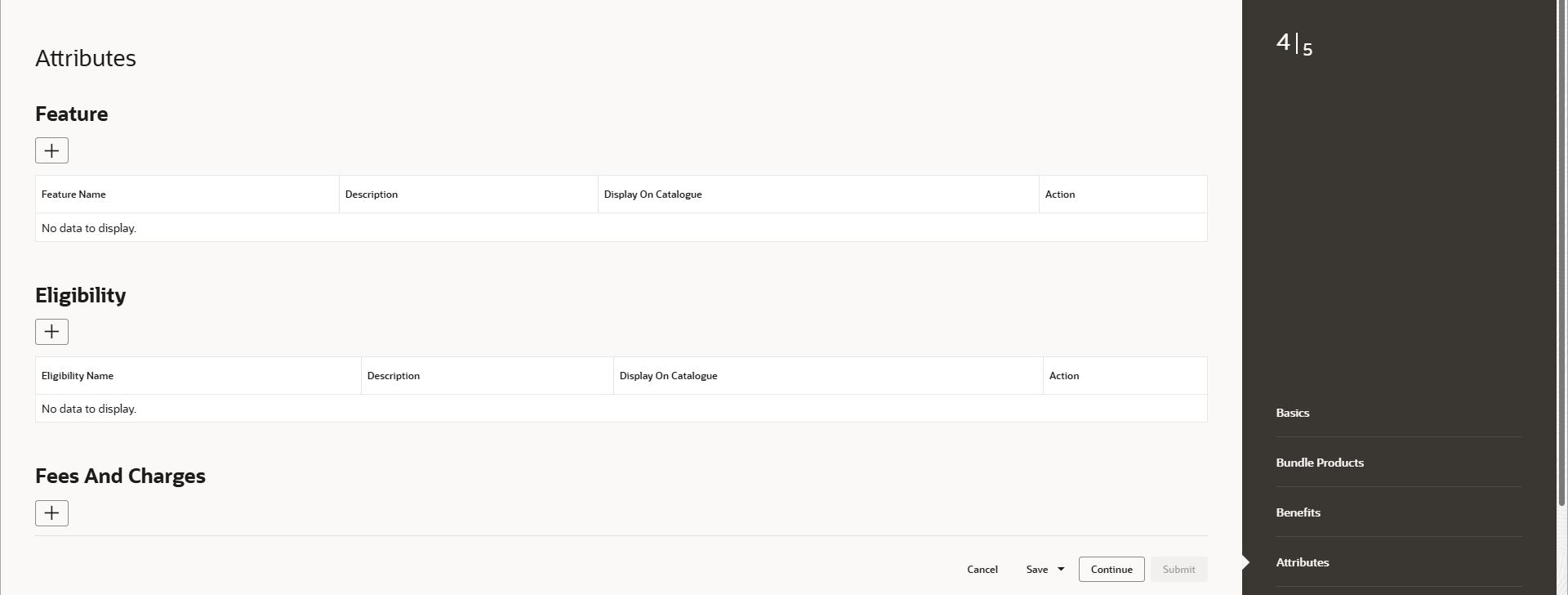3.21.2.1.4 Attributes
This topic describes about the systematic instructions on attributes.
- Click Continue in the Benefits
screen to define the attributes.The Attributes screen is displayed.
- Specify the fields on Attributes screen.For more information on fields, refer to the field description table.
Table 3-144 Attributes - Field Description
Field Description Feature Click + icon to specify the details under feature. Feature - Specify the feature name.
Description - Specify the description of the feature.
Display On Catalogue - Click the toggle status to enable this parameter.
Eligibility Click + icon to specify the details under feature. Eligibility Name - Specify the eligibility name.
Description - Specify the description of the eligibility name.
Display On Catalogue - Click the toggle status to enable this parameter.
Fees And Charges Click + icon to specify the details under feature. Fees and Charge - Specify the fees and charges name.
Description - Specify the description of the fees and charges name.
Display On Catalogue - Click the toggle status to enable this parameter.
- Click Cancel to discard the changes and close the window.
- Click Save and Close or Save to save or save and close the details.
- Click Continue to save and navigate to the next screen (Review).
Parent topic: Create Bundle