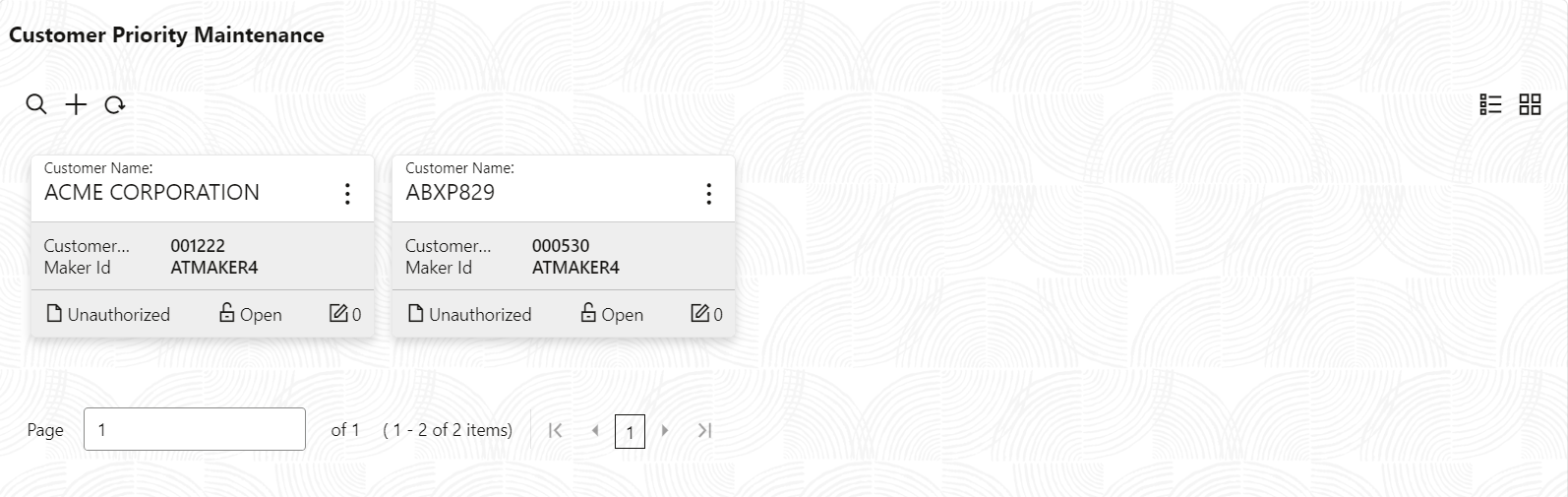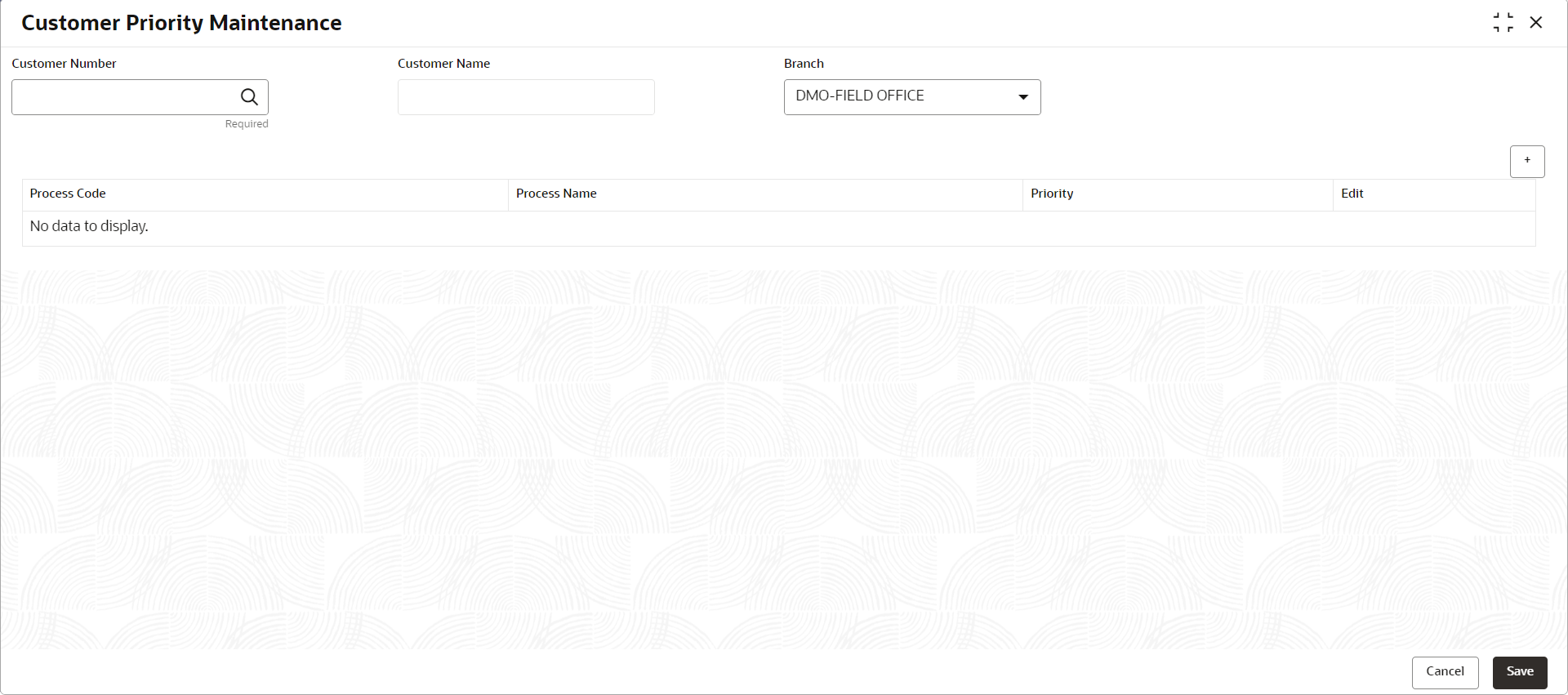- Oracle Banking Common Core User Guide
- Core Maintenance
- Priority Code
- Customer Priority Maintenance
1.38.2 Customer Priority Maintenance
This topic describes the systematic instructions to view the list of configured Customer Priority Maintenance.
- On Home screen, click Core Maintenance. Under Core Maintenance, click Priority Code.
- Under Priority Code, click Customer Priority
Maintenance.The Customer Priority Maintenance screen displays.
For more information on fields, refer to the field description table.
Table 1-86 Customer Priority Maintenance – Field Description
Field Description Customer Name Displays the name of the customer priority configured. Customer Code Displays the code of the customer priority. Authorization Status Displays the authorization status of the record. The options are:- Authorized
- Rejected
- Unauthorized
Record Status Displays the status of the record. The options are:- Open
- Closed
Modification Number Displays the number of modification performed on the record. - Click
 button to configure the new customer priority maintenance.The Customer Priority Maintenance screen displays.
button to configure the new customer priority maintenance.The Customer Priority Maintenance screen displays. - Specify the fields on Customer Priority Maintenance
screen.For more information on fields, refer to the field description table.
Note:
The fields marked as Required are mandatory.Table 1-87 Customer Priority Maintenance – Field Description
Field Description Customer Number Select the Customer number from list for which priority needs to be mapped. Retrieves list of existing customers.
Customer Name Displays the name of the selected customer. It is read-only. Populates value of customer name.
Branch Select the branch of the customer from the drop-down list. This is user specific. 
Click ‘+’ icon to add the new row for the process codes configuration. This is for new customer priority mapping.
Process Code Select the process code form the list for defining the priority. Process code for that flow.
Process Name Displays the name of the selected process code. It is read-only. Populates value of process name.
Priority Select the priority of the process code from the drop-down list. Specific priority to be assigned.
Edit Click the Edit action button to modify the details.
Parent topic: Priority Code