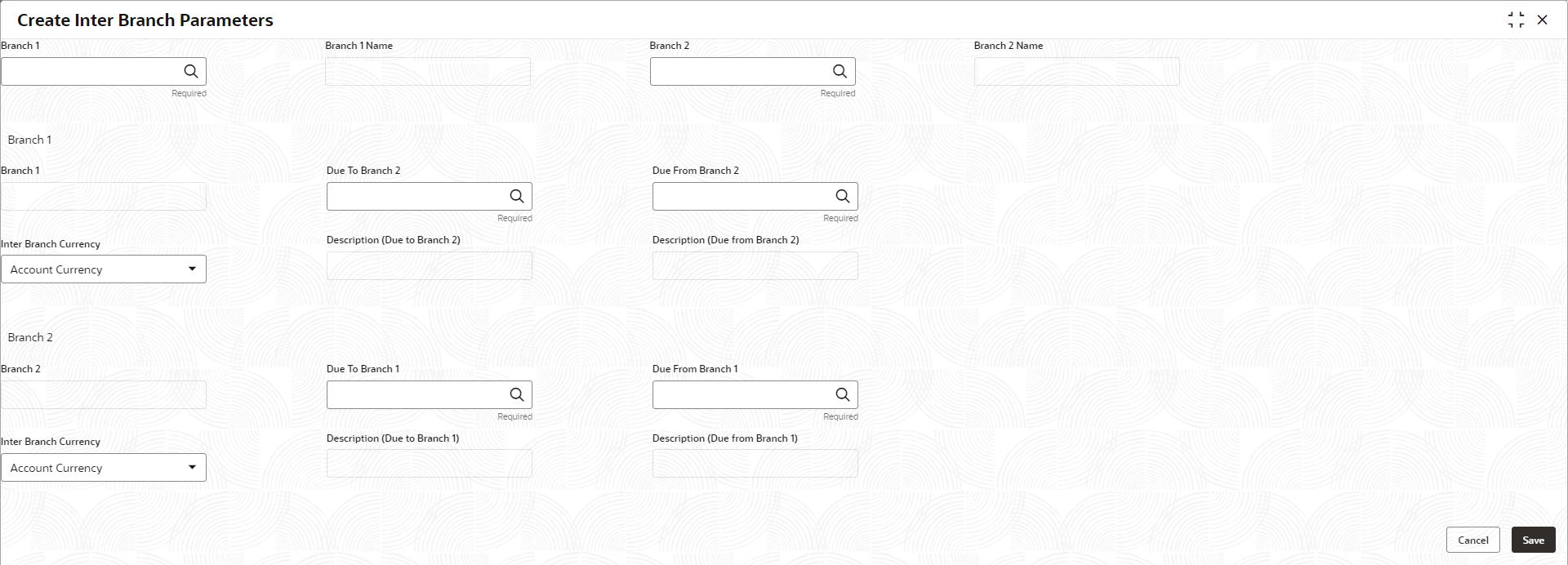- Oracle Banking Common Core User Guide
- Core Maintenance
- Inter Branch Parameters Maintenance
- Create Inter Branch Parameters
1.30.1 Create Inter Branch Parameters
This topic describes the systematic instructions to configure the inter branch parameters.
Specify User ID and Password, and login to Home screen.
- On Home screen, click Core Maintenance. Under Core Maintenance, click Inter Branch Parameters.
- Under Inter Branch Parameters, click Create
Inter Branch Parameters.The Create Inter Branch Parameters screen displays.
Figure 1-67 Create Inter Branch Parameters
- Specify the fields on Create Inter Branch Parameters
screen. For more information on fields, refer to the field description table.
Note:
The fields marked as Required are mandatory.Table 1-69 Create Inter Branch Parameters – Field Description
Field Description Branch 1 This field denotes the Branch 1 that need to be configured. This is Branch Code of first branch.
Branch 2 This field denotes the Branch 2 that need to be configured. This is Branch Code of second branch.
Due To Branch 2 This field holds the external chart of accounts number for Due to Branch 2 selected. GL Code for Due to Branch 2.
Due To Branch 1 This field holds the external chart of accounts number for Due to Branch 1 selected. GL Code for Due to Branch 1.
Due From Branch 2 This field holds the external chart of accounts number for Due from Branch 2 selected. GL Code for Due from Branch 2.
Due From Branch 1 This field holds the external chart of accounts number for Due from Branch 2 selected. GL Code for Due from Branch 1.
Inter Branch Currency This field will be switch and this indicates the external chart of accounts is blocked. By default account currency will be selected.
- Click Save to save the details.The inter branch parameters is successfully created and can be viewed using the View Inter Branch Parameters screen.
- Click Cancel to discard the changes and close the screen.
Parent topic: Inter Branch Parameters Maintenance