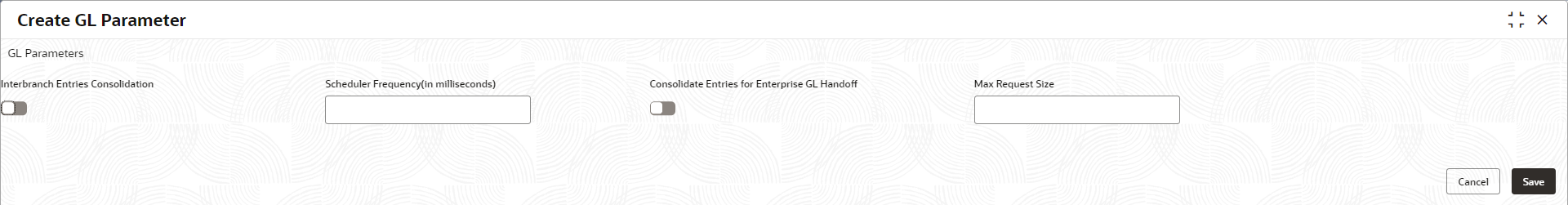- Oracle Banking Common Core User Guide
- Core Maintenance
- GL Parameter Maintenance
- Create GL Parameter
1.27.1 Create GL Parameter
This topic describes the systematic instructions to configure the GL parameter.
- On Home screen, click Core Maintenance. Under Core Maintenance, click GL Parameter Maintenance.
- Under GL Parameter Maintenance, click Create
GL Parameter.The Create GL Parameter screen displays.
- Specify the fields on Create GL Parameter screen. For more information on fields, refer to the field description table.
Note:
The fields marked as Required are mandatory.Table 1-61 Create GL Parameter – Field Description
Field Description Interbranch Entries Consolidation Select the toggle to enable the interbranch entries consolidation to GL parameter. This will be a switch by default the value will be set as N.
Scheduler Frequency(in milliseconds) Specify the time between two consecutive batch runs. This text field holds the milliseconds.
Consolidate Entries for Enterprise GL Handoff Select the toggle to enable the Consolidate Entries for Enterprise GL Handoff to GL parameter. This will be a switch by default the value will be set as N.
Max Request Size Specify the max request size for GL parameter. This text field holds maximum request size.
- Click Save to save the details.The GL Parameter is successfully created and can be viewed using the View GL Parameter screen.
Note:
The user can maintain only one set of GL Parameter. - Click Cancel to discard the changes and close the screen.
Parent topic: GL Parameter Maintenance