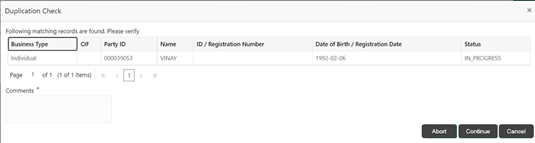10 Duplication Check (De-dupe Check)
Duplication check (De-dupe Check) screen is to check for the duplication in the party.
System will check for duplicate customers (Dedupe Check).
- If there is no duplicate customer existed in the system, then system creates unique party ID.
- If there is a duplicate customer/s existed in the system, then system will display the list of customers with same name. User will have facility to
- Discard the Customer Onboarding or
- Go ahead and save it or
- Cancel and go back to previous screen
For example, if there is a customer by name “Vinay” and user will try to create a customer with the same name again. Then the system will display duplicate record as below. - Dedupe check will fetch the matches found against the
- Information of existing customers present in the system
- Information of the customers for whom the onboarding application was denied/rejected
- By default, the system validates based on customer first name. If other attributes required for dedupe check that can be configured.
- Dedupe check will be performed as a service.