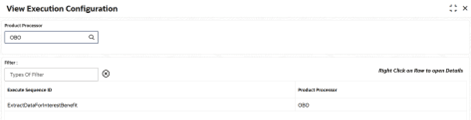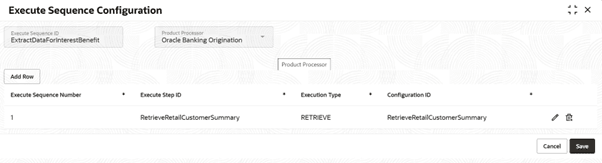3.20.3.2 View Execution Configuration
This topic describes the systematic instructions to view the execution configuration.
- From Home screen, click Core Maintenance. Under Core Maintenance, click Credit Decision.
- Under Credit Decision, click Maintenance. Under Maintenance, click Execution Configuration, then click View Execution Configuration.The View Execution Configuration screen is displayed.
For more information on fields, refer to the field description table.
Table 3-127 View Execution Configuration - Field Description
Field Description Product Processor Select the product processor from the drop-down list for which configuration is being created. Execution Configuration ID Specify the unique execution sequence ID. - On the View Execution Configuration screen, specify the Search Filter to fetch the required execution configuration.
- Right click on the table and select View Details to view
the execution configuration.The Execution Configuration - View screen is displayed.
Figure 3-158 Execution Configuration - View
For more information on fields, refer to the field description table.
Table 3-128 Aggregate Maintenance - View - Field Description
Field Description Execution Configuration ID Displays the execution configuration ID. Product Processor Displays the processor. Execute Step ID Displays the execute step ID. Execution Type Displays the execution type. Configuration ID Displays the configuration ID.
Parent topic: Execution Configuration