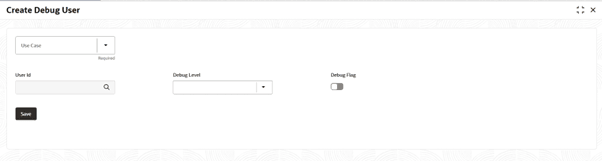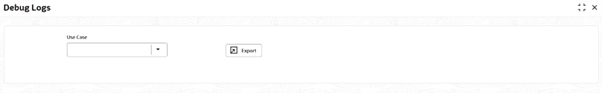5.2.10 Debugging
This topic describes information about the Debug Users.
Create Debug Users
This section describes the information about enabling and disabling Debug Mode for a selected Use Case and User.View Debug Users
This section describes the information about enabling and controlling Debug Mode for a selected Use Case and User.
Debug Logs
This topic describes the information about exporting debug logs for a selected Use Case.
Parent topic: Frameworks Supported