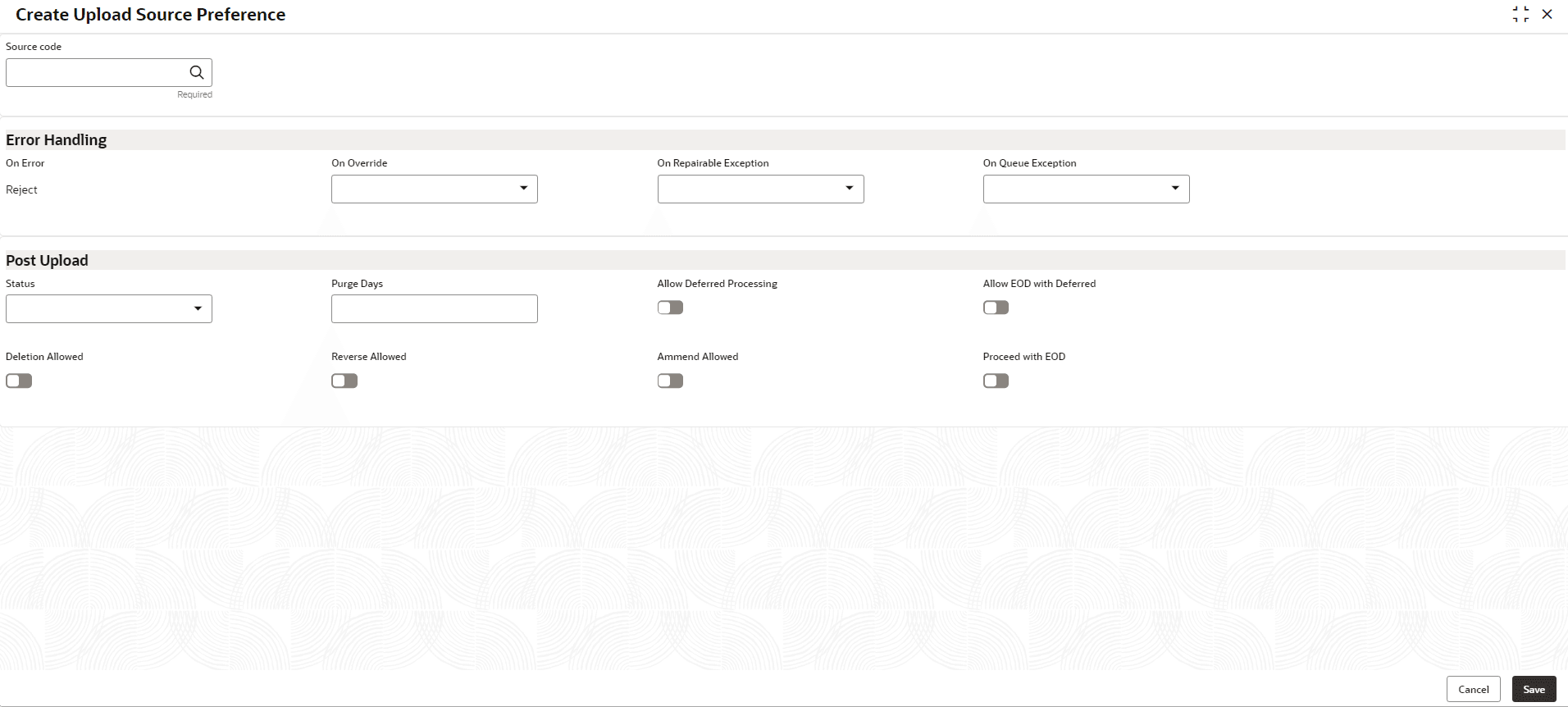1.46.1 Create Upload Source Preference
This topic describes the systematic instructions to configure upload source preference.
- From Home screen, click Core Maintenance. Under Core Maintenance, click Upload Source Preference.
- Under Upload Source Preference, click Create Upload Source Preference.The Create Upload Source Preference screen is displayed.
Figure 1-94 Create Upload Source Preference
- Specify the fields on the Create Upload Source Preference screen.For more information on fields, refer to the field description table.
Note:
The fields marked as Required are mandatory.Table 1-96 Create Upload Source Preference – Field Description
Field Description Source Code Click Search icon to view and select the required source code. On Error Defaulted to reject. On Override System generates override messages in case it encounters any discrepancies during data upload. Select any of the following: - Ignore: Select this option to ignore such error messages and continue with the upload process.
- Override: Select this option to log the override and proceed with the upload process.
- Reject: Select this option to reject the record.
On Repairable Exception In case a serious error occurs during data upload, the system generates an error message. Select Reject to reject a record. On Queue Exception Select the queue exception from the drop-down list. Post Upload Specify the fields. Status Select a status from the drop-down list. You can perform the following: - Select Authorize to automatically authorize the data that is uploaded into the system.
- Select Unauthorized to un-authorize a record. The record will not be authorized automatically on upload. You have to manually authorize the data.
Purge Days Specify the purging days if the purging of the data uploaded is required. Allow Deferred Processing Click the toggle to enable deferred upload source preference processing. By default, this is disabled.
Allow EOD with Deferred Click the toggle to enable deferred EOD processing. By default, this is disabled.
Deletion Allowed Click the toggle to enable deleting the upload source preferences. Check this option to delete the process log. By default, this is disabled.
Reverse Allowed Click the toggle to enable reversing the upload source preferences. By default, this is disabled.
Amend Allowed Click the toggle to enable amending the upload source preferences. By default, this is disabled.
Proceed with EOD Click the toggle to enable EOD processing. By default, this is disabled.
- Perform one of the following action:
- Click Save to save the details.
The upload source preference is successfully created and can be viewed using the View Upload Source Preference screen.
- Click Cancel to discard the changes and close the screen.
- Click Save to save the details.
Parent topic: Upload Source Preference