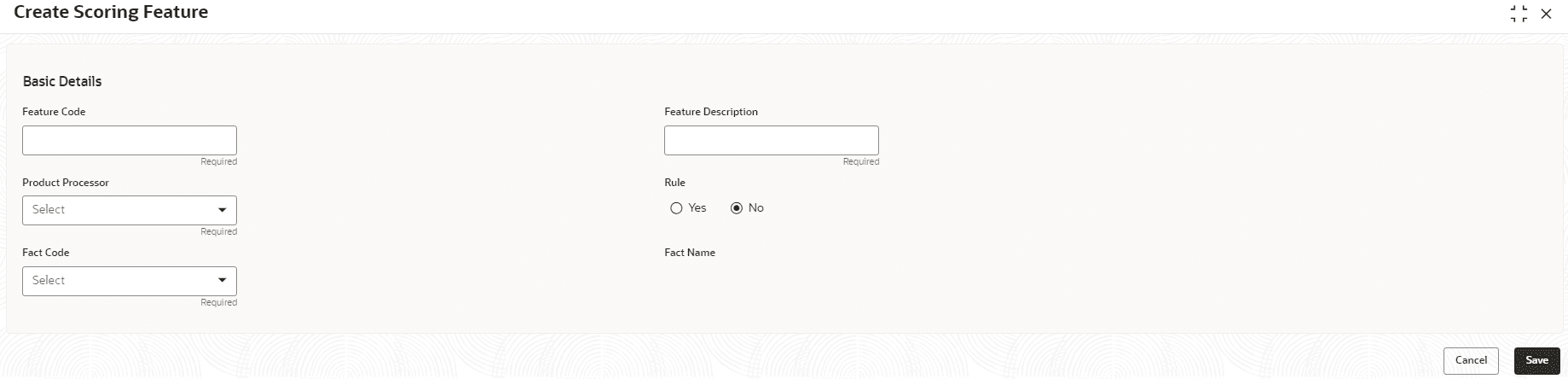3.9.1 Create Scoring Feature
This topic describes the systematic instructions to configure the scoring feature for determining the credit score.
- From Home screen, click Core Maintenance. Under Core Maintenance, click Credit Decision.
- Under Credit Decision, click Maintenance. Under Maintenance, click Scoring Feature, then click Create Scoring Feature.The Create Scoring Feature screen is displayed.
- Specify the fields on the Create Scoring Feature screen.For more information on fields, refer to the field description table.
Note:
The fields marked as Required are mandatory.Table 3-28 Create Scoring Feature - Field Description
Field Description Feature Code Specify the unique feature code. Feature Description Specify a short description for the feature. Product Processor Specify the product processor for which the feature is being created. Rule Select the rule, if it is required to define the feature. This option is used to decide whether the feature is rule based or fact based.
The available options are:- Yes
- No
Fact Code Select the fact code to be mapped to the feature from the drop-down list. This field is enabled if the Rule is selected as No.
Fact Name Specify the fact name of the feature. This field is enabled if the Rule is selected as No.
Rule Code Select the rule code to be mapped to the feature from the drop-down list. This field is enabled if the Rule is selected as Yes.

Click this icon to get the information about the rule. Rule Name Specify the rule name for the selected rule. This field is enabled if the Rule is selected as Yes.
- Perform one of the following action:
- Click Save to save the details.
The Scoring Feature is successfully created and can be viewed using the View Scoring Feature screen.
- Click Cancel to discard the changes and close the screen.
- Click Save to save the details.
Parent topic: Scoring Feature