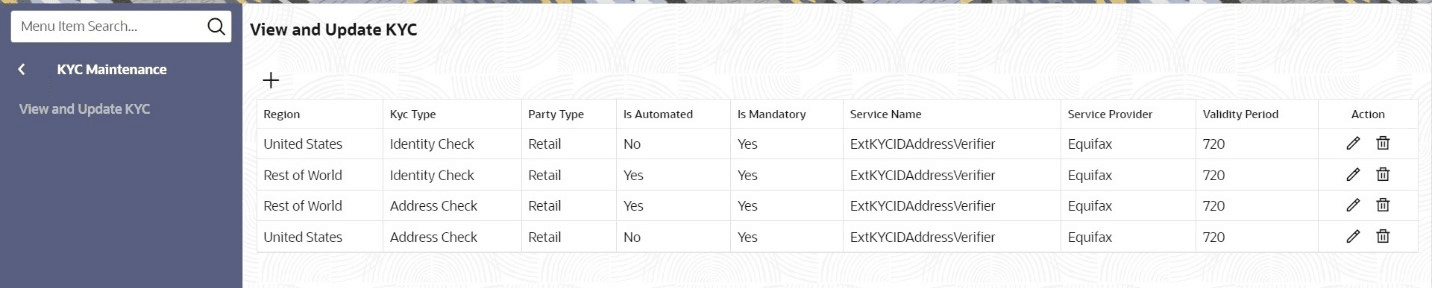1.2 KYC Maintenance
KYC maintenance is to setup KYC related configurations, which are used during party onboarding process and standalone KYC. Through KYC maintenance different parameters such as automated or manual KYC, region, etc., can be configured.
Key Configurable Parameters in KYC Maintenance:
KYC Type – Specifies the category of KYC verification, such as Address, Identity, Employment, or Financial Information.
Automated KYC Configuration – Determines whether the KYC process is automated or requires manual verification.
Mandatory KYC Configuration – Defines whether a particular KYC type is compulsory for customer onboarding and transactions.
Automated KYC Service Name – Identifies the system or service used for automated KYC verification.
Service Provider Name – Specifies the external agency or provider responsible for conducting automated KYC checks.
KYC Validity Period – Defines the duration for which the KYC data remains valid before requiring re-verification.
Note:
KYC Maintenance is used for Standalone KYC Process. For KYC through Party Management, refer Properties Maintenance.Parent topic: Configurations