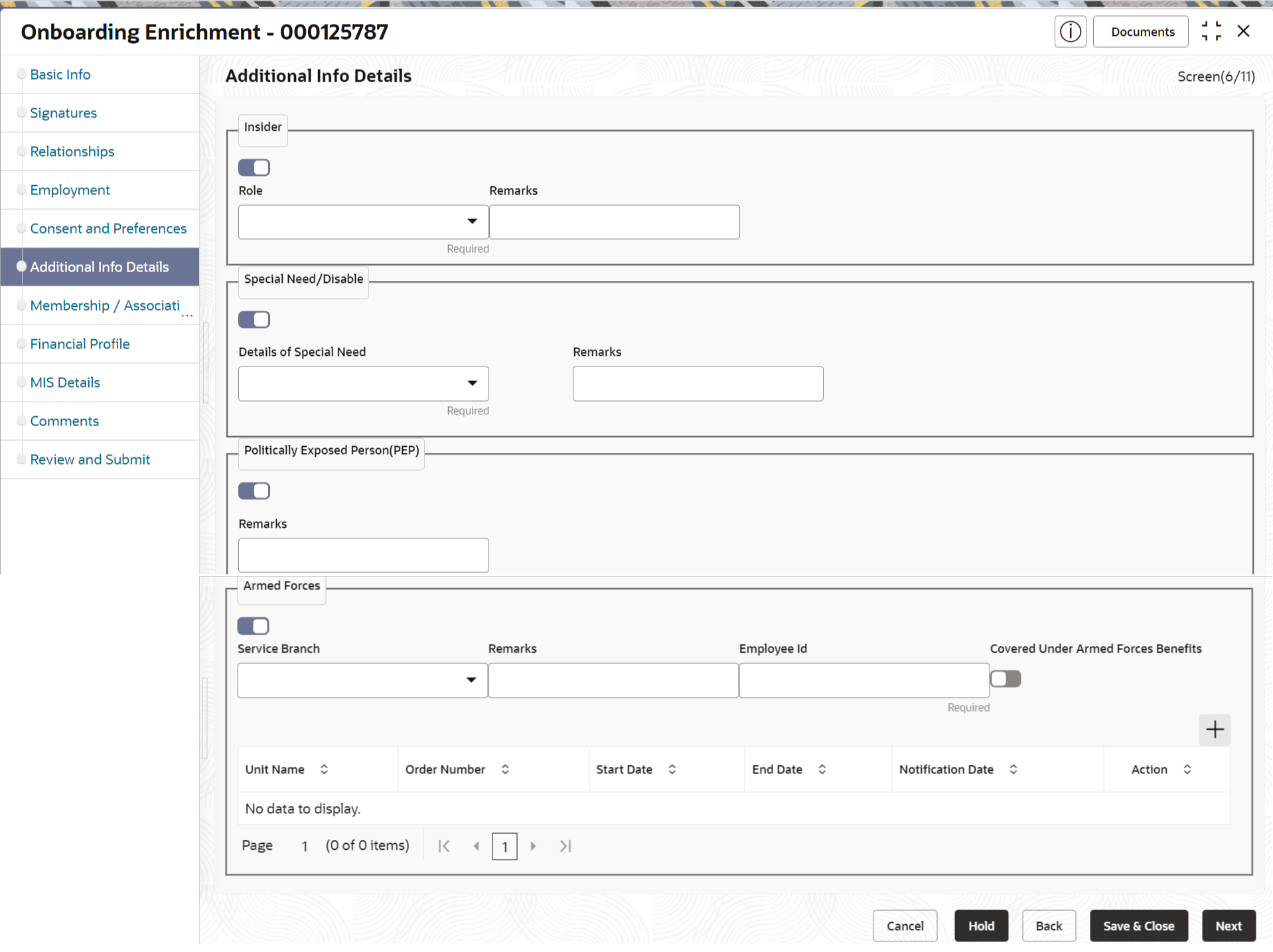1.1.2.6 Onboarding Enrichment - Additional Information
This topic captures the additional information of the customers.
Customer consent and preferences are used to comply with various regulatory and bank compliance policies and processes.
Note:
The fields marked as Required are mandatory.- Click Next in theConsent and
Preferences screen.The Additional Information screen displays.
- Select the toggle button to determine if customer is an Insider.For more information on fields, refer to the field description table.
Table 1-41 Additional Information - Field Description
Field Description Insider Flag to identify if party is an insider. Role Select role of assumed by the insider in the organization from the drop-down list. The available options are: - Director
- Executive Officer
- Principle Stakeholder of Affiliates of Bank
- Principle Stakeholder of Bank
Note:
The list of values can be configured through Entity Maintenance.Remarks Remarks related to insider. - Select the toggle button to determine if customer has Special needs/ disability. Capture the details once the fields are enabled.For more information on fields, refer to the field description table.
Table 1-42 Special needs/disability – Field Description
Field Description Special Need/Disable Flag to identify, if party is party is a specially abled. Details of Special Need Select the option that describes the special needs and disability of customer from the drop-down list. The available options are: - Blindness
- Cerebral Palsy
- Low vision
- Leprosy-cured
- Mental illness
- Locomotor disability
- Hearing Impairment
- Mental retardation
Note:
The list of values can be configured through Entity Maintenance.Remarks Specify the remarks. Note:
Refer to the Oracle Banking Party Configurations User Guide for entity maintenance. - Select the toggle to determine if the customer is a Politically Exposed Person (PEP). Capture the details once the fields are enabled.For more information on fields, refer to the field description table.
Table 1-43 Politically Exposed Person (PEP) - Field Description
Field Description Remarks
Specify the remarks.
Note:
If PEP customer is determined as PEP customer, PEP KYC check will be mandatory during KYC Stage.
- Input Service Member Information.For more information on fields, refer to the field description table.
Table 1-44 Armed Forces - Field Description
Field Description Service Branch
Select the service branch of customer in armed forces from the drop-down list. The available options are:- Air Force
- Army
- Marine Corps
- Navy
Note:
The list of values can be configured through Entity Maintenance.Remarks
Specify the remarks
Employee ID Specify the employee ID. MLA Covered Select, if customer is covered under MLA act in armed forces. Rank Select rank of the customer. Pay Rate Select pay rate of the customer. Employment Status Select employment status of customer. Service Obligation End Date Select service obligation end date. Unit Name Specify the unit name of the customer in armed forces. Ordered Number Specify the ordered number of the customer in armed forces. Start Date Specify the start date from which the customer joined armed forces. End Date Specify the last date of the customer in armed forces. Notification Date Specify the notification date of the customer. Note:
Refer to the Oracle Banking Party Configurations User Guide for entity maintenance. - Select the toggle to determine if the customer is from Financial Institution Data Match (FIDM). Capture the details once the fields are enabled.For more information on fields, refer to the field description table.
Table 1-45 Financial Institution Data Match (FIDM) - Field Description
Field Description FIDM Flag to identify if party is a FIDM. Remarks
Specify the remarks for FIDM match. FIDM Default Amount
Default amount of FIDM. FIDM Agency Specify FIDM Agency. Date of Report Specify date of report of FIDM. Note:
Refer to the Oracle Banking Party Configurations User Guide for entity maintenance. - Click Next to move to the Membership/Association segments.
Parent topic: Onboarding Enrichment