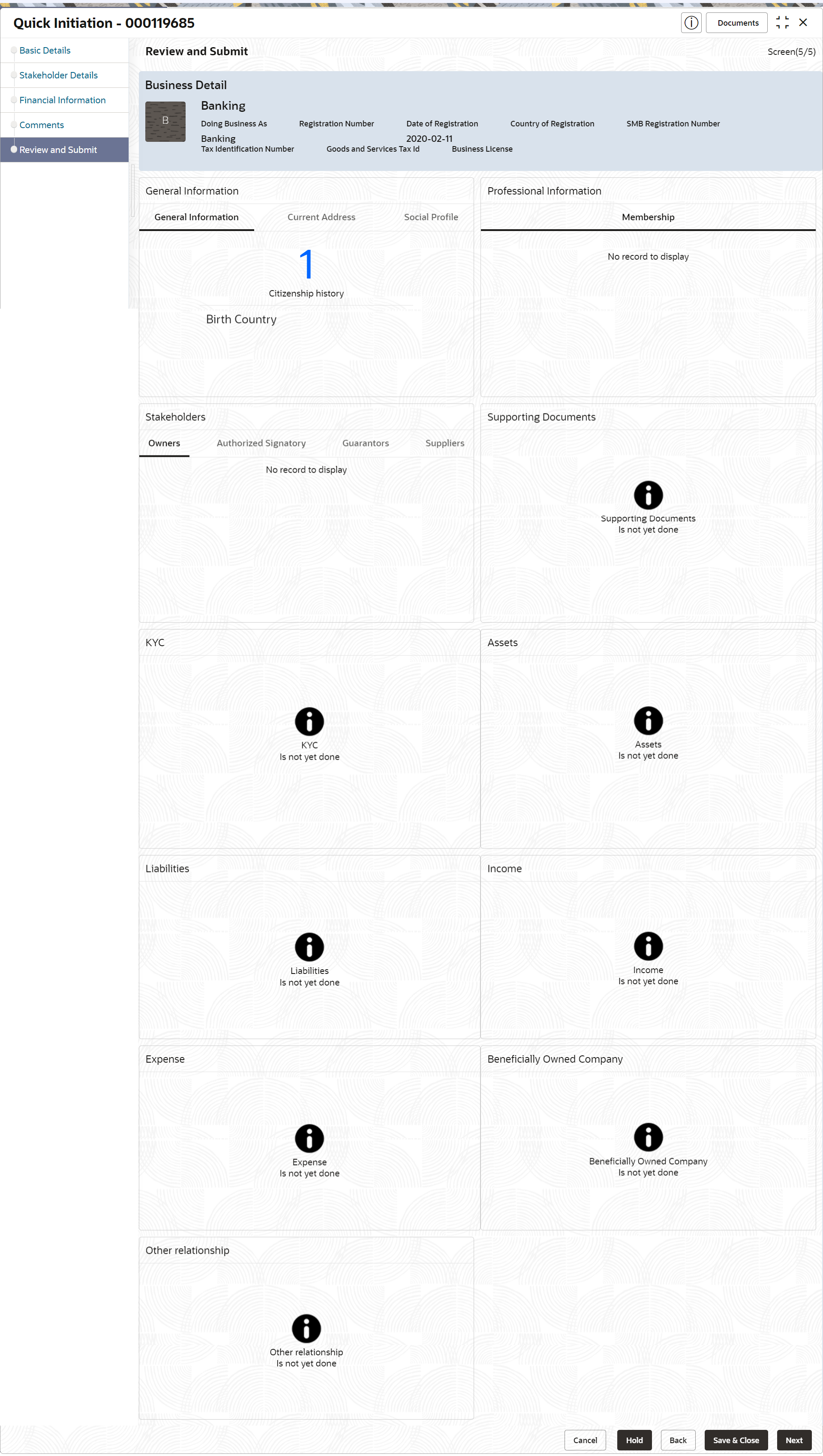- Small and Medium Business Onboarding User Guide
- Party Management
- Onboarding Initiation
- Onboarding Initiation - Review and Submit
1.2.5 Onboarding Initiation - Review and Submit
The Review and Submit screen provides a consolidated view of the information captured in all the sections.
The RMs can view the displayed information and take necessary actions such as
modifying the information or moving the task to the next stage.
- Click Next in the Onboarding Initiation -
Comments screen.The Onboarding Initiation - Review and Submit screen displays.
Figure 1-22 Initiation – Review and Submit
- On the Review and Submit screen, verify the details that
are displayed in tiles.For more information on fields, refer to the field description table.
Table 1-13 Review and Submit – Description
Tile Name Description General Information In this tile, the following details are displayed: - Citizenship
- Address
- Social Profile
Professional Information Displays the professional information of the stakeholder. Stakeholders Displays the stakeholders. Dates Displays the details of the dates. KYC Displays the KYC details. Assets Displays the assets details. Liabilities Displays the liabilities details. Income Displays the income details. Expense Displays the expense details. View details In the corresponding tile, click this icon to view the detailed information. - Click Submit System will check for duplicate customers. For more information, refer to the unresolvable-reference.html#GUID-1FF8684D-F7EF-40BD-A2D9-A36E54B38B2C.
- Click Continue to move to the Onboarding Enrichment stage.