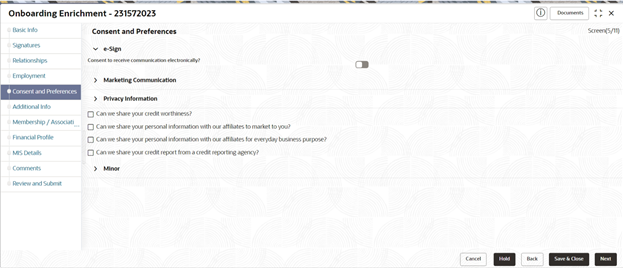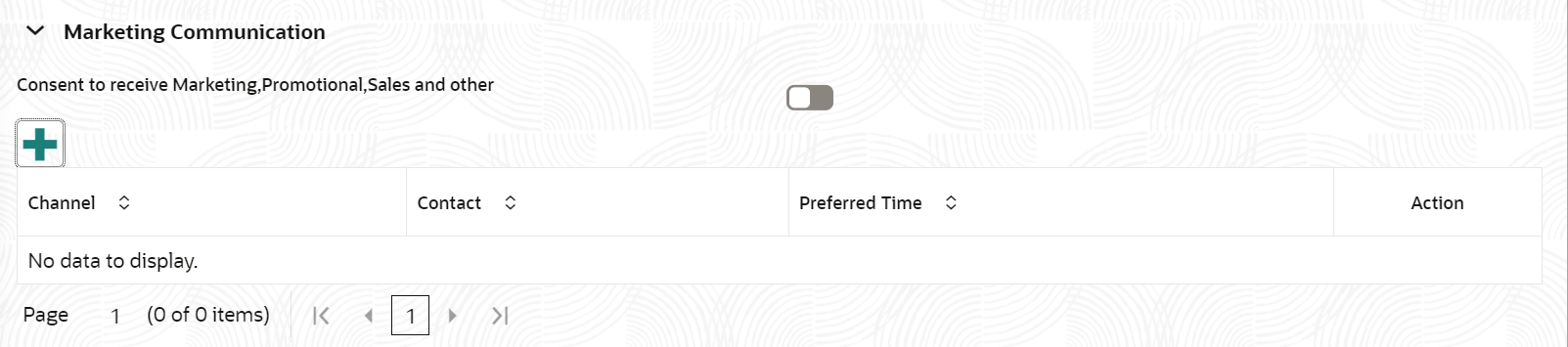- Retail Onboarding User Guide
- Party Management
- Retail Onboarding
- Onboarding Enrichment
- Onboarding Enrichment -Consent and Preferences
1.1.2.5 Onboarding Enrichment -Consent and Preferences
Consent and preference data segments captures, specific customer consent and preferences for communication and data sharing.
Customer consent and preferences are used to comply with various regulatory and bank compliance policies and processes.
- On the Consent and Preferences screen, click and expand e-Sign segment.The e-Sign screen displays.
- On e-Sign screen, specify the fields. For more information on fields, refer to the field description table.
Table 1-37 E-Sign Consent - Field Description
Field Description E-Sign Consent E-sign consent as per marketing and consent details of the party. - On the Consent and Preferences screen, click and expand Marketing Communication segment.The Marketing Communication screen displays.
Figure 1-44 Enrichment - Marketing Communication
- On Marketing Communication segment, specify the fields. For more information on fields, refer to the field description table.
Table 1-38 Marketing Communication - Field Description
Field Description Consent to receive Marketing, Promotional, Sales and other Marketing consent of the party. Channel Select the channel of communication as per marketing and communication details of the party. Select from the list of values. The available options are: - SMS
- Postal Mail
Note:
List of values can be configured through Entity Maintenance.Contact Specify contact details as per marketing and communication details of the party. Note:
List of contact is populated as per contact details captured in contact section.Preferred Time Preferred time as per marketing and communication preference details of the party. Select from the following list of values. - Weekday: 9:00 to 18:00
- Weekday: 9:00 to 18:00
- Weekend: 10:00 to 16:00
- Any day: 9:00 to 18:00
- Weekday: Before 8:00 or after 17:00
Note:
List of values can be configured through Entity Maintenance. - On Consent and Preferences screen, click and expand Privacy Information segment.The Privacy Information screen displays.
- On the Privacy Information screen, specify fields. For more information on fields, refer to the field description table.
Table 1-39 Privacy Information - Field Description
Field Description Privacy Information Select the check box of the privacy information consent of the party. Note:
Refer to the Oracle Banking Party Configurations User Guide for entity maintenance. - On Consent and Preferences screen, click and expand Minor Consent segment.The Minor Consent screen is displayed.
- On Minor Consent screen, specify fields. For more information on fields, refer to the field description table.
Table 1-40 Minor Consent - Field Description
Field Description Minor Consent Date of consent of minor party. Minor consent will be available only for minor party. Note:
Minor consent is mandatory for minor party onboarding.Note:
Refer to the Oracle Banking Party Configurations User Guide for entity maintenance. - Click Next to move to the Additional Information segments.