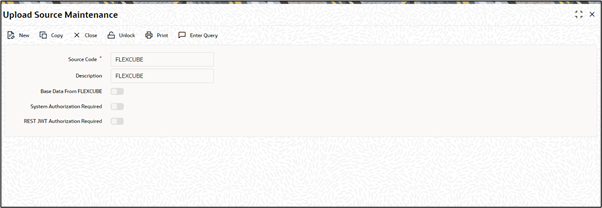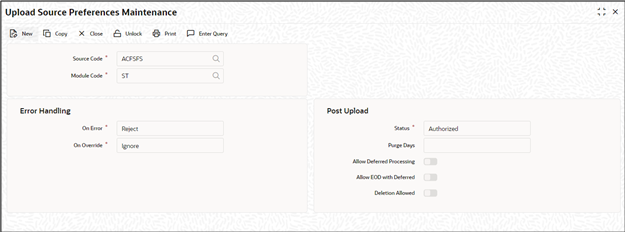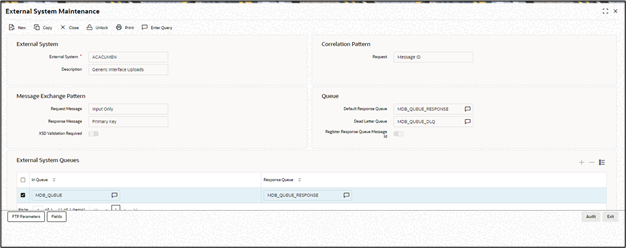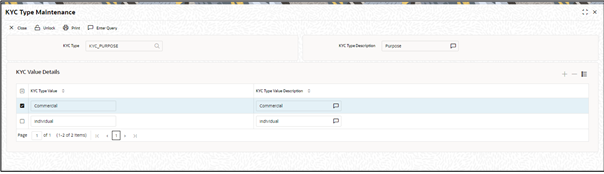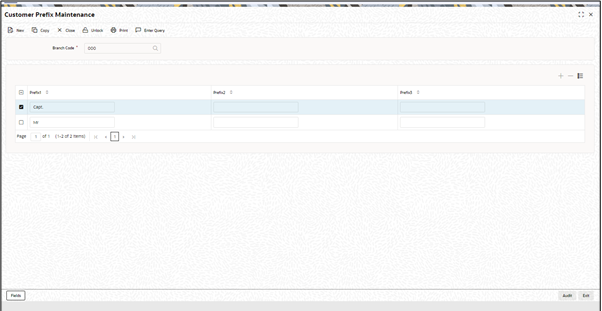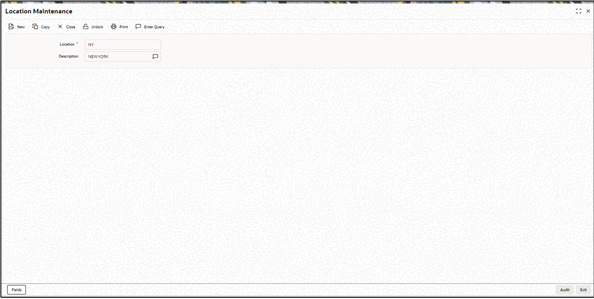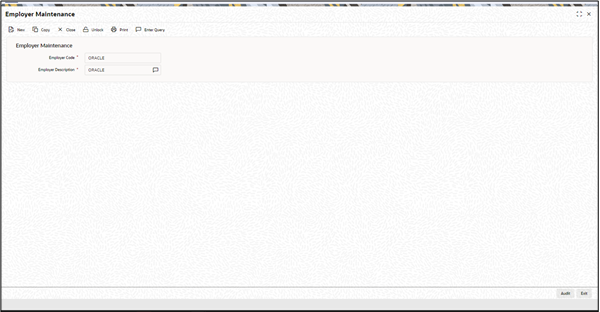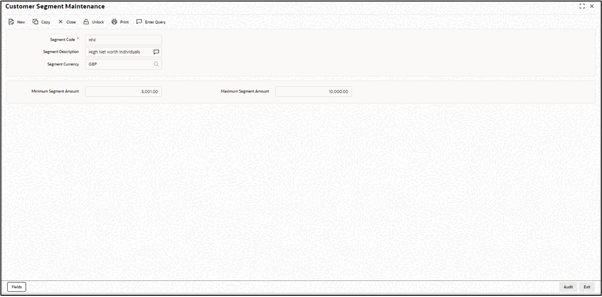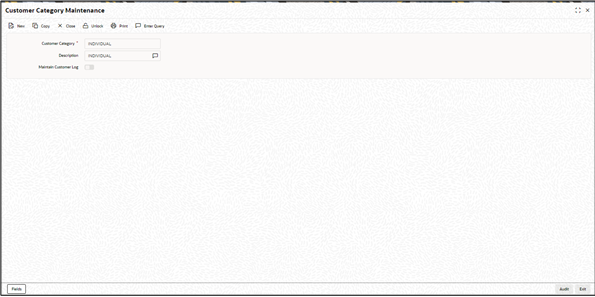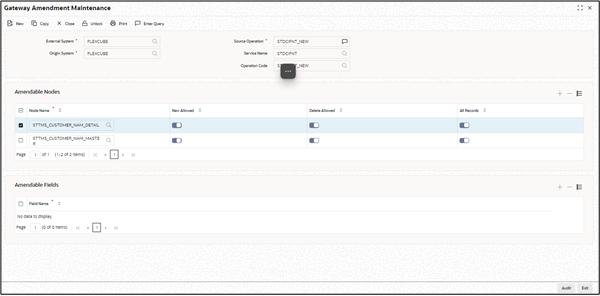1.1 Maintenance for Oracle FLEXCUBE Universal Banking
This topic describes the maintenance for Oracle FLEXCUBE Universal Banking.
Refer to Common Core - Gateway User Guide in Oracle FLEXCUBE Universal Banking for a detailed explanation.
Maintain the source code as EXTSYS for Party Services to identify it as an external source system in the Upload Source Maintenance screen.
EXTSYS is an example source system name used throughout this document.
The source code name can be maintained against the key externalSource for the application obpy-party-handoff-services.
Upload Source Preferences MaintenanceFor the defined source system (EXTSYS) and module ST, maintain the source preference record with recommended key values as shown below in the Upload Source Preferences Maintenance screen.
Maintain the external system EXTSYS for Party Services in the External System Maintenance screen.
Maintain the following function access rights in the External System Functions screen for the external system.
Table 1-1 External System Functions - Parameter Setup
| Function | Action |
|---|---|
| STGCIF | NEW |
| STGCIF | UNLOCK |
| STGCIF | AUTHORIZE |
| STQCIF | VIEW |
| STVCIF | VIEW |
| STGKYCMN | NEW |
| STGKYCMN | UNLOCK |
| STGKYCMN | DELETE |
| STGKYCMN | AUTHORIZE |
| ACQABLQY | VIEW |
| STGCRCAD | NEW |
| STGCRCAD | UNLOCK |
| STGCRCAD | AUTHORIZE |
| STGCRCAD | VIEW |
Maintain the following static maintenance are required for type CIF_ID_TYPE in the Static Type Maintenance screen.
Table 1-2 Static Type Maintenance - Parameter Setup
| Type Name | Type Value |
|---|---|
| AADHAR | AADHAR |
| DRIVING LICENSE | DLS |
| PASSPORT | PPT |
| VOTERID | VOTERID |
Note:
Refer to Oracle Banking Party Configuration User Guide for more details on Entity Maintenance.Maintain a KYC Type as KYC_ PURPOSE with a value as “Commercial” in the Static Type Maintenance screen. The same value has to be maintained in the Party properties table (obpy_properties) key KYC_TYPE_PURPOSE.
Similarly, maintain a KYC Type as KYC_PURPOSE_CRP with values like CORPORATE, SMB, and SME to indicate the reason for Customer Onboarding.
Customer Prefix MaintenanceMaintain the below customer Prefix1 in Customer Prefix Maintenance screen.
The same values as sub_entity_code are to be maintained in Party Services → Maintenance → Entity for the entitycode SAL.
Location MaintenanceMaintain the required location codes. The same needs to be maintained in Location Maintenance screen available in Party.
Note:
Employer Maintenance
Maintain the employer codes in the Employer Maintenance screen. The same code has to be maintained in Party Services → Maintenance → Organization.
Customer Segment Maintenance
Maintain the different values for Customer Segment in Customer Segment Maintenance screen. The same code has to be maintained for the entity code SEG in Services → Maintenance → Entity.
Customer Category Maintenance
Maintain the following Customer categories in FLEXCUBE Universal Banking screen. The same values need to be maintained or replicated in Core Maintenance - Customer Category, which can be input as Party Sub Type during the Party onboarding.
Party Amendment
Gateway Amendment Maintenance
In FLEXCUBE Universal Banking, the amendment should be allowed field-wise for an operation code. Below is the list of samples required amendment fields in FLEXCUBE Universal Banking.
Customer Modification- External System and Origin System: EXTSYS
- Source Operation: ModifyCustomer
- Service Name: FCUBSCustomerService
- Operation Code: ModifyCustomer
- For each node, set New, Delete, and All Records as Y