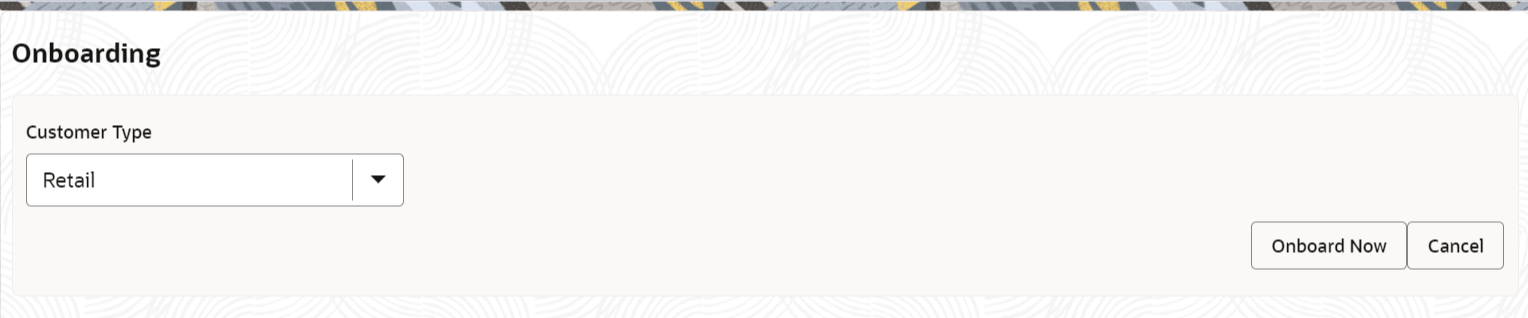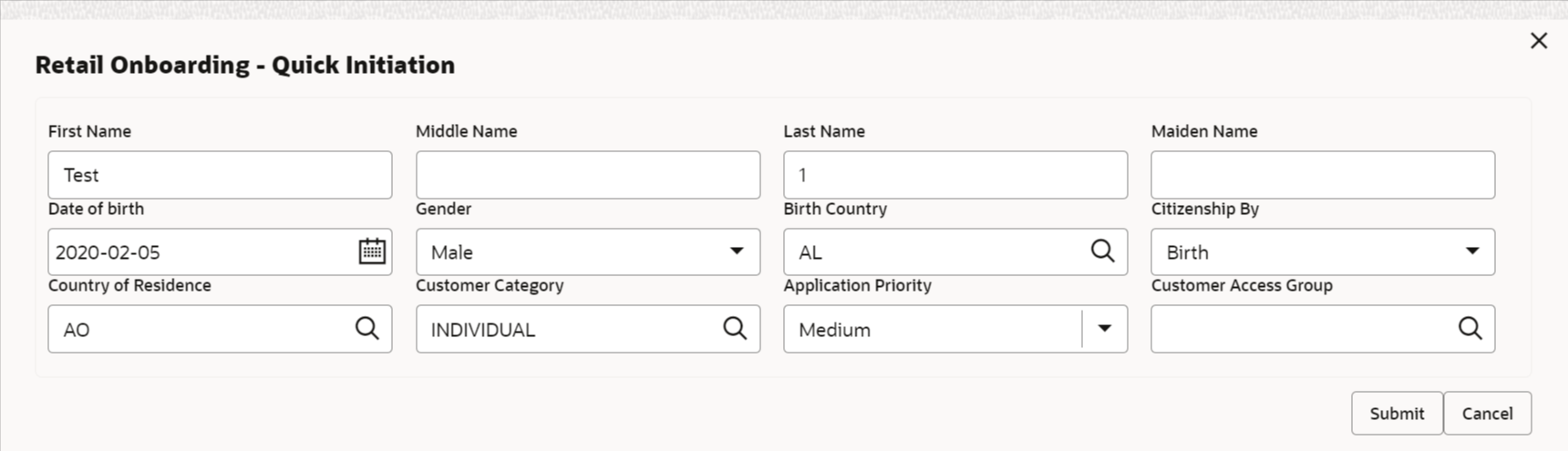1.1.1 Onboarding Initiation
In the Initiation stage, the Relationship Manager can capture brief information about the retail customer to be onboarded using Oracle Banking Enterprise Party Management.
Note:
User should have required Personal Identifiable Information (PII) access to onboard a party, if PII fields are configured. Refer to the Oracle Banking Party Configurations User Guide for more details.- Onboarding Initiation - Basic Details
You can add personal details such as name, date of birth, and address of the customer to be onboarded in the Basic Details screen. - Onboarding Initiation - Relationship
This topic provides the information to add the details about the relationships of the customer to be onboarded in the Relationships screen. - Onboarding Initiation - Educational Qualification
This topic provides the details about the customer’s education such as degree, diploma, and certifications are added in the Educational Qualification screen. - Onboarding Initiation - Employment
Details about the customer’s source of income are added to the Employment screen. Employment details are necessary for the bank to determine the stability of the customer. - Financial Information
Information about the customer’s income, assets, and liability is added to the Financial Information screen. Financial information about the customer help the bank in determining the creditworthiness of the customer in a better manner. - Onboarding Initiation - Comments
The relationship managers can capture overall comments for the initiation stage in the Comments screen. - Onboarding Initiation - Review and Submit
The Review and Submit screen provides a consolidated view of the information captured in all the sections.
Parent topic: Retail Onboarding