Creating Barcodes
Communication Cloud Service supports barcode generation through the <comms-data/> element configuration with the Barcode Type attribute. This element accepts a field from the assembly template as data source for barcode generation. It supports static and dynamic data, and their combinations along with multiple dynamic data points. For barcodes, a comm-transform tag is required when multiple data elements are needed to populate the data for the barcode. Concatenation type of Comms-transform tag supports data concatenation and maps the result as the value for comms-data tag that contains them.
Following is the list of supported Barcode:
- Code39
- Code128
- Codabar
- DataMatrix
- DPID
- EAN
- Inter25
- Intelligent Mail Barcode (IMB)
- Intelligent Mail Package Barcode (IMpb)
- MSI
- Postnet
- Planet
- PDF417
- QR
To create a barcode reference, use the comms-data syntax similar to mapping any other data. You can format the data before it is placed into the barcode.
Syntax:
<comms-data>$Data{"Id":"Data","BarcodeType":"Type"}</comms-data>Add the BarcodeType value from the list of supported barcode types.
Example:
<comms-data>$Data{"Id":"Data","BarcodeType":"QR"}</comms-data>For static data, the example syntax for the barcode data looks as follows:
Example:
<comms-data>$Data{"Id":"Data","BarcodeType":"Code39","Value":"20078"}</comms-data>For human readable text, a configuration support is provided to control the display.
Example:
<comms-data>$Data{"Id":"Data","BarcodeType":"Code39","TextInd":false}</comms-data>The color, font, background color of the generated barcode is determined similar to any text in the content editor. The Font affects only the text output of the barcode. It does not affect the barcode types which do not include any output text.
To resize a barcode, refer to the following topic:
Style Attributes in Communication Cloud Service
The HTML renders bitmaps for each barcode. Currently, text under barcode is not supported.
Table 4-3 Barcode Examples
| Name | Example | Syntax | Output |
|---|---|---|---|
| Code39 | 20078 | <comms-data>$Data{"Id":"Premium","BarcodeType":"Code39"}</comms-data> |
 |
| Code39 |
20078 |
<comms-data>$Data{"Id":"Premium","BarcodeType":"Code39",
"TextInd”:false }</comms-data> |
 |
| Code39 | <comms-data>$Data{“Id”:”Premium”,”BarcodeType”:”Code39”,
“Value”: “20078”}</comms-data> |
 |
|
| Code128 | Oracle | <comms-data>$Data{“Id”:”Address”,”BarcodeType”:”Code128”}</comms-data> |
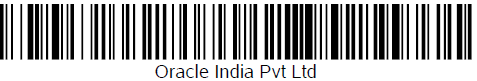 |
| Codabar | A310622554A | <comms-data>$Data{"Id":"Codavalue","BarcodeType":"Codabar"}</comms-data> |
 |
| DataMatrix | Oracle | <comms-data>$Data{"Id":"Address","BarcodeType":"DataMatrix"}</comms-data> |
|
| EAN | 1234567890123 | <comms-data>$Data{"Id":"EANValue","BarcodeType":"EAN"}</comms-data> |
 |
| Inter25 | Oracle | <comms-data>$Data{"Id":"Address","BarcodeType":"Inter25"}</comms-data> |
 |
| Intelligent Mail Barcode (IMb) | 0123456709498765432101234567891 | <comms-data>$Data{"Id":"IMBValue","BarcodeType":"IMb"}</comms-data> |
|
| Intelligent Mail Package Barcode (IMpb) |
IMpbValue = [420]89765[92]765987654321178909876541 |
<comms-data>$Data{"Id":"IMPBValue","BarcodeType":"IMPB"}</comms-data> |
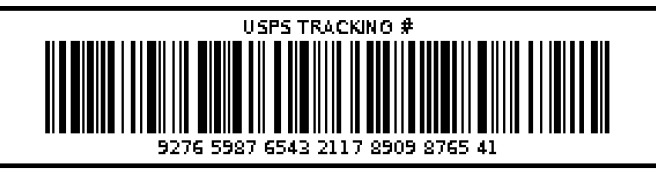 |
| Intelligent Mail Package Barcode (IMpb) | List of data values:
|
<comms-data>$Data{"Id":"IMPBValue","BarcodeType":"IMPB"}</comms-data><comms-data>$Data{"Id":"IMPBBarcodeFeed","BarcodeType":"IMPB"}<comms-transform
Type="Concatenation"><comms-data>$Data{"Id":"OpeningBracket",
"Value":"["}</comms-data><comms-data>$Data{"Id":"RoutingApplicationNumber",
"Value":"021"}</comms-data><comms-data>$Data{"Id":"ClosingBracket",
"Value":"]"}</comms-data><comms-data>$Data{"Id":"ZipCode"}</comms-data><comms-data>$Data{"Id":"OpeningBracket",
"Value":"["}</comms-data><comms-data>$Data{"Id":"ChannelApplicationIdentifier"}</comms-data><comms-data>$Data{"Id":"ClosingBracket",
"Value":"]"}</comms-data><comms-data>$Data{"Id":"ServiceTypeCode"}</comms-data><comms-data>$Data{"Id":"MailerID"}</comms-data><comms-data>$Data{"Id":"SerialDigit"}</comms-data><comms-data>$Data{"Id":"Mod10checkDigitValue"}</comms-data></comms-transform></comms-data> |
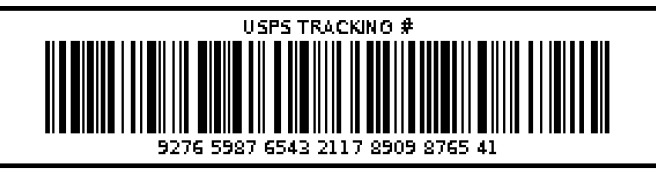 |
| MSI | 20078 | <comms-data>$Data{"Id":"Premium","BarcodeType":"MSI"}</comms-data> |
 |
| Postnet | 20078 | <comms-data>$Data{"Id":"Zipcode","BarcodeType":"Postnet"}</comms-data> |
|
| Planet | 20078 |
<comms-data>$Data{"Id":"Zipcode","BarcodeType":"Planet"}</comms-data> |
|
| PDF417 | Oracle | <comms-data>$Data{"Id":"Address","BarcodeType":"PDF417"}</comms-data> |
 |
| QR | Oracle | <comms-data>$Data{"Id":"Address","BarcodeType":"QR"}</comms-data> |
 |
The following table lists the supported DPID Australia Postal.
Table 4-4 DPID barcode
| Name | Example | Syntax | Output |
|---|---|---|---|
| Standard Customer Barcode ("Customer Barcode 1") | 11399875 | <comms-data>$Data{"Id": "CustomerBarcode1", "BarcodeType":
"AUSPOST"}</comms-data> |
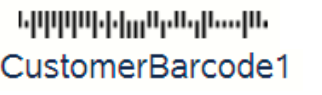 |
| Reply Paid Barcode | 11676714 | <comms-data>$Data{"Id": "ReplyBarcode", "BarcodeType":
"AUSREPLY"}</comms-data> |
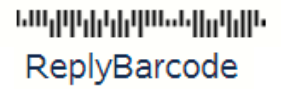 |
| Routing Barcode | 59676714 | <comms-data>$Data{"Id":"RoutingBarcode", "BarcodeType":
"AUSROUTE"}</comms-data> |
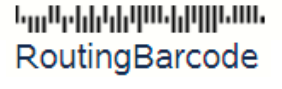 |
| Redirection Barcode | 62676714 | <comms-data>$Data{"Id":"RedirectionBarcode",
"BarcodeType": "AUSREDIRECT"}</comms-data> |
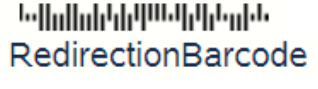 |
| Customer Barcode 2 | 6242894210Num | <comms-data>$Data{"Id":"CustomerBarcode2", "BarcodeType":
"AUSPOST"}</comms-data> |
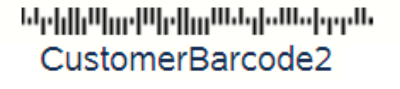 |
| Customer Barcode 3 | 6243289421Num200wf | <comms-data>$Data{"Id":"CustomerBarcode3", "BarcodeType":
"AUSPOST"}</comms-data> |
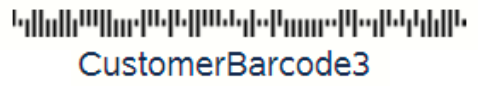 |