8 Configuring a Package
Introduction
Package in Communication Cloud Service is a well-organized framework that encompasses all the necessary components for generating and providing customized communication. A Package serves as the top-level structure in the configuration hierarchy, containing Documents, Layouts, Contents, and Styles along with business logic, iterations, and User Defined Data for data availability and data mapping, which personalize the communication for each customer. The Package helps in grouping these elements, which are then used to generate the communication to the intended recipient in different output formats.
A User Defined Data Structure is associated to the Package configuration. This Structure determines the availability of the data and maps against the respective fields. This process determines customer specific data to be available for generating the communication. See Creating a Structure for more details. Considering a scenario where the same document has to be produced for each of the provided customer specific data occurrence, associate Field Iteration for the associated Document in the configuration. This Iteration determines how many times, and in which order the communication needs to be generated by having the same document with different set of data. See Creating a Field Iteration for more information.
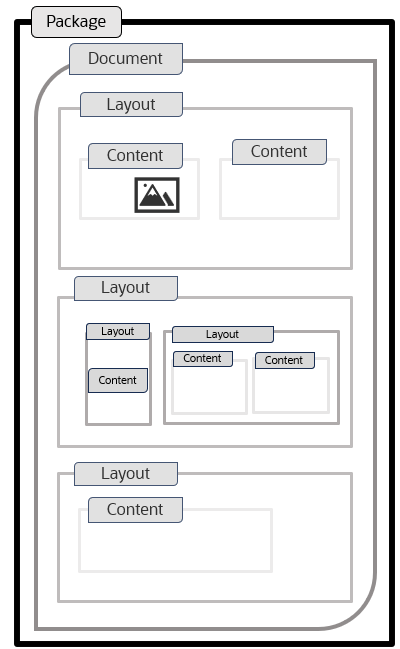
Functionalities
Following are the functionalities of a Package:
- Customized Customer Communication: You can create customized communications such as Email, Push Notification, SFTP, ESignature, Storage, and SMS to deliver reminders, documents, offers, financial statements, and so on, based on customer data and preferences. This ensures that each customer receives contextually relevant information.
- Versatile Configuration: You can use the same Style, Content, Layout, Document configurations to generate the communication output to different customer preferences, whether they opt to receive their bill through Email, or an intimation about the availability of the generated through an SMS message.
For example, if a customer wants to receive the billing statement availability as notification to download into the Email or as an attachment, you can use the same configuration to generate the communication output.
- Document Management: In Package configuration, the documents are structured, styled, and populated with dynamic content based on the User Defined Data Structure. The Document configuration also manages versions to accommodate changing business needs over time. In communication, the system generates and sends tailored messages based on specific events or actions related to a customer’s transaction. Depending on the event, different documents are attached, ensuring the customer receives the necessary information. These documents are dynamically populated with personalized data, ensuring each communication is relevant and specific to the recipient.
You can maintain and manage multiple versions of customer communications, to comply with evolving changes considering the regualatory, compliance and business needs. The Communication Cloud Service configuration enables you to handle different versions, and retrieve the appropriate version based on the requested Transaction Date.
Configuration Movement
Configuring Package follow the configuration movement process; that is, if you configure a Package in one environment (non-production), you can move the configuration to different environments (pre-production and production) sequentially.
For more information refer, Understanding Configuration Movement topic.
Video Tutorial
Dynamic Assembly Templates in Communication Cloud Service video:
This guide demonstrates how to define and reference data variables, apply conditional logic for dynamic content inclusion, and iterate through data collections. Discover how to control and personalize communication outputs based on external JSON data for efficient and customized document creation.