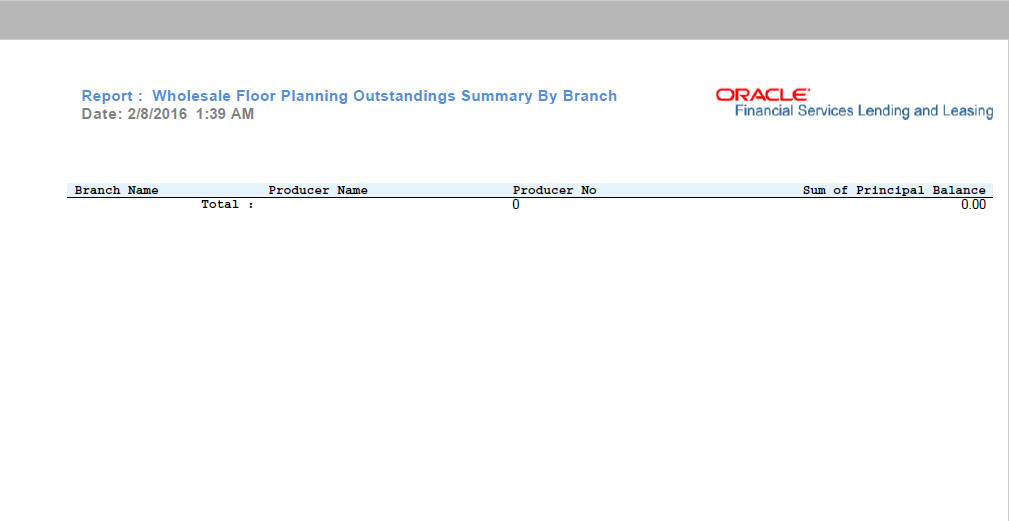9.19 WFP Outstanding Summary by Branch
The WFP Outstanding Summary by Branch report provides summary of the outstanding amount due from producers.
To generate the WFP Outstanding Summary by Branch report
Parent topic: Oracle Financial Services Lending and Leasing Reports