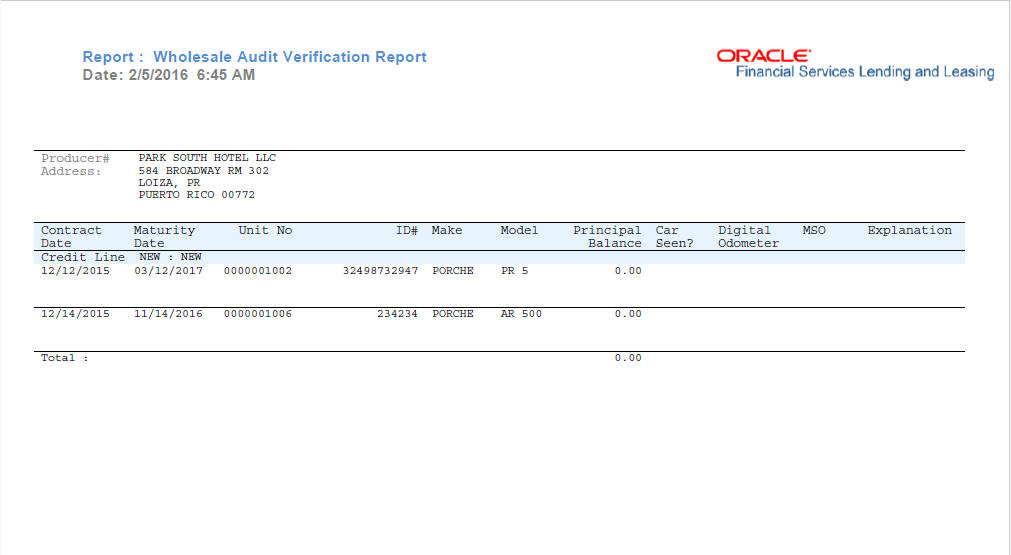9.14 WFP Audit Verification Report
The WFP Audit Verification report lists the active units under each credit line for a producer. This report can be printed and the hard copy can be used for an actual floor audit to verify that units are available on producer’s floor.
To generate the WFP Audit Verification Report
Parent topic: Oracle Financial Services Lending and Leasing Reports