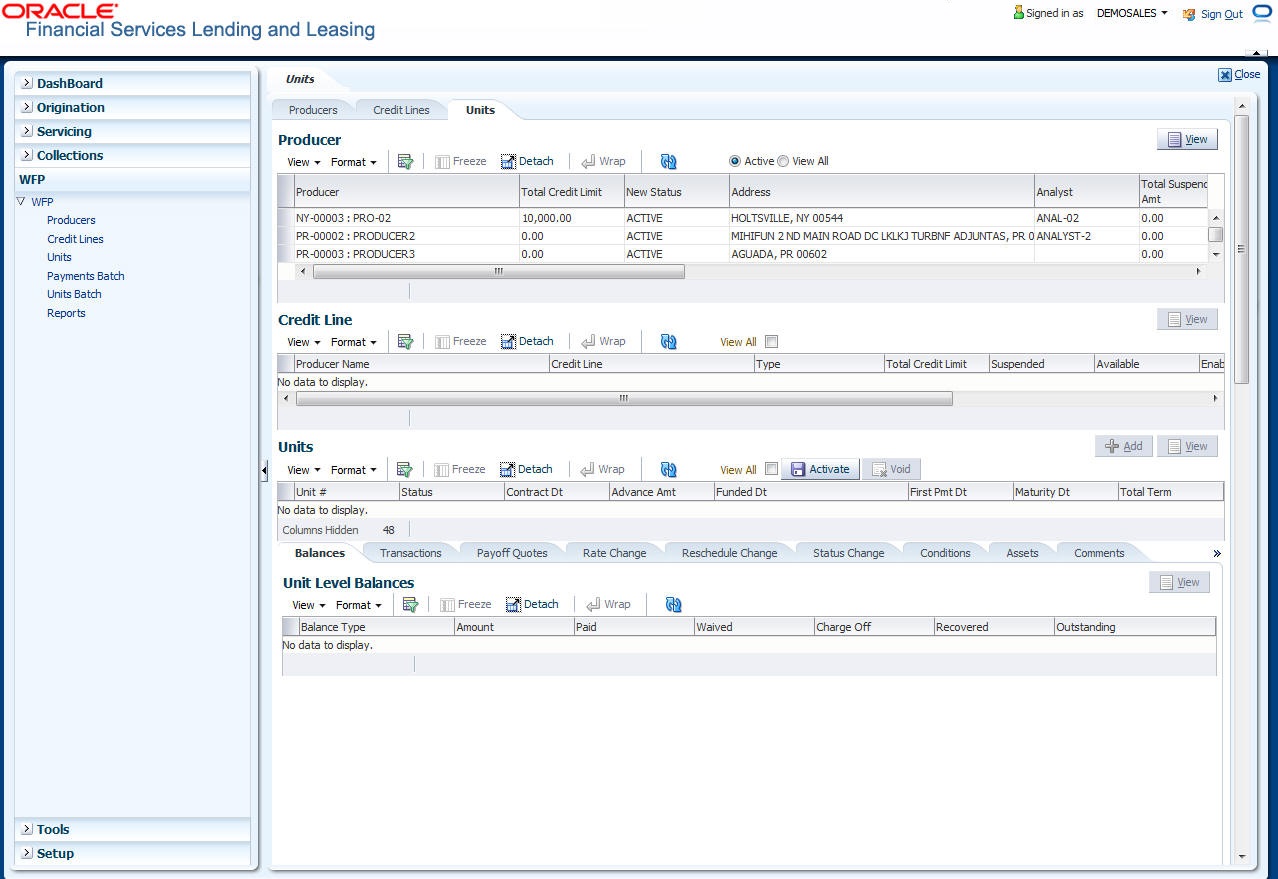6.2 Units Screen
To view the Units screen
On the Oracle Financial Services Lending and Leasing home screen, click WFP > WFP > Units.
This section consists of the following topics: