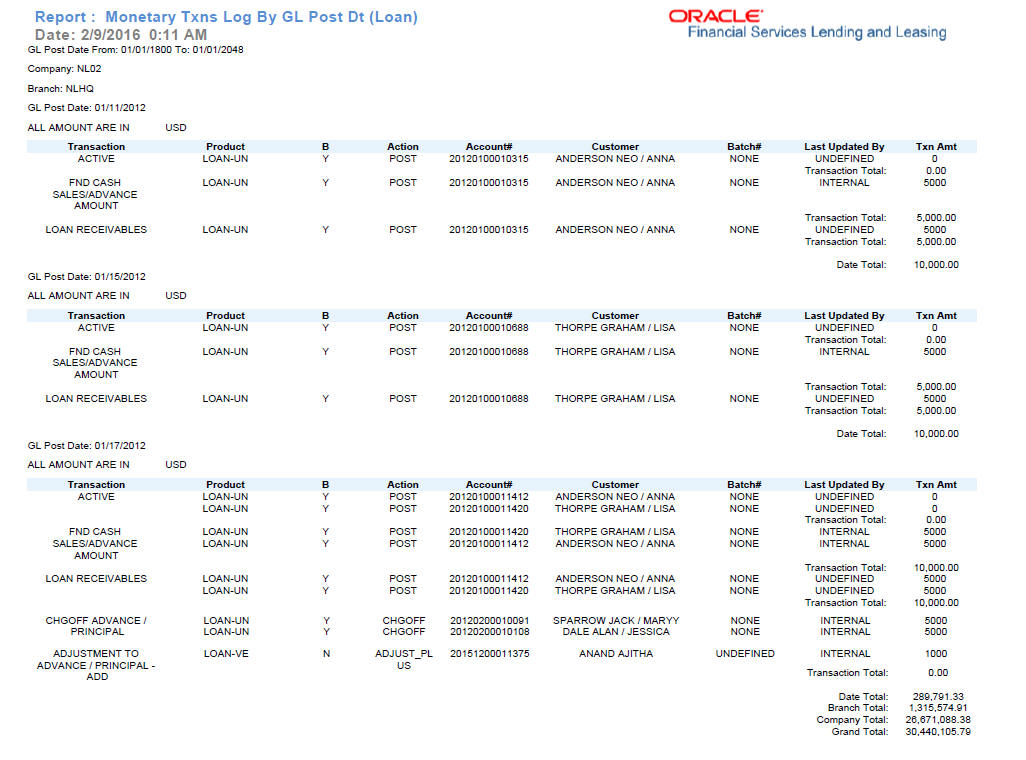9.7 Monetary Txns Log By GL Post Dt (Loan)
This servicing report lists monetary transactions by GL post date for loans.
To generate the Payment Allocations Log by GL Post Dt - Loan report
- On the Oracle Financial Services Lending and Leasing home page, click the Reports master tab.
- On the Reports page, click the GL Transaction drop-down link.
- Click Monetary Txns Log By GL Post Dt - Loan.
- Complete the following parameters:
- No. of Copies
- Company/Branch
- From mm/dd/yyyy
- To mm/dd/yyyy
- Pool
Figure 9-8 Monetary TXN GL Post Report - Loan
Parent topic: Oracle Financial Services Lending and Leasing Reports