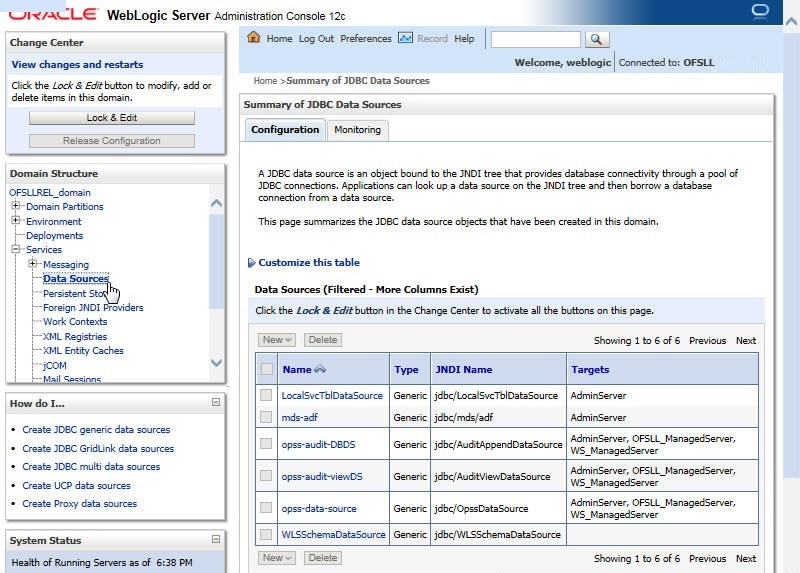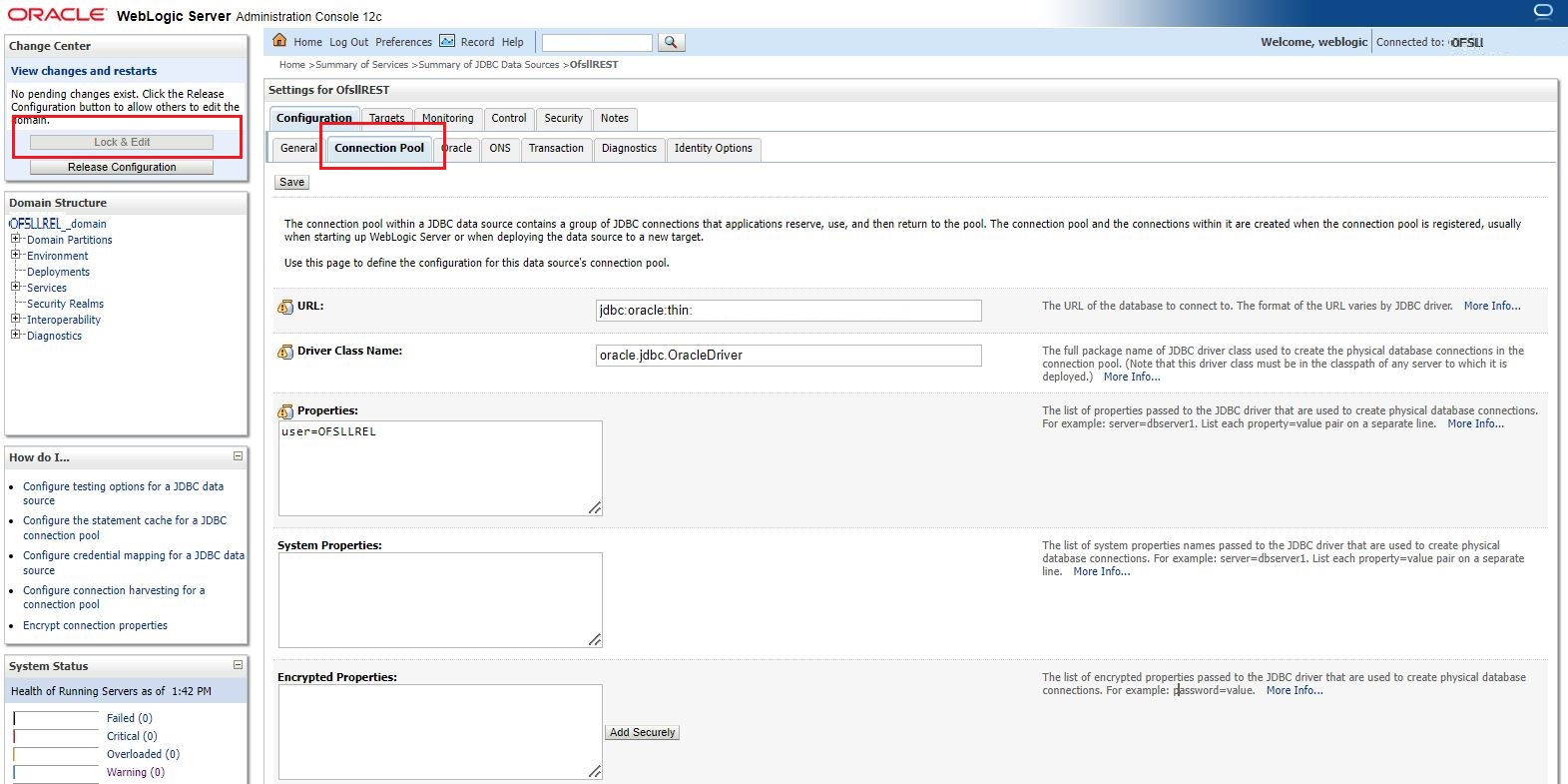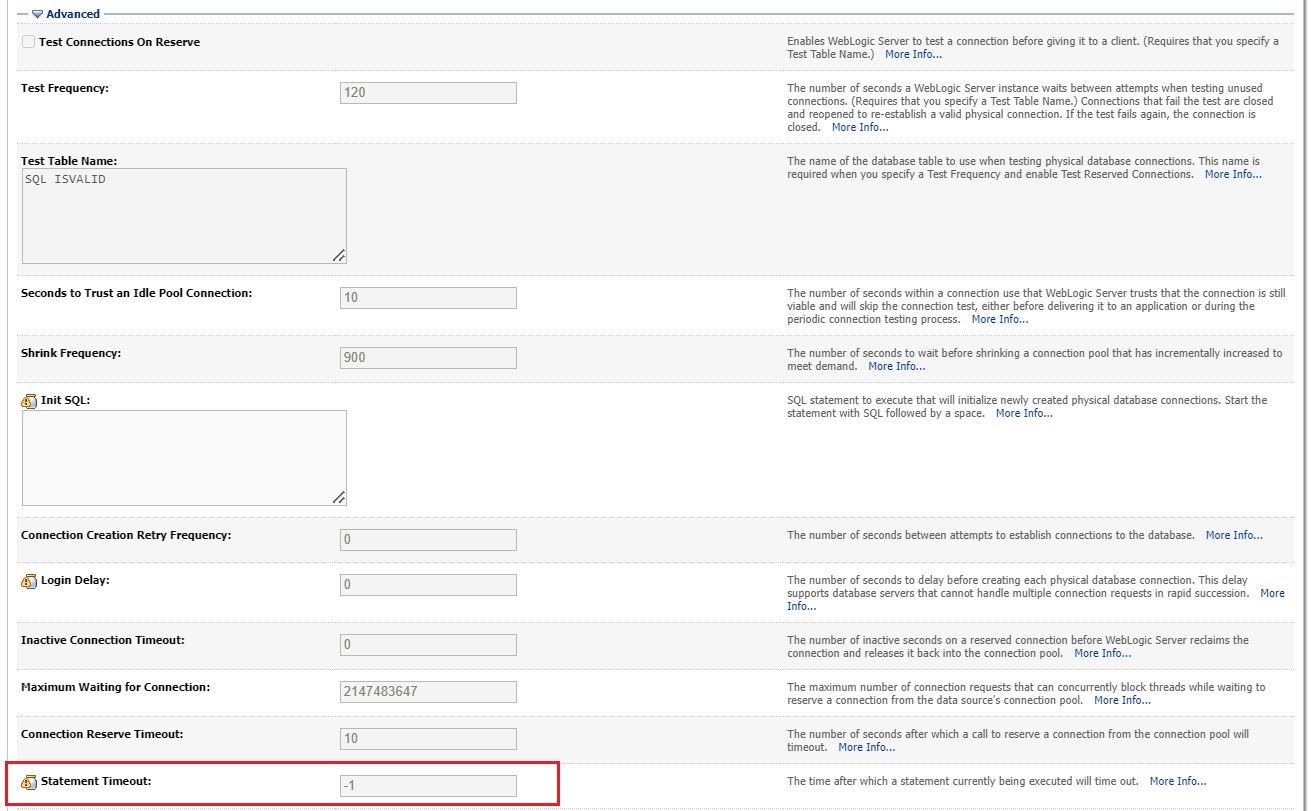6.2 Statement Timeout Configuration
When APIs are integrated with Client systems, you may need to specify how long your client system waits for an API call to complete before a timeout occurs. If the Client system times out earlier than the API call, you may see inappropriate responses.
Hence, a client timeout value higher than the API response time is required to avoid such a situation.
Ensure that the time out settings is always defined in decreasing order. Which means, the time out value of managed components configured between the 'Client Server' and 'OFSLL Managed Servers' should have decreasing value so that last managed server before OFSLL has least timeout value.
Follow the below steps to set the statement timeout value.
Parent topic: Configure RESTful WebService