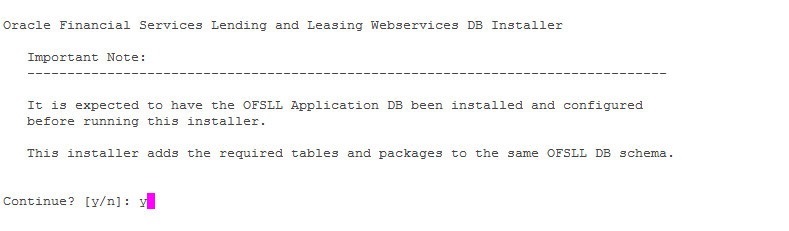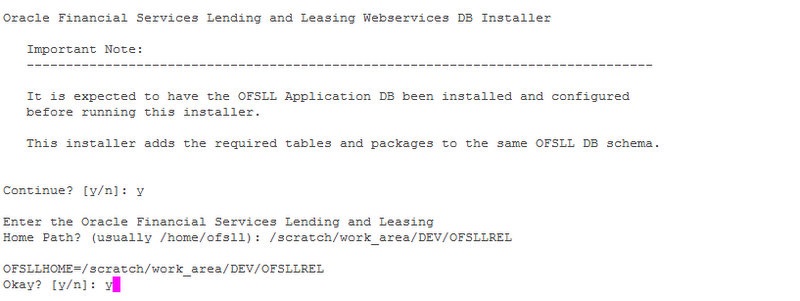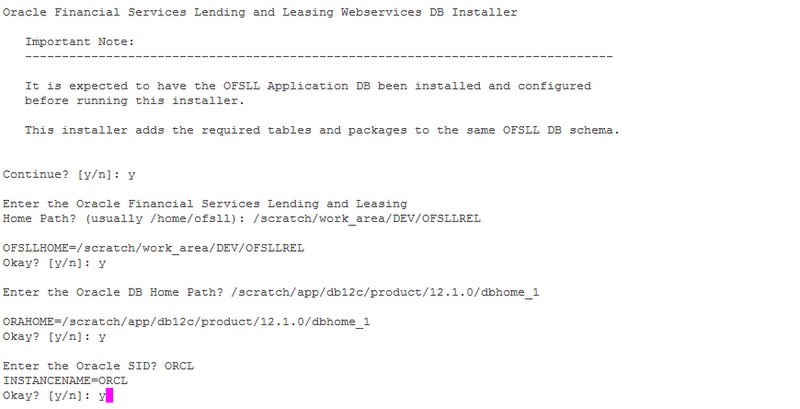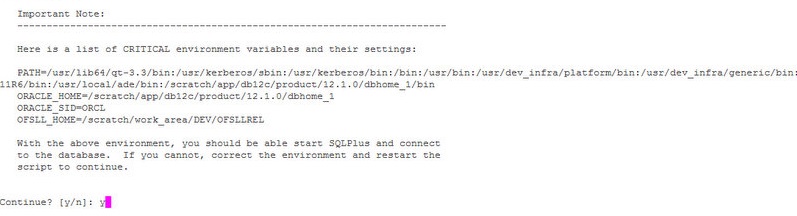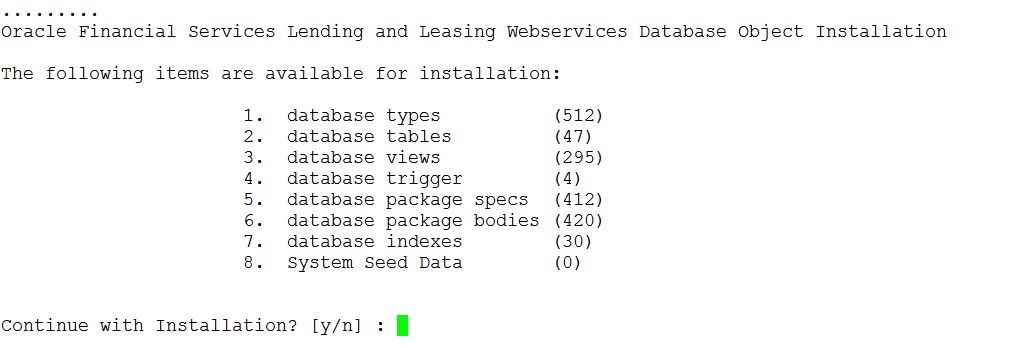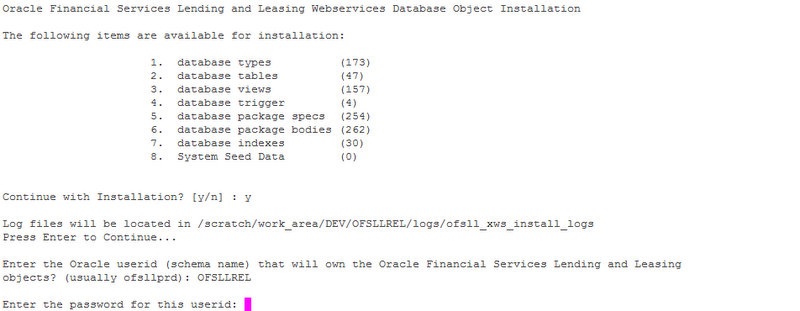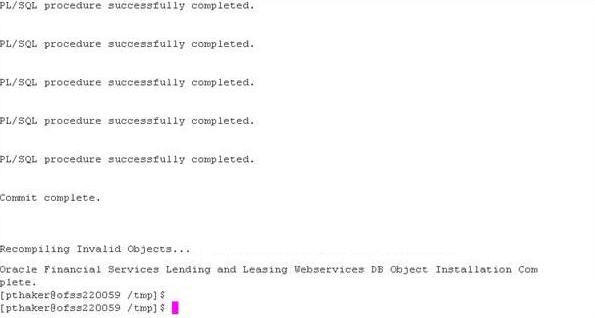1 Install WebServices Database Objects
The following section deals with installation of WebServices Database Objects.
Download and unzip the WebServices database (ofsllxwsdb.zip) to
a staging folder.
Run $ ./installofsllxwsdb.sh
This installer adds the required tables and packages to the apllication database.
Enter y when prompted to continue.
Table 1-1 Script Prompts
| Script Prompts | Description and Action Required |
|---|---|
| Oracle Financial Services Lending and Leasing Home Path | Enter the path to the home directory. This is referred
to as $OFSLL_HOME. Enter
ywhen prompted for.
|
Table 1-2 Script Prompts
| Script Prompts | Description and Action Required |
|---|---|
| Oracle DB Home Path | Enter the path to the Oracle DB home directory. This is
referred to as $ORACLE_HOME. Enter
y when prompted for.
|
| Oracle SID | Enter the Name of Oracle Instance. Enter y when prompted for. |
The script lists and sets the CRITICAL environment variables.
Enter y when prompted to continue. A list of items available for installation are listed. Enter y when prompted to Continue with Installation.
Sets the path for the location of log files. Press Enter to continue.
Table 1-3 Script Prompts
| Script Prompts | Description and Action Required |
|---|---|
| Oracle User ID that will own the Oracle Financial Services Lending and Leasing objects | Valid User ID |
| Password for this User ID | Valid Password |
The script installs the objects.
While installing, the script recompiles the invalid objects and completes the installation of DB objects.