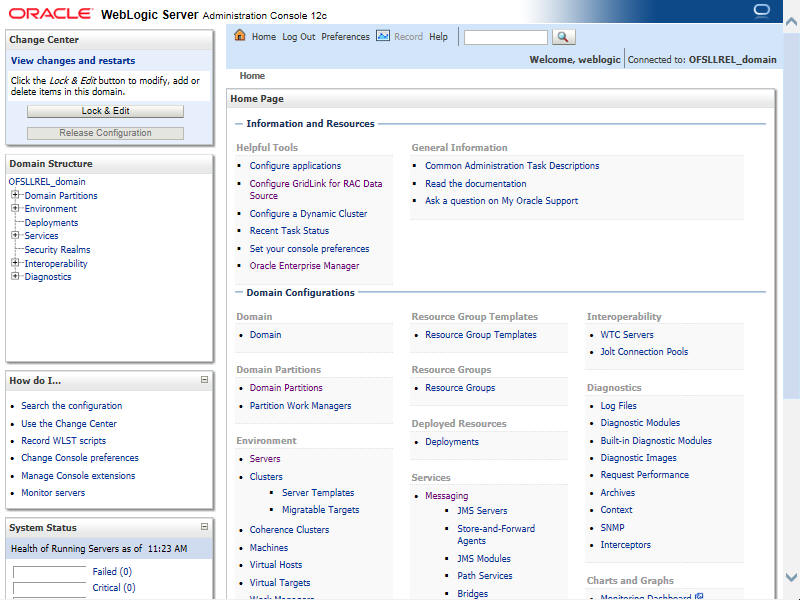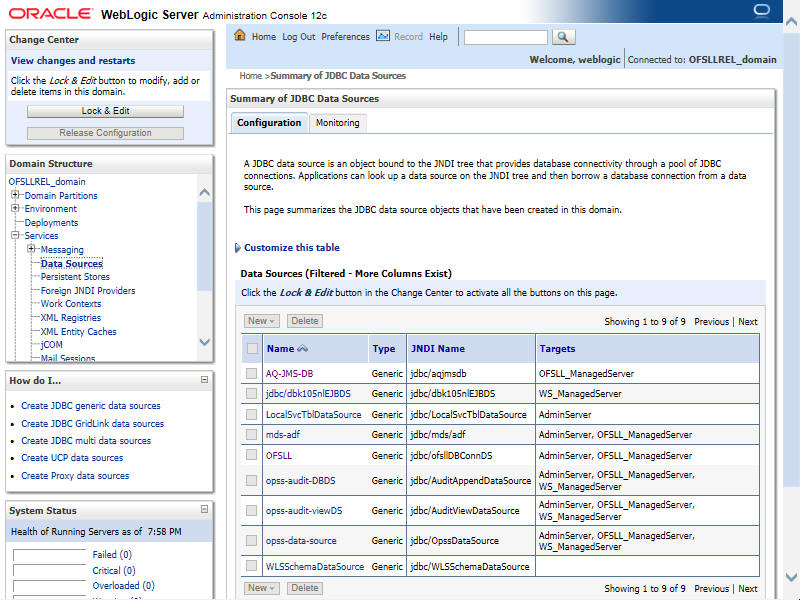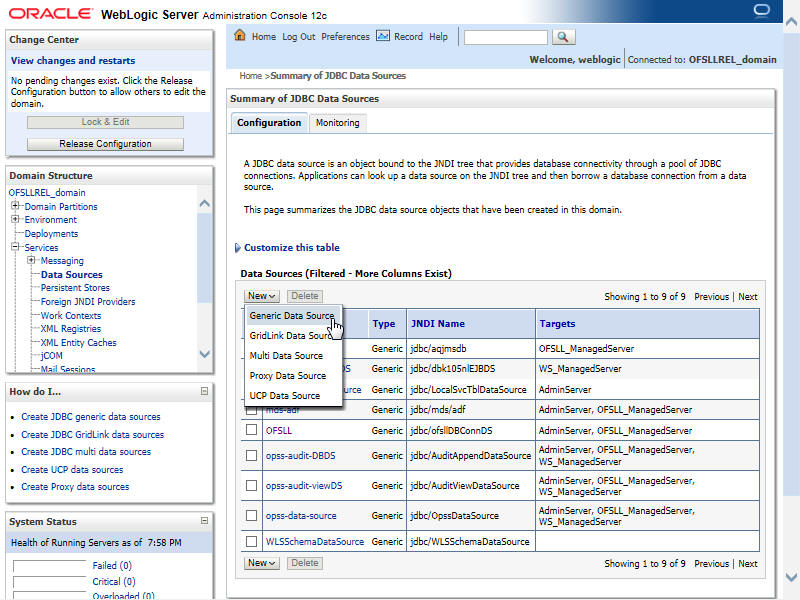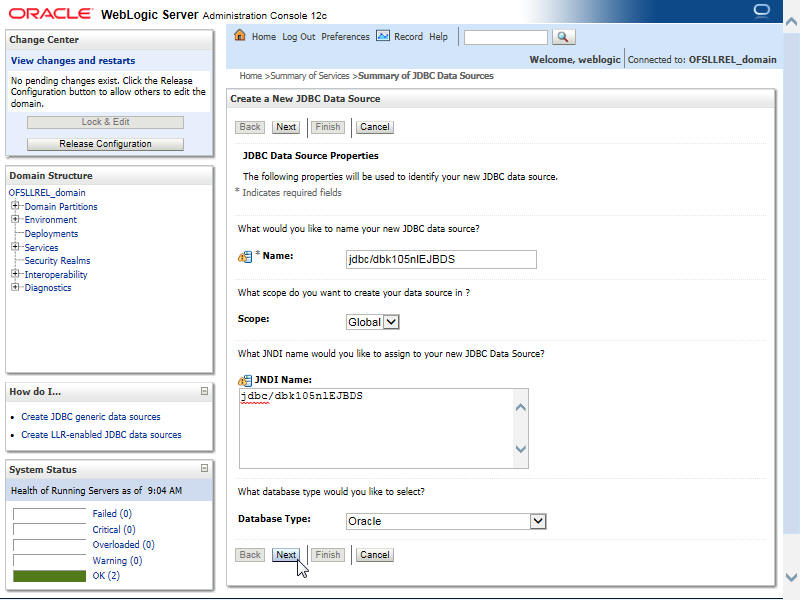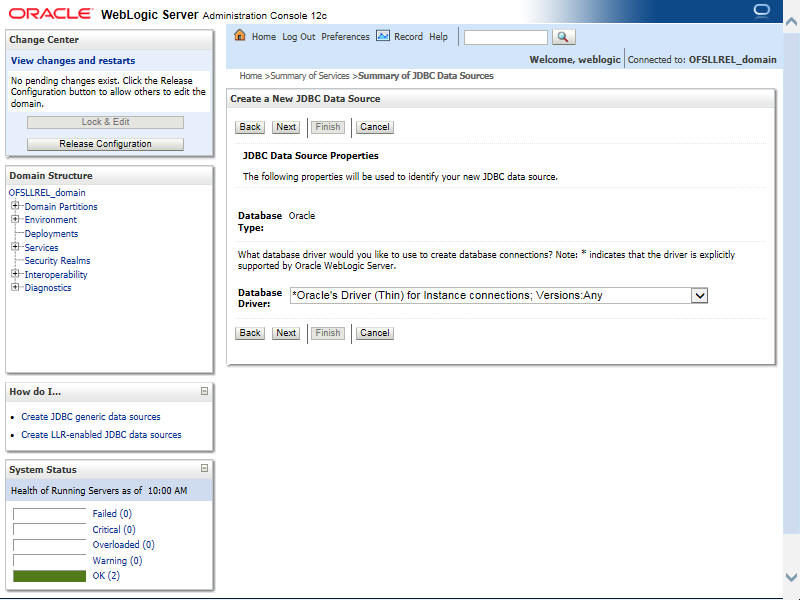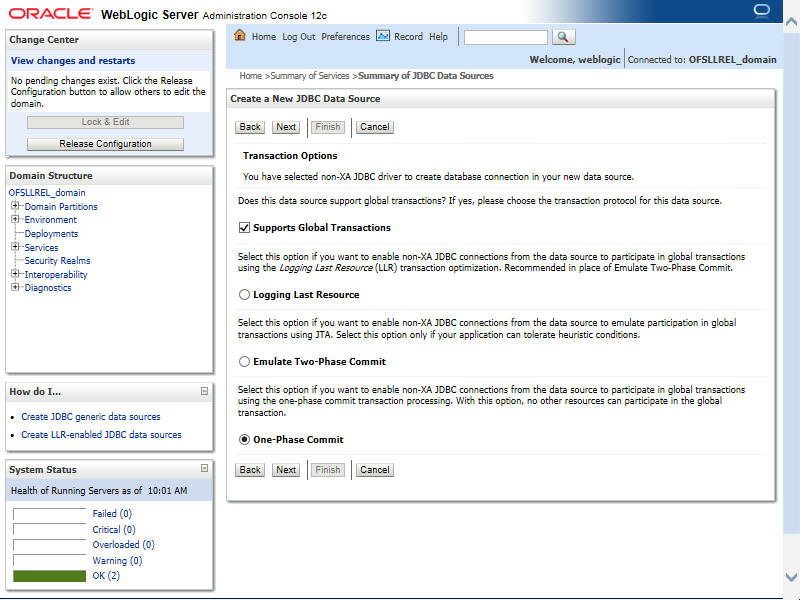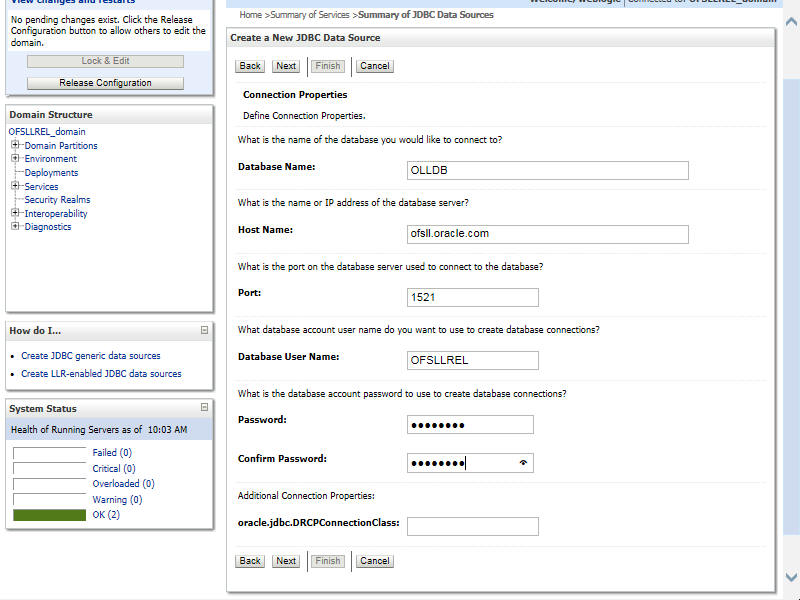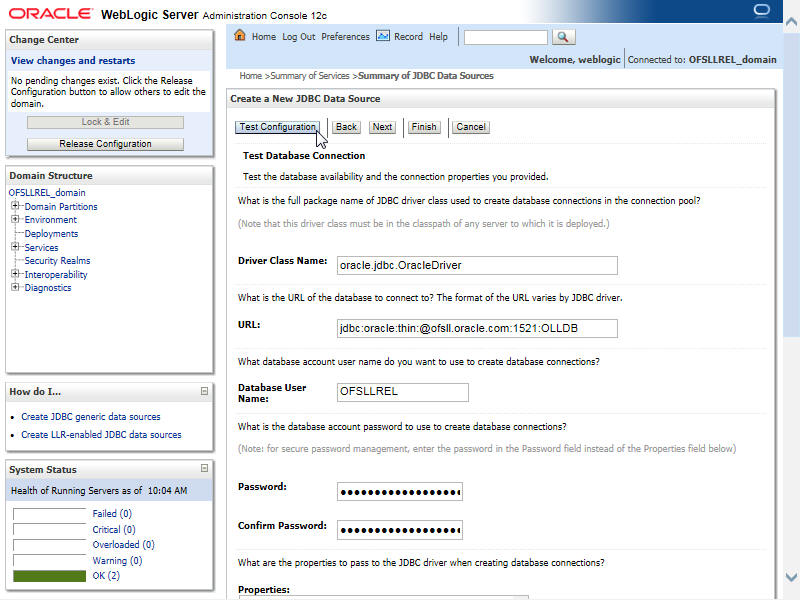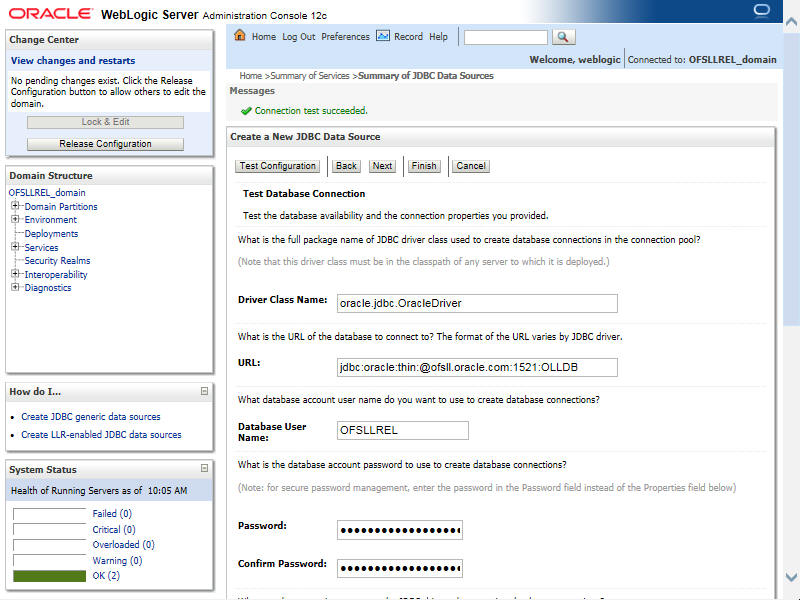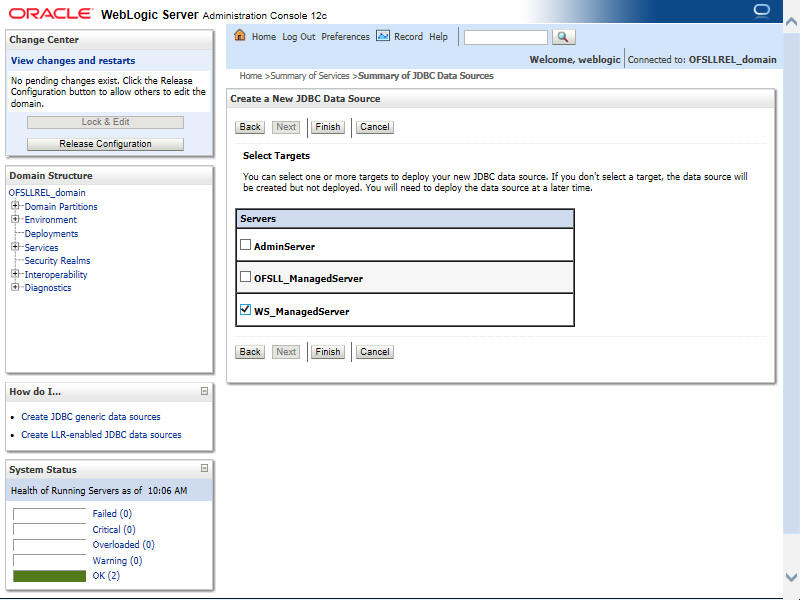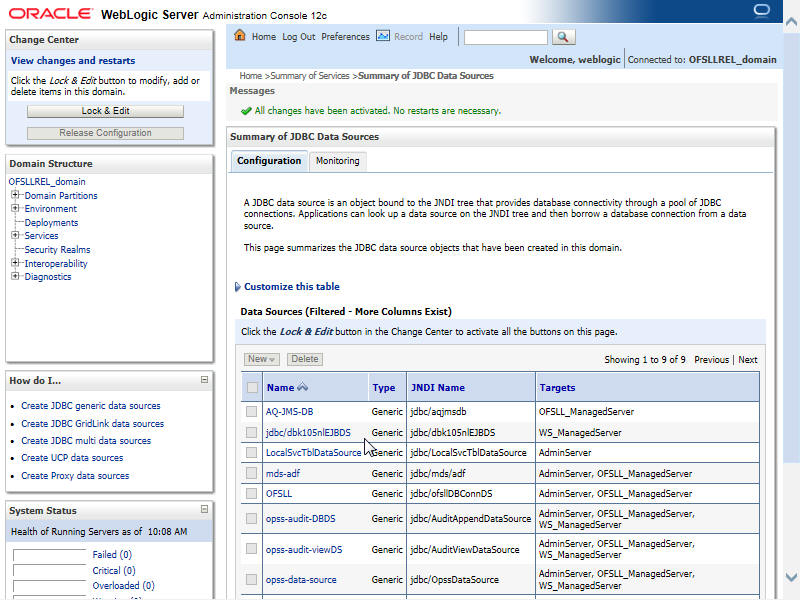2.1 Creating Data Sources for WebServices
It is assumed that a managed server is already created for the following web service deployment(s) as per the process detailed in Application Installation guide section - 3.2 Creating Domain and Servers.
Parent topic: Deploy Application Interface WebServices