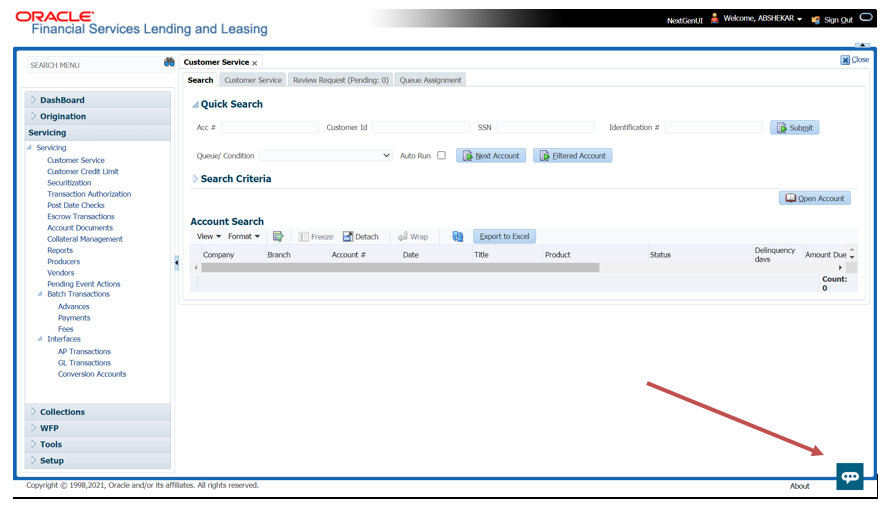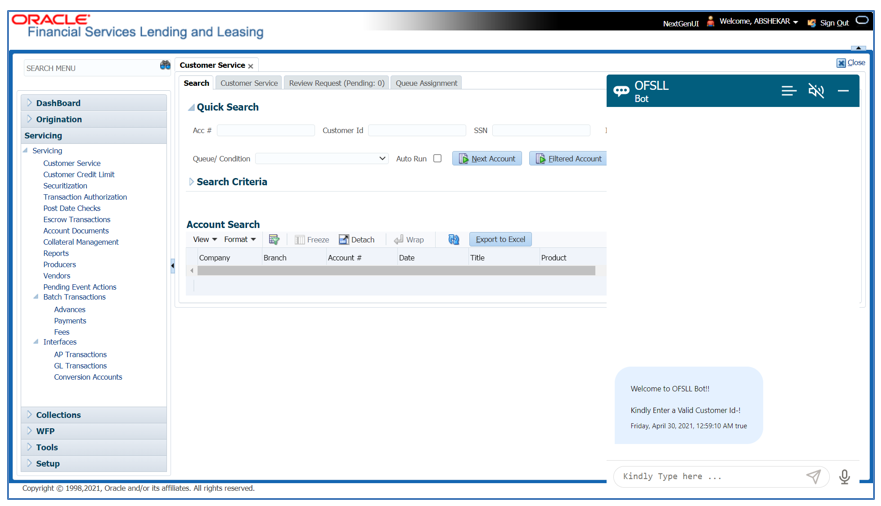1.6 Launch OFSLL Transaction BOT
OFSLL Transaction BOT is accessible after logging in to OFSLL application. This BOT can either be in enabled or disabled status by default depending on the weblogic csf configuration (refer section 2.5 in this document). If enabled, on login of OFSLL application the BOT is available at right bottom corner.
Note:
Before you being, ensure to perform the required configuration as detailed in Developer Guide for BOT Customization chapter.The BOT after login is as shown below:
On clicking bot icon, the interface is as displayed:
Parent topic: OFSLL Transaction BOT Overview and Developer Guide