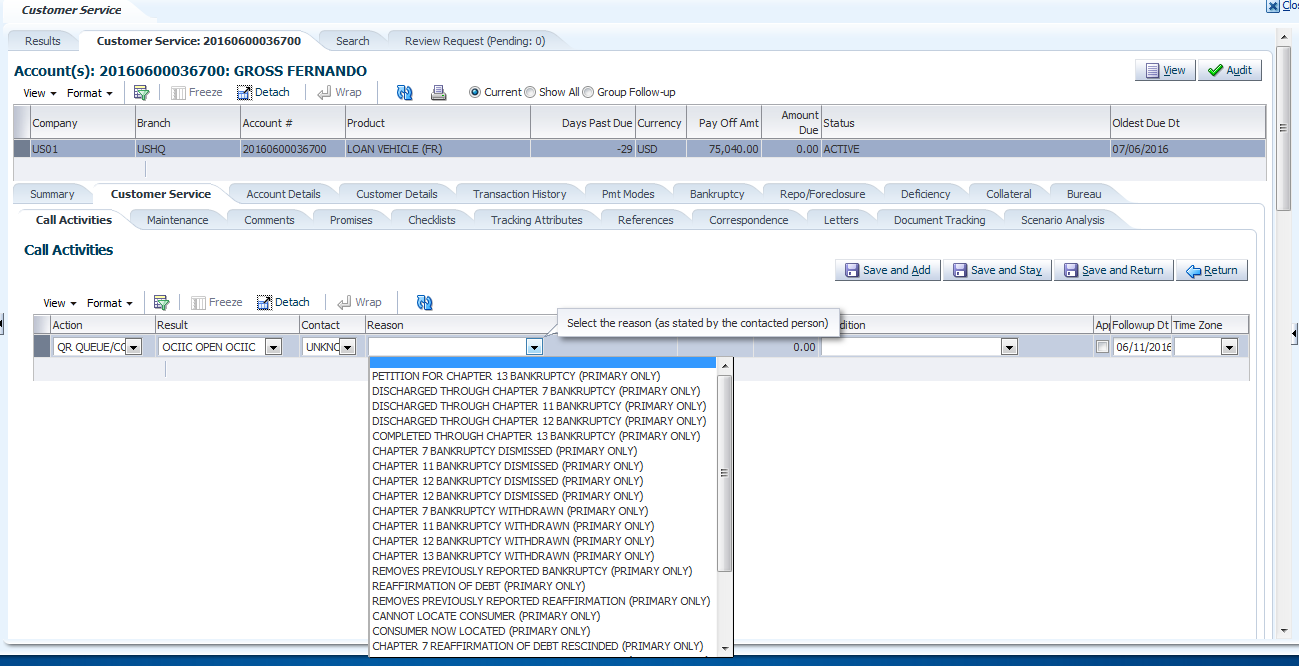B Appendix : Metro II Bankruptcy Status Posting for Primary Customer
Following are the steps involved in recording bankruptcy processing status for the primary customer of an account and reporting the same in Metro II reporting file.
Step-1: Post the Non-Monetary transaction ‘CUS_BANKRUPTCY_INFO’ on the account to mark the Bankruptcy reporting indicator for the account relation type. Using this transaction user can mark whether bankruptcy is in force or not for an account participant.
Step-2: Create the Metro II specific ‘Consumer Information Indicators - CII’ mentioned in the CDIA documentation using the Lookup code Type ‘CAC_REASON_CD’ and Lookup Sub code ‘CIIC’. Lookup code has to be created as CIIC_<code mentioned in the CDIA resource guide>. E.g. To create the reason ‘A = Petition for Chapter 7 bankruptcy which is having the code ‘A’, we need to create the Lookup Code as ‘CIIC_A’. Full list of CIIC codes are available under CDIA resource guide-2015 Exhibit 11.
Provided ‘Disposition’, ‘Type’ parameters, and ‘Effective Date’ to existing non-monetary transaction ‘CUS_BANKRUPTCY_INFO’. If user selects Disposition and Type while posting this transaction user need not to follow step 2 and Step 3.
System will automatically arrive the reason code and post the bellow call activity with derived reason code.
To view the mapping table, refer to CIIC Code Derivation in Appendix : Metro II Bankruptcy Status Posting for Non-Primary Customer(s)
Step-3: Post bankruptcy related Consumer Information Indicator (CII) which is a special condition applies to the customer for whom bankruptcy processing is going on. User can post this ACCOUNT CONDITION through the following CALL ACTIVITY:
Action: QR QUEUE/CONDITION REQUEST
Result: OCIIC OPEN OCIIC
Reason: Any of the reason codes provided by CDIA
Condition: None
Once call activity is posted successfully, it will be available in ACCOUNT_CONDITIONS. ACO_ACC_CONDITION_REASON_CD and Metro II table population batch reads it from here.
Step-4: When system executes the batch job CBUUTL_BJ_100_02 (SET-ODD2) to populate the METRO_II_DATA table for an account, column MET_BASE_CIIC will be updated with the latest CIIC code posted.
Step-5: Once Metro II reporting file generation batch CBUUTL_BJ_100_03 (SET-ODD2) runs, system creates the reporting file and CIIC code is populated on the base segment field ‘38 – Consumer Information Indicator’.
Please refer the below screen shot of posting a bankruptcy specific call activity on an account. In the ‘Reason’ drop down, we can see that all the Consumer Information Indicator Codes (CIIC) created using the above mentioned Lookup code Type ‘CAC_REASON_CD’ and Lookup Sub code ‘CIIC’ are available for user selection.
If there is no new CIIC code selected for an account during the current reporting period, system posts a blank fill which indicates no change from the last reported information.
Please note that system will not do any internal processing based on the CIIC code posted on the account and it is only for the Metro II reporting purpose.
Screen: Customer Service → Call Activities (Consumer Information Indicator Posting)
Figure B-1 Consumer Information Indicator Posting