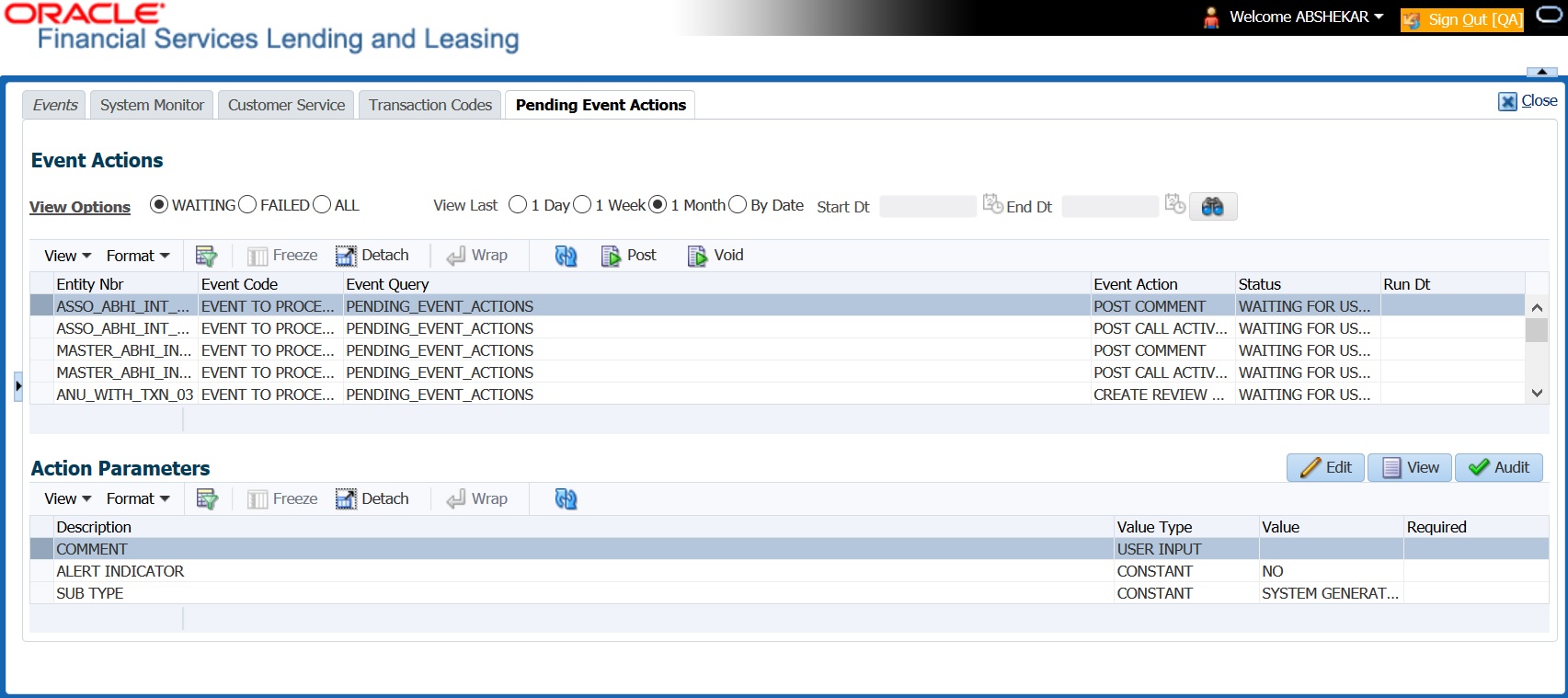16.2 View Pending Event Actions
To View Pending Event Actions
- On the Oracle Financial Services Lending and Leasing home screen, click Servicing > Pending Event Actions.
- By default, the Pending Event Actions screen displays all events posted in last one day.
- In the Event Actions section, view the following information:
Table 16-3 Event Actions
Field View this Entity Nbr Entity Number on which event generated. Event Code Event Definition Description. Event Query Event Criteria Definition Description. Event Action Event Action Description. Status Events with following execution status:
- COMPLETED
- VOID
- FAILED
- WAITING FOR USER INPUT
Run Dt Event Action Generation Date and Time. - In the Action Parameters section, view the following information:
Table 16-4 Action Parameters
Field View this Description Event Action Parameter Description. Value Type Event Action Input Parameter Type. Value Value defined for the event action and is editable if the status is WAITING FOR USER INPUT. Required Y/N indicating if the Action Parameter is mandatory.
Parent topic: Pending Event Actions