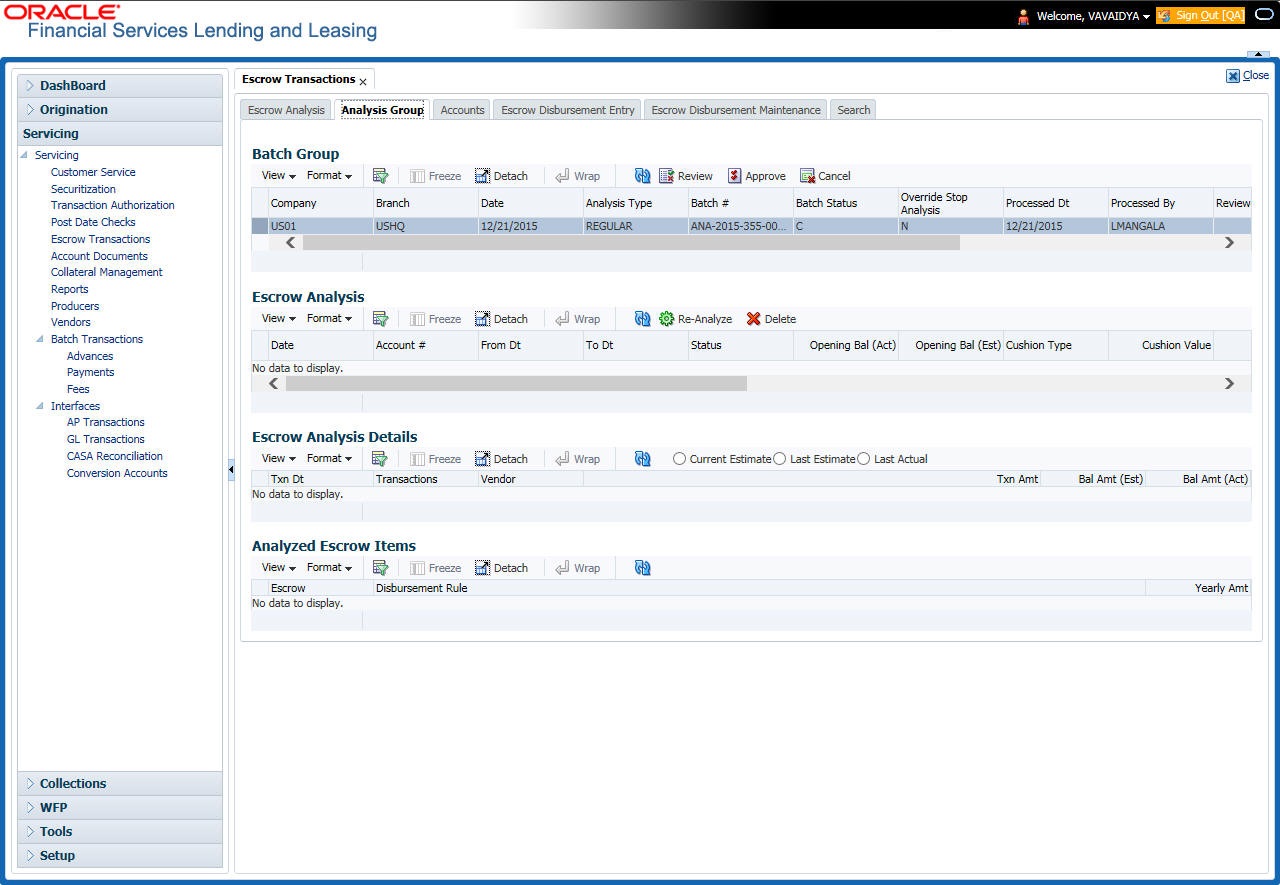9.2.1 Viewing Analysis Group tab
To view the Analysis Group page
- On the Oracle Financial Services Lending and Leasing Application home page, click the Servicing > Servicing > Escrow Transactions > Analysis Group tab.
- In the Escrow Analysis Group page’s Batch Group section, select the record you want to work with and click View.
- In the Batch Group section, view the following display only information.
Table 9-3 Batch Group
Field View this Company The portfolio company. Branch The portfolio branch. Date The batch date. Analysis Type The analysis type. Batch # The system generated batch number. Batch Status The batch status. Override Stop Analysis Override stop analysis indicator. Processed Dt The user analysis process date. Processed By The user who processed the analysis. Reviewed Dt The user analysis review date. Reviewed By The user who reviewed the analysis. Approved Dt The user analysis approved date. Approved By The user who approved the analysis.
Reviewing the Analysis Result
To review the analysis results for a selected batch
- On the Oracle Financial Services Lending and Leasing Application home page, click the Servicing > Servicing > Escrow Transactions > Analysis Group tab.
- In the Batch Group section on the Analysis Group screen, select the batch you want to review. Those batches which are pending for review will have status as PROCESSED.
- In the Action section, click Review. The system changes the Batch Status field to PROCESSING.
- In the Batch Jobs section on the Analysis Group page, select the escrow analysis group you reviewed. The reviewed group will have a batch status as REVIEWED.
- In the Batch Jobs section, click Execute Search.
Parent topic: Analysis Group Tab