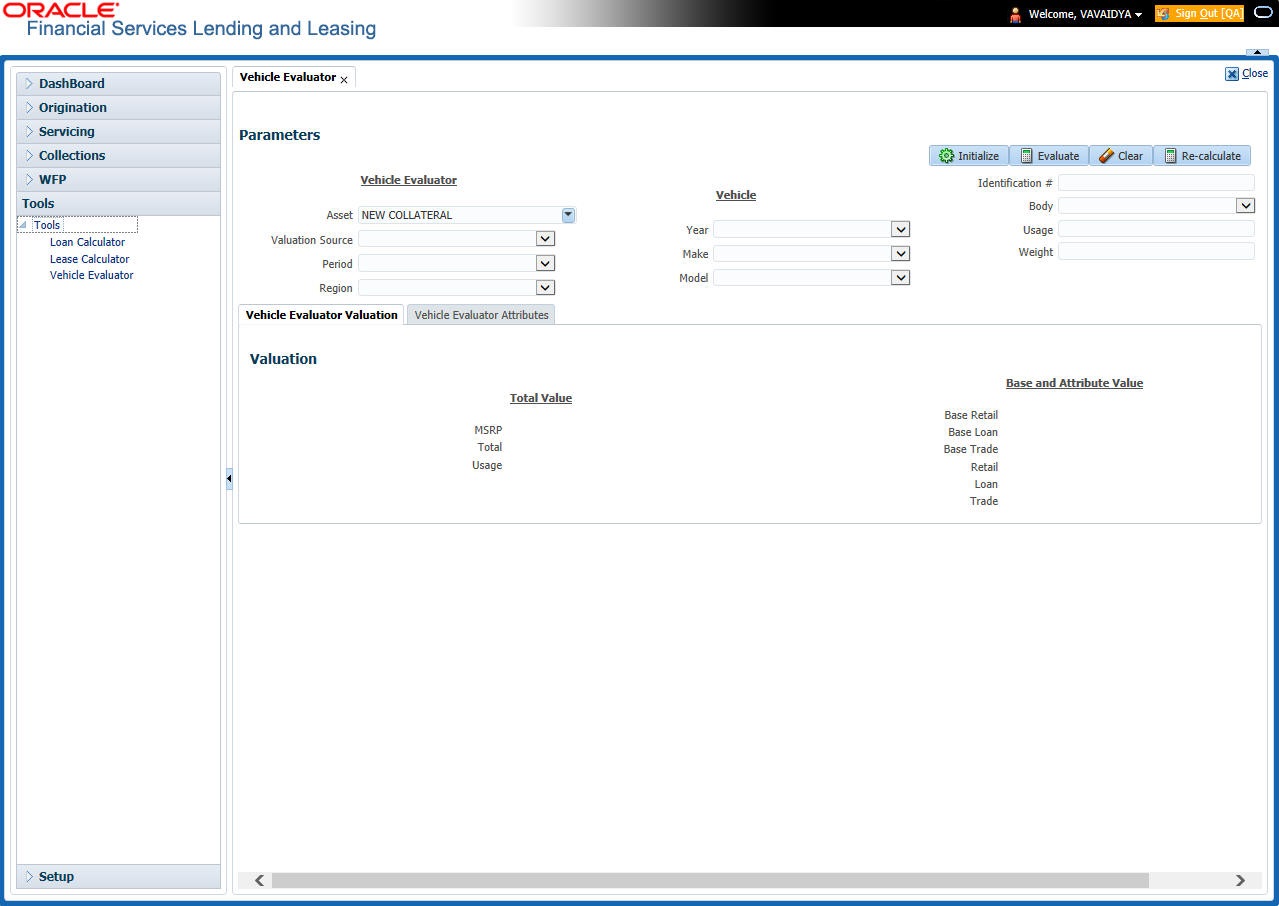12.2 Vehicle Evaluator
The Vehicle Evaluator screen allows you to calculate the value of a vehicle. You can use the Vehicle Evaluator screen to calculate the value of either a vehicle you are entering as the new collateral or vehicle currently listed as the application’s collateral.
The Vehicle Evaluator screen can be cleared or refreshed at any time by clicking Clear.
To calculate a vehicle value
This section consists of the following topic:
Parent topic: Tools