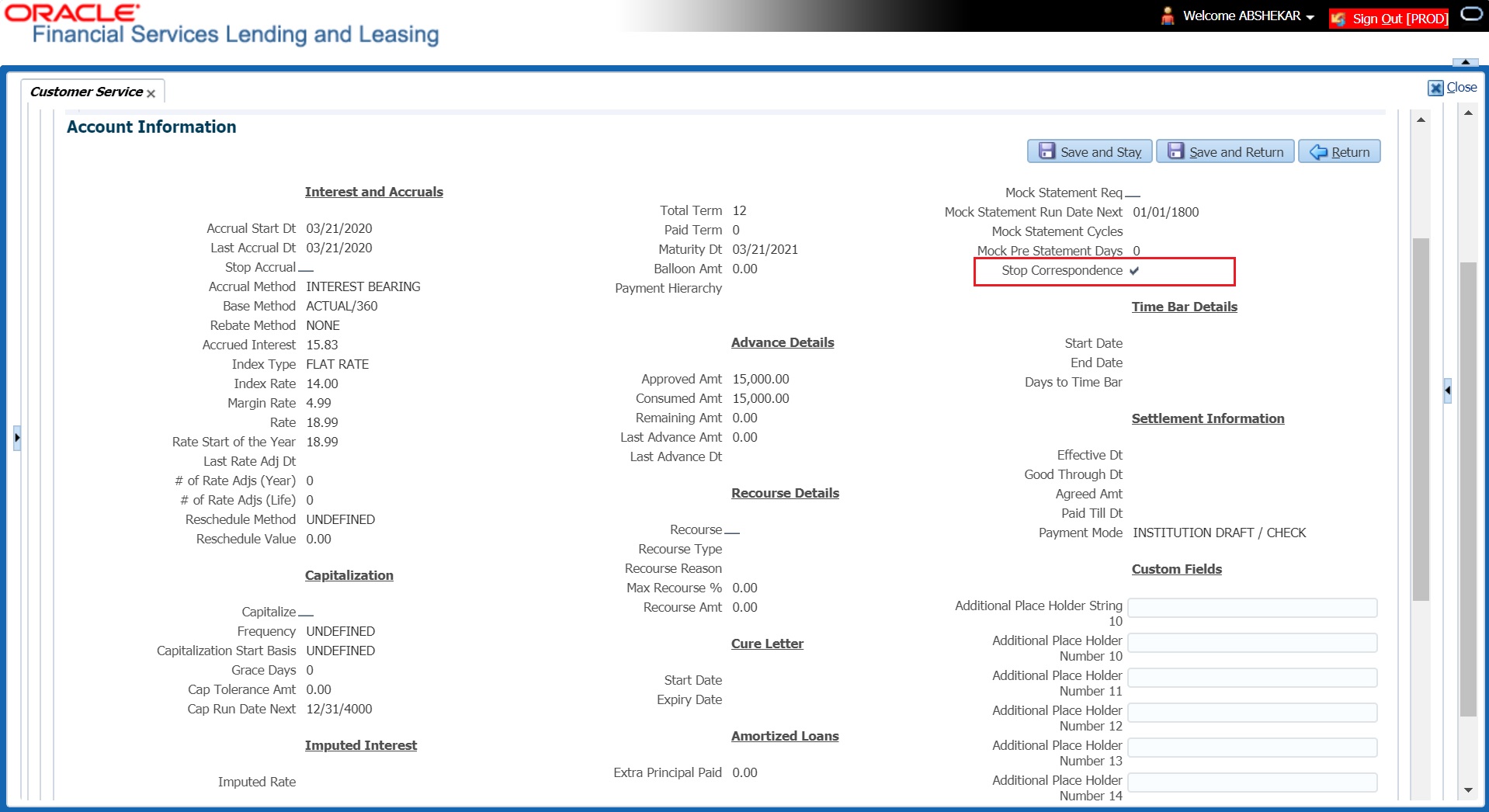A.2.46 Stop Correspondence at Account Level
All the active customer/business accounts in Oracle Financial Services Lending and Leasing are enabled to receive correspondence by default. However, if required you can choose to stop the correspondence from the system.
Apart from stopping correspondence to all accounts at customer/business level as done by posting Customer/Business Correspondence (stopping) non-monetary transaction, you can choose to stop the correspondence to a particular customer account and continue the correspondence to remaining accounts. On doing so, that particular account is excluded from ODD batch job and does not receive correspondence of any kind such as letters or monthly statements from the system.
If Customer Stop Correspondence is already posted on the account, system does not allow to post Account Stop Correspondence and displays an error indicating Customer Stop Correspondence is already posted on the account.
Individual account level correspondence can be stopped by posting ACCOUNT STOP CORRESPONDENCE (ACC_STOP_CORR_MAINT) non-monetary transaction in Customer Service > Maintenance > Transaction Batch Information section.
Table A-148 To stop account correspondence
| Transaction | Parameters |
|---|---|
| ACCOUNT STOP CORRESPONDENCE (ACC_STOP_CORR_MAINT) |
TXN DATE Select the transaction date from adjoining calendar. |
|
ACCOUNT STOP CORR INDICATOR Select either YES or NO from the drop-down list to toggle account correspondence. |
|
|
PROCESS MASTER ASSOCIATED ACCOUNTS Select either Yes or No from the drop-down list. Selecting Yes posts the transaction to Master Account and Associated Accounts and selecting No posts the transaction to Current Account. |
|
|
PROCESS SAME PRODUCT TYPE AND FUNDING TYPE ACCOUNTS Select either Yes or No from the drop-down list. Selecting Yes posts the transaction on its Master Account and Associated accounts belonging to the same product and funding type. Selecting No posts the transaction to Master and all its associated accounts. |
|
|
STATEMENT CONSOLIDATION INDICATOR Select either Yes or No from the drop-down list to update the Statement Consolidation indicator flag in Customer Service >Account Details > Other section. Selecting Yes along with PROCESS MASTER ASSOCIATEDACCOUNTS = Y, posts the transaction to Master and all the Associated accounts having Statement Consolidation = Y. On, selecting No along with PROCESS MASTER ASSOCIATED ACCOUNTS = Y, system ignores statement consolidation flag and posts the transaction to Master and all the Associated accounts. |
|
|
REASON CODE Select the reason for posting this transaction from the drop-down list. |
|
|
COMMENTS Specify additional information (if any). |
On successfully posting the transaction, a confirmation message is displayed in the Results section indicating the date on which the transaction is posted and the Stop Correspondence check box is selected in the Customer Service screen’s Account Information screen.
Figure A-49 Stop Correspondence at Account Level
Note:
- If a Master account has stop correspondence as Yes, then new accounts on-boarded with Statement Consolidation Flag Y will also have stop correspondence as Yes. Same is the case when an Associate account is moved/Swapped from Master Account.
- If individual account level Stop Correspondence exists then such account is excluded from Master Account/Customer level Statement consolidation.
To remove the Stop Correspondence indicator, follow the above procedure and update the ACCOUNT STOP CORR INDICATOR as NO.
Parent topic: Nonmonetary Transactions